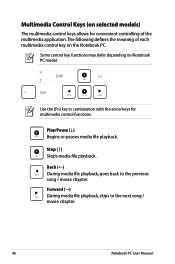Asus A54C Support Question
Find answers below for this question about Asus A54C.Need a Asus A54C manual? We have 1 online manual for this item!
Question posted by Anonymous-90697 on December 26th, 2012
Why Wont My Asus A54c Laptop Play Cds?
My ASUS A54c plays DVDs it will not play CDs. Why?
Current Answers
Answer #1: Posted by cljeffrey on December 27th, 2012 12:47 PM
Have you tried other cd's to see if it works also. It should be backward compatible. Did you finalize the disc. If you are still having issues, then sounds like you will have to send the unit in for service.
What you can try as a last resort is to do a factory restore. Make sure before you do this to back up all your important things as everything will be lost.
Restart your computer and keep pressing F9. What operating system are you running.
If you have any questions or comments you can email me at [email protected] which I reside in the U.S
ASUS strives to meet and exceeds our customer expectations within our warranty policy.
Regards,
Jeffrey
ASUS Customer Loyalty
What you can try as a last resort is to do a factory restore. Make sure before you do this to back up all your important things as everything will be lost.
Restart your computer and keep pressing F9. What operating system are you running.
If you have any questions or comments you can email me at [email protected] which I reside in the U.S
ASUS strives to meet and exceeds our customer expectations within our warranty policy.
Regards,
Jeffrey
ASUS Customer Loyalty
Related Asus A54C Manual Pages
Similar Questions
My Dvd/cd Writer Wont Work Windows 10 Please Help
my dvd/cdwriter wont work on my asus laptop5x2n windows 10 it wont read or play anything
my dvd/cdwriter wont work on my asus laptop5x2n windows 10 it wont read or play anything
(Posted by kazbeau 7 years ago)
Please Help. I Have An Asus A54c Laptop That Won't Read Any Sd Cards
I have a Asus A54c that wont read any SD cards no matter what size or brand. What drivers do I need ...
I have a Asus A54c that wont read any SD cards no matter what size or brand. What drivers do I need ...
(Posted by tamipalmer01 8 years ago)
Replacement Of Screen
I have to replace a cracked screen on this laptop. I have the replacement part but need a technician...
I have to replace a cracked screen on this laptop. I have the replacement part but need a technician...
(Posted by drubicon 11 years ago)