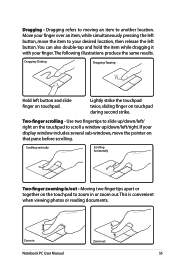Asus A54C Support Question
Find answers below for this question about Asus A54C.Need a Asus A54C manual? We have 1 online manual for this item!
Question posted by tamipalmer01 on August 24th, 2015
Please Help. I Have An Asus A54c Laptop That Won't Read Any Sd Cards
I have a Asus A54c that wont read any SD cards no matter what size or brand. What drivers do I need and how do I go about checking the drivers that are supposed to be on there
Current Answers
Answer #1: Posted by TechSupport101 on August 25th, 2015 12:34 AM
Go here http://support.asus.com/download.aspx?SLanguage=en&p=3&m=A54C > Select your OS version and bit (32 or 64) > the click on Card Reader > download and install the driver there and you should be good. The card reader hardware will have to be bad and due for service or replacement should you still have issues.
Related Asus A54C Manual Pages
Similar Questions
Replacement Of Screen
I have to replace a cracked screen on this laptop. I have the replacement part but need a technician...
I have to replace a cracked screen on this laptop. I have the replacement part but need a technician...
(Posted by drubicon 11 years ago)
Why Wont My Asus A54c Laptop Play Cds?
My ASUS A54c plays DVDs it will not play CDs. Why?
My ASUS A54c plays DVDs it will not play CDs. Why?
(Posted by Anonymous-90697 11 years ago)