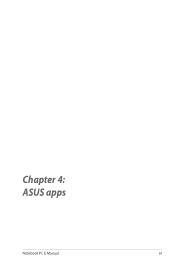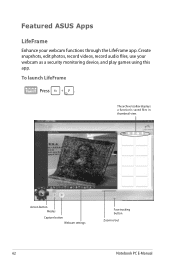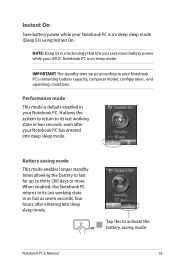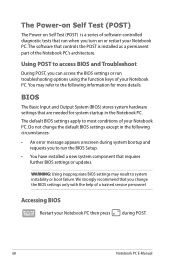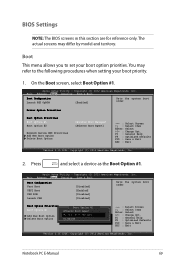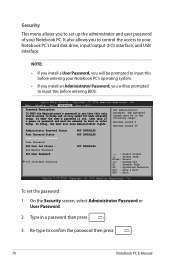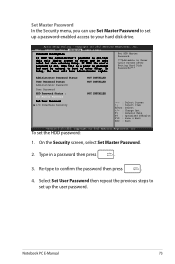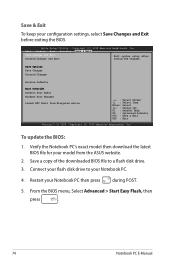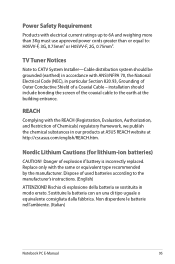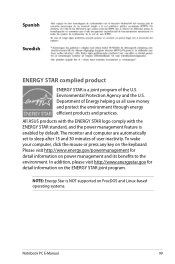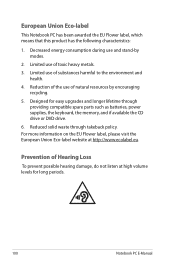Asus Q200E Support Question
Find answers below for this question about Asus Q200E.Need a Asus Q200E manual? We have 1 online manual for this item!
Question posted by chazu on December 9th, 2013
How To Boot Asus Q200e Laptop From Cd
The person who posted this question about this Asus product did not include a detailed explanation. Please use the "Request More Information" button to the right if more details would help you to answer this question.
Current Answers
Related Asus Q200E Manual Pages
Similar Questions
Asus X44h Wont Boot Even From Windows Disc
i have been trying for months to get asus x44h to load ive tried every thing possible cant seem to a...
i have been trying for months to get asus x44h to load ive tried every thing possible cant seem to a...
(Posted by trevdarev 10 years ago)
How Can I Make An Asus A55vd Boot From A Cd Or A Pen Drive?
How can I make an ASUS A55VD boot from a CD or a Pen Drive?A55VD doesn't boot from CD neither Pen Dr...
How can I make an ASUS A55VD boot from a CD or a Pen Drive?A55VD doesn't boot from CD neither Pen Dr...
(Posted by Joelitozv 11 years ago)