Asus U50F Support Question
Find answers below for this question about Asus U50F.Need a Asus U50F manual? We have 2 online manuals for this item!
Question posted by felikra1n1n on August 20th, 2014
How To Replace The Cmos Battery On The Asus Laptop Model U50f
The person who posted this question about this Asus product did not include a detailed explanation. Please use the "Request More Information" button to the right if more details would help you to answer this question.
Current Answers
There are currently no answers that have been posted for this question.
Be the first to post an answer! Remember that you can earn up to 1,100 points for every answer you submit. The better the quality of your answer, the better chance it has to be accepted.
Be the first to post an answer! Remember that you can earn up to 1,100 points for every answer you submit. The better the quality of your answer, the better chance it has to be accepted.
Related Asus U50F Manual Pages
User Manual - Page 2
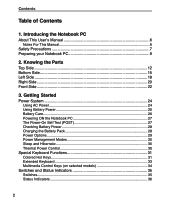
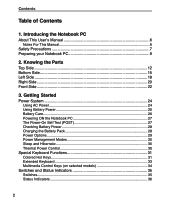
...Notebook PC 27 The Power-On Self Test (POST 27 Checking Battery Power 28 Charging the Battery Pack 28 Power Options 29 Power Management Modes 30 Sleep and Hibernate... 30 Thermal Power Control 30
Special Keyboard Functions 31 Colored Hot Keys 31 Extended Keyboard 33 Multimedia Control Keys (on selected models...
User Manual - Page 15
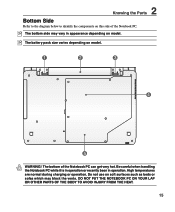
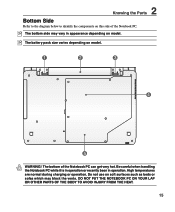
...handling the Notebook PC while it is in operation or recently been in appearance depending on model. The bottom of the Notebook PC. High temperatures are normal during charging or operation.
Do ...not use on soft surfaces such as beds or sofas which may vary in operation.
The battery pack size varies depending on model.
1
2
3
4
5
WARNING! DO NOT PUT THE NOTEBOOK PC ON YOUR LAP ...
User Manual - Page 16
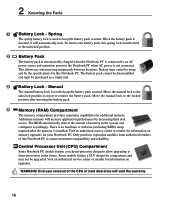
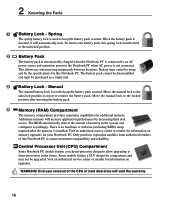
... a ULV design for this spring lock must be purchased as a single unit.
3 Battery Lock - Move the manual lock to keep the battery pack secured. Central Processor Unit (CPU) Compartment
Some Notebook PC models feature a socketed-processor design to allow upgrading to ensure maximum compatibility and reliability. End-user removal of this Notebook PC...
User Manual - Page 21
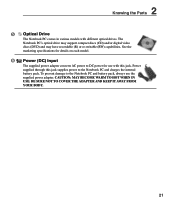
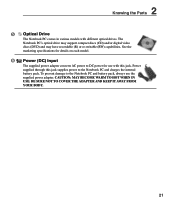
... the Parts
5 Optical Drive
The Notebook PC comes in various models with this jack supplies power to DC power for details on each model.
6 Power (DC) Input
The supplied power adapter converts AC power to the Notebook PC and charges the internal battery pack. See the marketing specifications for use the supplied power...
User Manual - Page 25
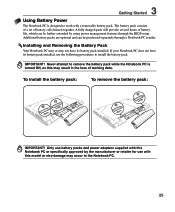
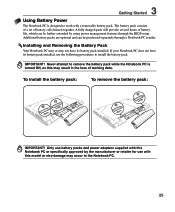
.... Never attempt to remove the battery pack while the Notebook PC is designed to work with this may result in the loss of battery cells housed together. The battery pack consists of a set of working data. 3 Getting Started
Using Battery Power
The Notebook PC is turned ON, as this model or else damage may occur...
User Manual - Page 32


... Up Icon (F12): Increases the speaker volume (only in order to maximize performance versus battery time.
Applying or removing the power adapter will automatically switch the system between various power saving...red, green, and blue independently.
You can see the current mode through the on selected models): Toggles the light sensor ON and OFF
32 Fn+A (on -screen display (OSD). ...
User Manual - Page 35


...control many aspects of the power switch can be customized in wireless LAN and Bluetooth (selected models). Power Switch
The power switch turns ON and OFF the Notebook PC or putting the ...between various power saving modes.
The Power4Gear eXtreme key toggles power savings between AC mode and battery mode. Actual behavior of the Notebook PC to the Express Gate User's Manual for details....
User Manual - Page 36


Blinking: Battery power is less than 10% and the AC power is only applicable on models with built-in wireless LAN. Wireless Indicator
This is not connected. 3 Getting Started
Switches and Status Indicators (cont.)
Status Indicators
Front
ON
OFF
Power Indicator
...
User Manual - Page 47
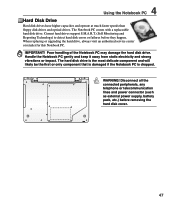
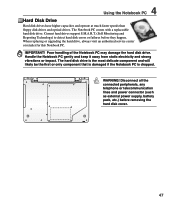
... or telecommunication lines and power connector (such as external power supply, battery pack, etc.) before they happen. When replacing or upgrading the hard drive, always visit an authorized service center or... errors or failures before removing the hard disk cover.
47 The Notebook PC comes with a replaceable hard disk drive. 4 Using the Notebook PC
Hard Disk Drive
Hard disk drives have higher ...
User Manual - Page 49
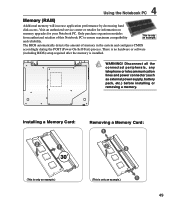
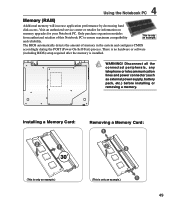
...Only purchase expansion modules from authorized retailers of memory in the system and configures CMOS
accordingly during the POST (Power-On-Self-Test) process.
Disconnect all the ...connected peripherals, any telephone or telecommunication lines and power connector (such as external power supply, battery pack, etc.) before installing or removing a memory. There is no hardware or software
...
User Manual - Page 64


... the Notebook PC.
3. Problem caused by the accidental power loss. Battery problem; A-10 The ASUS battery pack has protection circuitry to load the OS? (Y = B, N = A)
7. visit a local service center for replacement. D. Able to see BIOS (ASUS Logo)? (Y = 3, N = A) 6. Able to see BIOS (ASUS Logo)? (Y = 7, N = A)
3. Problem might be using the following website:
http://member...
User Manual - Page 67
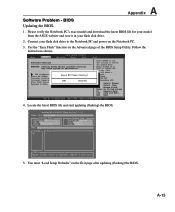
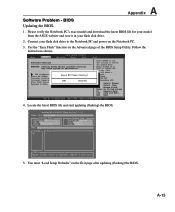
... Screen Select Item
+-
Locate the latest BIOS file and start updating (flashing) the BIOS.
Please verify the Notebook PC's exact model and download the latest BIOS file for your model from the ASUS website and save it in below sections may cause system to invoke the Utility.
IDE Configuration Start EZ Flash
Start...
User Manual - Page 71
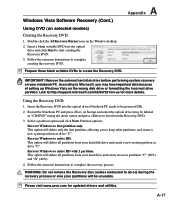
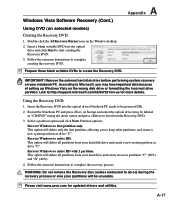
...and "D" (40%).
4.
Using the Recovery DVD:
1. Partition options: Recover Windows to entire HD with 2 partition. Please visit www.asus.com for more details.
A Appendix
IMPORTANT! Restart the Notebook PC and press on bootup and select the optical drive (may lose ... (on the Window desktop. 2. Double-click the AI Recovery Burner icon on selected models)
Creating the Recovery DVD:
1.
User Manual - Page 73


...these capacities and access rates, DVD discs can support twice the speed and will appear in future models when peripherals support higher speeds. 1394 is a high speed serial bus like SCSI but has simple...parallel bus used in the PC card slot. (Not compatible with a single digital format, eventually replacing audio CD, videotape, laserdisc, CD-ROM, and video game cartridges. UltraDMA/66 or 100 ...
User Manual - Page 82
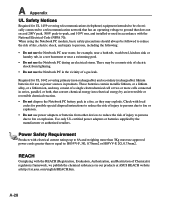
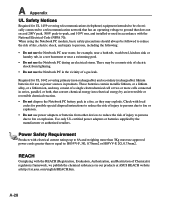
...not dispose the Notebook PC battery pack in a fire, as power sources in our products at ASUS REACH website at http://csr.asus.com/english/REACH.htm. A-28 These batteries contain metallic lithium, or... products.
Required for UL 1642 covering primary (non-rechargeable) and secondary (rechargeable) lithium batteries for use approved power cords greater than or equal to: H05VV-F, 3G, 0.75mm2 or...
User Manual - Page 85


.... Dispose of explosion if battery is incorrectly replaced. Il y a danger d'explosion s'il y a remplacement incorrect de la batterie. Mettre au rebut les batteries usagées conformé...228;jähtää, jos se on model, components used batteries according to local, state, and federal
laws. Non disperdere le batterie nell'ambiente. (Italian)
VORSICHT! Sostituire la ...
User Manual - Page 2


...12 Front Side...14 Recovering Your Notebook PC 15 Using Recovery Partition 15 Using Recovery DVD (on selected models 16 Declarations and Safety Statements 18 Federal Communications Commission Statement 18 FCC Radio Frequency (RF) Exposure Caution ......24 Nordic Lithium Cautions (for lithium-ion batteries 25 European Union Eco-label 26 Takeback and Recycling 26
Notebook PC User Manual
User Manual - Page 13


... TO HOT WHEN
IN USE. 5
Optical Drive
The Notebook PC comes in various models with this
jack supplies power to the Notebook PC and charges the
internal battery pack.To prevent damage to DC
power for details on each model.
6
Power (DC) Input
The supplied power adapter converts AC power to the Notebook...
User Manual - Page 16
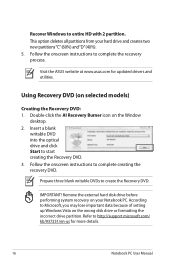
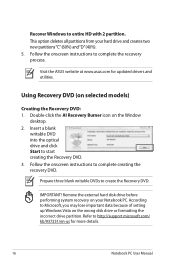
Visit the ASUS website at www.asus.com for more details.
16
Notebook PC User Manual Follow the onscreen instructions ...the incorrect drive partition. Using Recovery DVD (on the Window
desktop. 2. Double-click the AI Recovery Burner icon on selected models)
Creating the Recovery DVD: 1. Recover Windows to complete creating the recovery DVD.
According to start creating the Recovery DVD. ...
User Manual - Page 24


..., and Restriction of electronic products. This symbol of the crossed out wheeled bin indicates that the product (electrical, electronic equipment, and mercury-containing button cell battery) should not be placed in our products at ASUS REACH website at http://green.asus.com/english/REACH.htm.
24
Notebook PC User Manual

