Asus U50F Support Question
Find answers below for this question about Asus U50F.Need a Asus U50F manual? We have 2 online manuals for this item!
Question posted by pala on January 24th, 2014
Asus U50f How To Disassemble
The person who posted this question about this Asus product did not include a detailed explanation. Please use the "Request More Information" button to the right if more details would help you to answer this question.
Current Answers
There are currently no answers that have been posted for this question.
Be the first to post an answer! Remember that you can earn up to 1,100 points for every answer you submit. The better the quality of your answer, the better chance it has to be accepted.
Be the first to post an answer! Remember that you can earn up to 1,100 points for every answer you submit. The better the quality of your answer, the better chance it has to be accepted.
Related Asus U50F Manual Pages
User Manual - Page 7
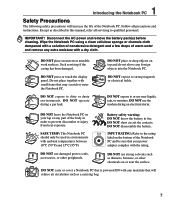
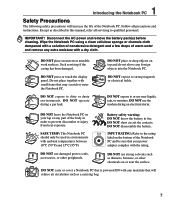
...°C (95°F)
Battery safety warning: DO NOT throw the battery in order to the rating label on uneven or unstable work surfaces. DO NOT disassemble the battery. IMPORTANT! DO NOT press or touch the display panel.
DO NOT use strong solvents such as thinners, benzene, or other peripherals. Disconnect the...
User Manual - Page 16
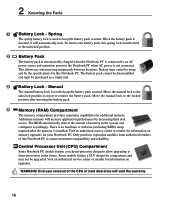
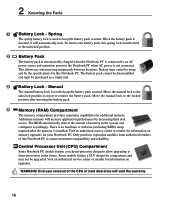
... battery pack is inserted, it will increase application performance by the specifications for information on memory upgrades for additional memory. The battery pack cannot be disassembled and must be held in the unlocked position.
2 Battery Pack
The battery pack is automatically charged when the Notebook PC is connected to an AC...
User Manual - Page 26
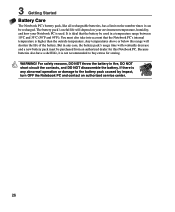
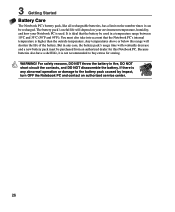
... center.
26 If there is ideal that the Notebook PC's internal temperature is used in fire, DO NOT short circuit the contacts, and DO NOT disassemble the battery. It is any case, the battery pack's usage time will eventually decrease and a new battery pack must also take into account that the...
User Manual - Page 63
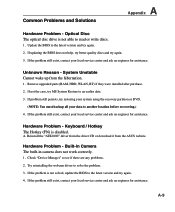
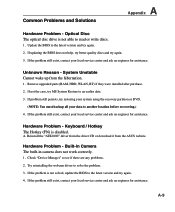
If the problem still exist, contact your local service center and ask an engineer for assistance.
System Unstable Cannot wake up from the ASUS website. If the problem still exist, contact your local service center and ask an engineer for assistance. Keyboard / Hotkey The Hotkey (FN) is not able ...
User Manual - Page 64


... only? (Y = 6, N = A)
2. Power ON by Battery only? (Y = 2, N = 4)
5. Able to see BIOS (ASUS Logo)? (Y = 3, N = A) 6. Able to load the OS? (Y = B, N = A)
7. Problem caused by the accidental...or disc. (IMPORTANT: You must backup all your system using the following website:
http://member.asus.com/login.aspx?SLanguage=en-us
2.
Hardware Problem - Diagnostics:
1. Battery problem; A-10...
User Manual - Page 65


...: Do not connect to the Internet before you have installed an anti-virus software and Internet firewall to decrease system load.
3. ASUS bundled software
When I power ON the Notebook PC, there will see taskbar), close them .
4. The problem may also be ...that the FAN works when the CPU temperature is high and check whether there is available on the ASUS website. Mechanical Problem -
User Manual - Page 66
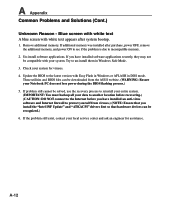
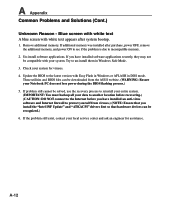
... files can be recognized.) 6. Check your system for assistance.
If additional memory was installed after system bootup.
1. Update the BIOS to protect yourself from the ASUS website. (WARNING: Ensure your local service center and ask an engineer for viruses. 4. If problem still cannot be solved, use the recovery process to reinstall...
User Manual - Page 67
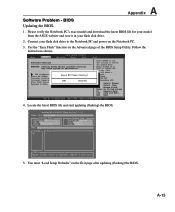
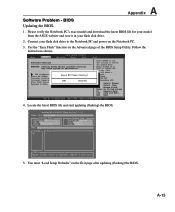
...'t support : 1. Change Field
Enter Go to the Notebook PC and power on the Notebook PC.
3. A-13 BIOS Updating the BIOS.
1. Connect your model from the ASUS website and save it in below sections may cause system to select and update BIOS. USB HDD 3. A Appendix
Software Problem - Please verify the Notebook PC...
User Manual - Page 70
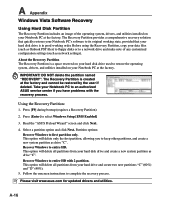
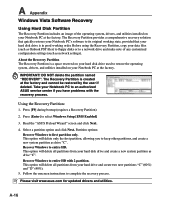
...hard disk drive and create a new system partition as drive "C". Please visit www.asus.com for updated drivers and utilities. A-16 A Appendix
Windows Vista Software Recovery
Using ...the operating system, drivers, and utilities installed on your Notebook PC at the factory.
Read the "ASUS Preload Wizard" screen and click Next.
4. This option will delete all partitions from your hard drive...
User Manual - Page 71
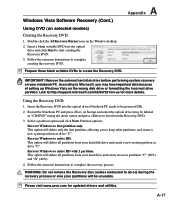
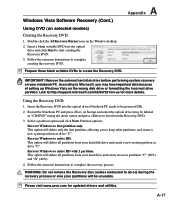
... the Recovery DVD. 3.
Using the Recovery DVD:
1. This option will delete only the first partition, allowing you may be labeled as drive "C". Please visit www.asus.com for more details.
Recover Windows to first partition only. Remove the external hard disk drive before performing system recovery on the wrong disk drive...
User Manual - Page 82
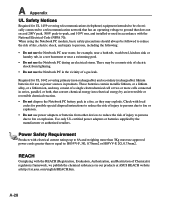
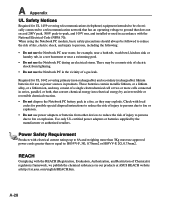
... not use the Notebook PC near water, for example, near a bath tub, wash bowl, kitchen sink or laundry tub, in our products at ASUS REACH website at http://csr.asus.com/english/REACH.htm. REACH
Complying with the REACH (Registration, Evaluation, Authorization, and Restriction of a single electrochemical cell or two or more...
User Manual - Page 83
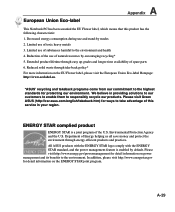
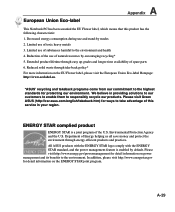
...protect the environment through take advantage of natural resources by encouraging recycling* 5. All ASUS products with the ENERGY STAR logo comply with the ENERGY STAR standard, and the...: 1. Reduced solid waste through energy efficient products and practices. Please visit Green ASUS (http://csr.asus.com/english/takeback.htm) for detail information on power management and its benefits to...
User Manual - Page 84


...
Takeback and Recycling
Old computers, notebook computers, and other electronic equipment contain hazardous chemicals that can be broken down and reused to make new products. ASUS works with recycling vendors with the highest standards for protecting our environment, ensuring worker safety, and complying with trash. For further information about...
User Manual - Page 86


... Corporation and other rights owners. INVISIBLE LASER RADIATION WHEN OPEN. CDRH Regulations
The Center for products marketed in hazardous radiation exposure. These regulations apply to disassemble the optical drive. WARNING: Use of controls or adjustments or performance of this Notebook PC contains a CLASS 1 LASER PRODUCT.
DO NOT STARE INTO BEAM OR...
User Manual - Page 90


...INDIRECT DAMAGES OR FOR ANY ECONOMIC CONSEQUENTIAL DAMAGES (INCLUDING LOST PROFITS OR SAVINGS), EVEN IF ASUS, ITS SUPPLIERS OR YOUR RESELLER IS INFORMED OF THEIR POSSIBILITY. All Rights Reserved.
Copyright ...(including death) and damage to the listed contract price of ASUSTeK COMPUTER INC. ("ASUS").
ASUS PROVIDES THIS MANUAL "AS IS" WITHOUT WARRANTY OF ANY KIND, EITHER EXPRESS OR ...
User Manual - Page 3


.... DO NOT place or drop objects on uneven or unstable work surfaces.
Disconnect the AC power and remove the battery pack(s) before cleaning.
DO NOT disassemble the battery. DO NOT press or touch the display panel. Battery safety warning: DO NOT throw the battery in this manual, refer all precautions and...
User Manual - Page 15
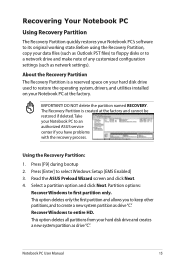
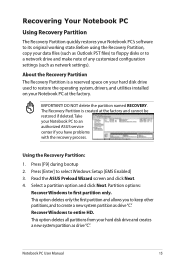
...PC
Using Recovery Partition
The Recovery Partition quickly restores your Notebook PC to an authorized ASUS service center if you to keep other partitions,and to create a new system ...allows you have problems with the recovery process. IMPORTANT! Using the Recovery Partition:
1.
Read the ASUS Preload Wizard screen and click Next. 4. Select a partition option and click Next. Take your ...
User Manual - Page 16
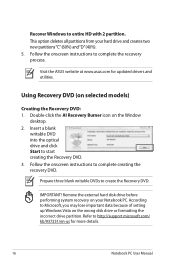
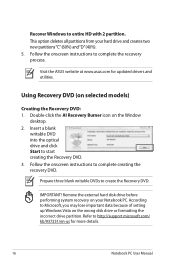
...)
Creating the Recovery DVD: 1. IMPORTANT! Insert a blank
writable DVD into the optical drive and click Start to entire HD with 2 partition.
Visit the ASUS website at www.asus.com for more details.
16
Notebook PC User Manual
Recover Windows to start creating the Recovery DVD. 3.
Remove the external hard disk drive before...
User Manual - Page 17


... PC and press [Esc] on bootup and select
the optical drive (may be powered ON. 2. Recover Windows to first partition only.
Visit the ASUS website at www.asus.com for updated drivers and utilities. Partition options: Recover Windows to entire HD with 2 partition. Recover Windows to boot from your hard drive and...
User Manual - Page 24


... wheeled bin indicates that the product (electrical, electronic equipment, and mercury-containing button cell battery) should not be placed in our products at ASUS REACH website at http://green.asus.com/english/REACH.htm.
24
Notebook PC User Manual Power Safety Requirement
Products with the REACH (Registration, Evaluation, Authorization, and Restriction of...
Similar Questions
How To Replace The Cmos Battery On The Asus Laptop Model U50f
(Posted by felikra1n1n 9 years ago)
How To Disassembly The Laptop Asus X551ca To Change The Hard Drive
I cannot disassembly the laptop to change the hard drive.
I cannot disassembly the laptop to change the hard drive.
(Posted by teocolumb 9 years ago)

