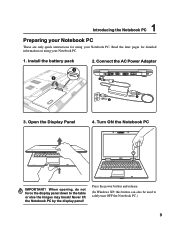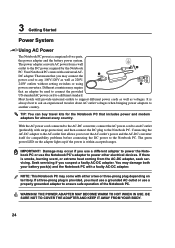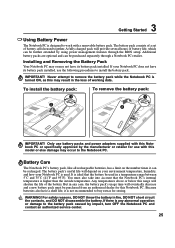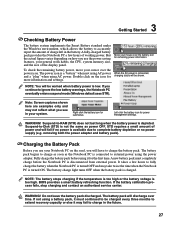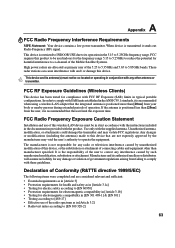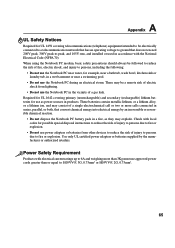Asus A8E Support Question
Find answers below for this question about Asus A8E.Need a Asus A8E manual? We have 1 online manual for this item!
Question posted by hyman777 on April 21st, 2012
What Is The Location Of The Cmos Battery?
I am trying to find the cmos battery in order to reset the cmos/bios. I can't get the drive order reset after a clean windows install. Now it comes up with a message that says to reboot and select proper drive. I never saw one do this before. Please help!
Current Answers
Related Asus A8E Manual Pages
Similar Questions
Mi Laptop Asus K53e Se Me Olvido La Clave Del Bios Como Quito La Clave.
My Asus Laptop K53E forgot the key of BIOS as Quito key.
My Asus Laptop K53E forgot the key of BIOS as Quito key.
(Posted by jakunnamatatat 8 years ago)
Locate Cmos Battery On X551c
where is the cmos battery located on the above laptop. can anyone help please?
where is the cmos battery located on the above laptop. can anyone help please?
(Posted by findron 9 years ago)
Dead! No Power! No Post
my Asus A8E is No Power! No Post! No Life! even i hook it up on a charger there's no LED indicati...
my Asus A8E is No Power! No Post! No Life! even i hook it up on a charger there's no LED indicati...
(Posted by rmsoquilarri 11 years ago)
How Do I Reset The Bios In My Laptop?
I can't find a cmos batery or jumpers, what do I do?
I can't find a cmos batery or jumpers, what do I do?
(Posted by hyman777 12 years ago)