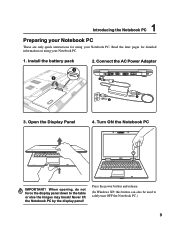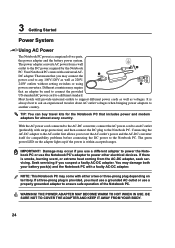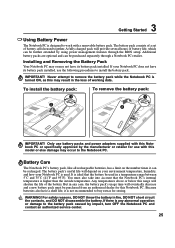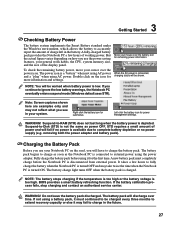Asus A8E Support Question
Find answers below for this question about Asus A8E.Need a Asus A8E manual? We have 1 online manual for this item!
Question posted by rmsoquilarri on September 13th, 2012
Dead! No Power! No Post
my Asus A8E is No Power!
No Post!
No Life!
even i hook it up on a charger there's no LED indication. what would be the problem?
Current Answers
Answer #1: Posted by cljeffrey on September 14th, 2012 5:27 PM
Here is a link to follow to determine what is wrong with your unit. If the led light does not light up when plugged in seems that the ac pin may be broken.
http://support.asus.com/Troubleshooting/detail.aspx?SLanguage=en&p=3&m=UX31A&s=369&hashedid=NOzAOtadWyTCclA9&os=&no=1028
If you have any questions or comments you can email me at [email protected] which I reside in the U.S
ASUS strives to meet and exceeds our customer expectations within our warranty policy.
Regards,
Jeffrey
ASUS Customer Loyalty
ASUS strives to meet and exceeds our customer expectations within our warranty policy.
Regards,
Jeffrey
ASUS Customer Loyalty
Related Asus A8E Manual Pages
Similar Questions
Asus K53e Won't Charge Properly.
Asus k53e only charges intermittently, have to wiggle the power cable, and have it just so to keep i...
Asus k53e only charges intermittently, have to wiggle the power cable, and have it just so to keep i...
(Posted by mymemine1st 1 year ago)
Unit Will Not Switch On
all od a suddne the power switch does not work. the indicator led indicate the power is connected
all od a suddne the power switch does not work. the indicator led indicate the power is connected
(Posted by brontec 9 years ago)
Battery Charging
Dear Sir / Madam, I have problem with charging my Asus eee PC 1001PX,since after plug in the adapter...
Dear Sir / Madam, I have problem with charging my Asus eee PC 1001PX,since after plug in the adapter...
(Posted by alishot 9 years ago)
How Do I Reset The Bios In My Laptop?
I can't find a cmos batery or jumpers, what do I do?
I can't find a cmos batery or jumpers, what do I do?
(Posted by hyman777 11 years ago)