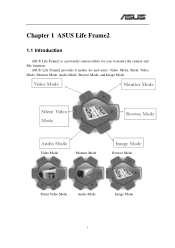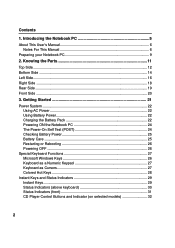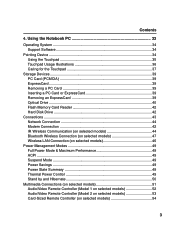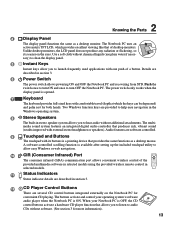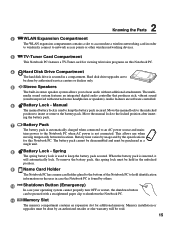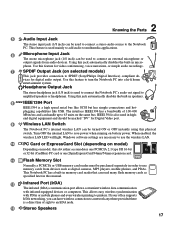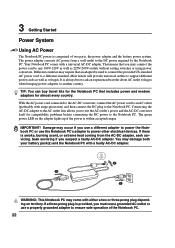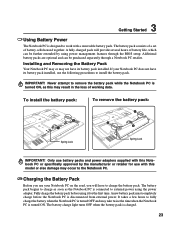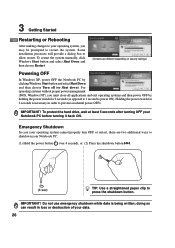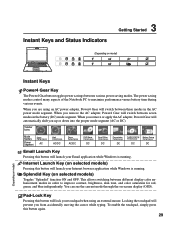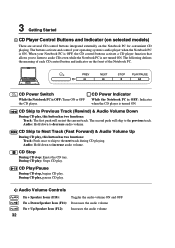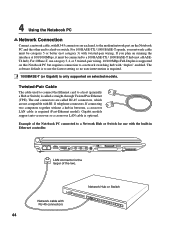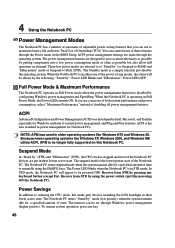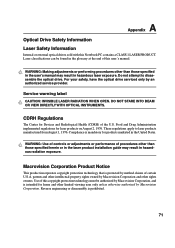Asus A7G Support Question
Find answers below for this question about Asus A7G.Need a Asus A7G manual? We have 2 online manuals for this item!
Question posted by brontec on October 23rd, 2014
Unit Will Not Switch On
Current Answers
Answer #1: Posted by TommyKervz on October 24th, 2014 3:04 AM
Disconnect all peripheral devices and remove all USB devices and SD media cards.
Disconnect the AC power adapter, remove the battery, and then press and hold the power button for at least 15 seconds to drain all residual power and restore default startup settings.
Reconnect the AC power adapter (but do not insert the battery), press the Power button, look for glowing lights near the caps lock and num lock keys, and listen for sounds of a fan or other moving parts turning.
Related Asus A7G Manual Pages
Similar Questions
when i close the lid the laptop goes to sleep as it should. But i have to reopen it several times be...
hi , i have an ASUS ROG G75VW-BBK5 , in the past week ive disasembled it like 5 times i had problems...
Dear Sir / Madam, I have problem with charging my Asus eee PC 1001PX,since after plug in the adapter...
First start of laptop and occured problem.Automatic solving problem doesnt work.Occured error: windo...
I have ASUS GM5675 and took front cover off and now need to reinstall the small unit that has poer s...