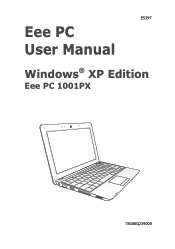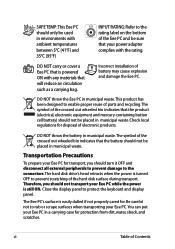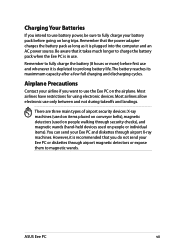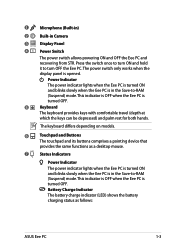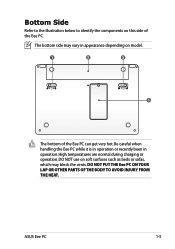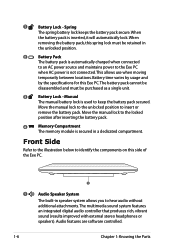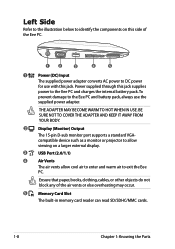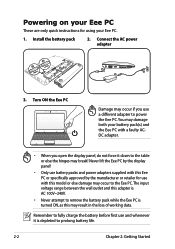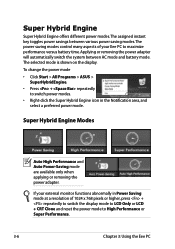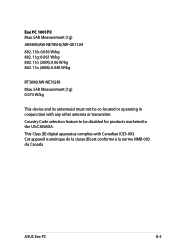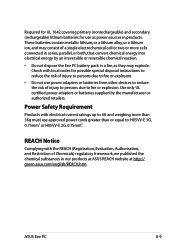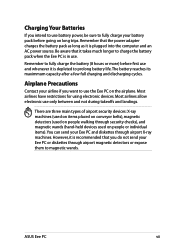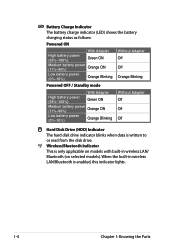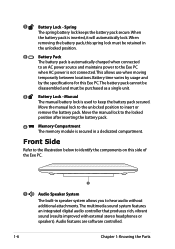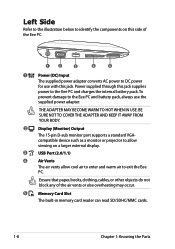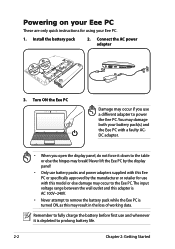Asus Eee PC 1001PX Support Question
Find answers below for this question about Asus Eee PC 1001PX.Need a Asus Eee PC 1001PX manual? We have 2 online manuals for this item!
Question posted by alishot on July 31st, 2014
Battery Charging
Dear Sir / Madam, I have problem with charging my Asus eee PC 1001PX,since after plug in the adapter ,no led indicates on laptop.How can I test power currency in adapter and laptop seperately? Regards, Ali azizi
Current Answers
Related Asus Eee PC 1001PX Manual Pages
Similar Questions
I Have The Asus 1025 C I Would Like To Know What Power Cord Do I Need To Get Min
I have the Asus Eee Pc flare series 1025 c I need a power cord but don't know which one to get pleas...
I have the Asus Eee Pc flare series 1025 c I need a power cord but don't know which one to get pleas...
(Posted by Stazzman 3 years ago)
Asus Eee Pc 1001p Will Not Power Up. Power Adapter Is Blinking Blue When Plugged
Asus Eee PC 1001P will not power up. power adapter is blinking blue when plugged into the laptop. so...
Asus Eee PC 1001P will not power up. power adapter is blinking blue when plugged into the laptop. so...
(Posted by Bidonet 10 years ago)
Will Not Power On
My netbook will not power up is there any way to test to see if the poroblem is the battery or some ...
My netbook will not power up is there any way to test to see if the poroblem is the battery or some ...
(Posted by sump59 11 years ago)