Asus U57A Support Question
Find answers below for this question about Asus U57A.Need a Asus U57A manual? We have 1 online manual for this item!
Question posted by acawade on June 2nd, 2014
Why Wont Battery Charge On Asus Laptop U57a
The person who posted this question about this Asus product did not include a detailed explanation. Please use the "Request More Information" button to the right if more details would help you to answer this question.
Current Answers
There are currently no answers that have been posted for this question.
Be the first to post an answer! Remember that you can earn up to 1,100 points for every answer you submit. The better the quality of your answer, the better chance it has to be accepted.
Be the first to post an answer! Remember that you can earn up to 1,100 points for every answer you submit. The better the quality of your answer, the better chance it has to be accepted.
Related Asus U57A Manual Pages
User's Manual for English Edition - Page 2


... Front Side...26
Chapter 3: Getting Started Power System...29
Using AC Power 29 Using Battery Power 31 Battery Care...32 Powering ON the Notebook PC 33 The Power-On Self Test (POST 33 Checking Battery Power 35 Charging the Battery Pack 36 Power Options 37 Power Management Modes 39 Sleep and Hibernate 39 Thermal Power...
User's Manual for English Edition - Page 4


... Requirement A-32 TV Tuner Notices A-32 REACH ...A-32 Nordic Lithium Cautions (for lithium-ion batteries A-33 Optical Drive Safety Information A-34 Laser Safety Information A-34 Service warning label A-34 ... A-38 Global Environmental Regulation Compliance and Declaration A-39 ASUS Recycling/Takeback Services A-39 Copyright Information A-40 Limitation of Liability A-41 Service and Support A-...
User's Manual for English Edition - Page 7


...to dirty or dusty environments. DO NOT short circuit the contacts. DO NOT disassemble the battery. Safety Precautions
The following safety precautions will increase the life of warm water and remove ... NOT place on uneven or unstable work surfaces. Disconnect the AC power and remove the battery pack(s) before cleaning.
DO NOT operate during electrical storms.
DO NOT leave the Notebook PC...
User's Manual for English Edition - Page 8


..., or other chemicals on the bottom of the crossed out wheeled bin indicates that the battery should not be sure that will reduce air circulation such as thinners, benzene, or other... wheeled bin indicates that the product (electrical, electronic equipment and mercury-containing button cell battery) should not be used in environments with any materials that your power adapter complies with...
User's Manual for English Edition - Page 10


... between and not during takeoffs and landings. CAUTION! Remember that it is in use battery power, be sure to use . Be aware that the power adapter charges the battery pack as long as it takes much longer to charge the battery pack when the Notebook PC is plugged into the computer and an AC power...
User's Manual for English Edition - Page 11
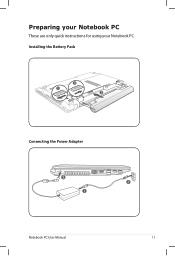
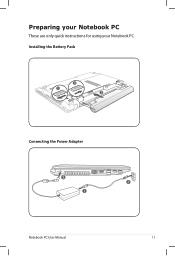
Installing the Battery Pack
3 1
2
Connecting the Power Adapter
3 1
2
110V-220V
Notebook PC User Manual
11 1
3
Preparing your Notebook PC
These are only quick instructions for using your Notebook PC.
User's Manual for English Edition - Page 17
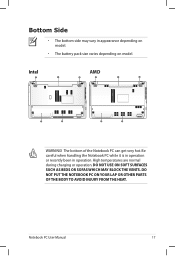
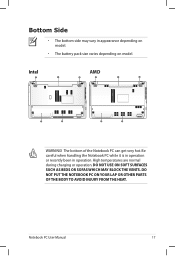
High temperatures are normal during charging or operation. The bottom of the Notebook PC can get very hot.
DO NOT USE ON SOFT SURFACES SUCH AS BEDS OR SOFAS WHICH MAY ... FROM THE HEAT. Be careful when handling the Notebook PC while it is in operation or recently been in appearance depending on model.
• The battery pack size varies depending on model.
User's Manual for English Edition - Page 18


... (Power-On-Self-Test) process. There is not connected. Only purchase expansion modules from authorized retailers
of memory in the unlocked position.
2
Battery Pack
The battery pack is automatically charged when the Notebook PC is connected to an AC power source and maintains power to ensure maximum compatibility and
reliability.
18
Notebook PC...
User's Manual for English Edition - Page 22
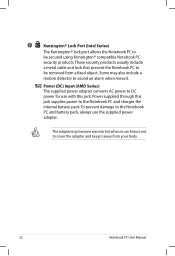
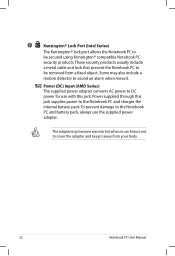
... power adapter converts AC power to DC power for use with this jack supplies power to the Notebook PC and charges the internal battery pack.To prevent damage to the Notebook PC and battery pack, always use .Ensure not to cover the adapter and keep it away from a fixed object.
7
Kensington® Lock...
User's Manual for English Edition - Page 23
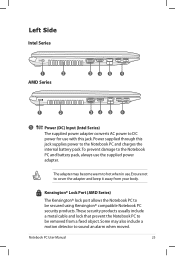
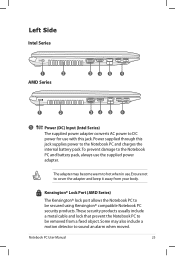
... power adapter converts AC power to DC
power for use with this
jack supplies power to the Notebook PC and charges the
internal battery pack.To prevent damage to the Notebook
PC and battery pack, always use .Ensure not to cover the adapter and keep it away from a fixed object. The adapter may...
User's Manual for English Edition - Page 26


...
cannot be disassembled and must be purchased as digital cameras, MP3 players, mobile phones, and PDAs. Rear Side
Intel/AMD
1
1
Battery Pack
The battery pack is automatically charged when the
Notebook PC is
not connected. This Notebook PC has a built-in order to use when moving temporarily
between locations.
This allows use memory...
User's Manual for English Edition - Page 31


... consists of a set of working data. Never attempt to remove the battery pack while the Notebook PC is designed to install the battery pack.
1
IMPORTANT! To install the battery pack:
3 1
2
Notebook PC User Manual
31 A fully charged pack will provide several hours of battery life, which can be further extended by using power management features...
User's Manual for English Edition - Page 35


removing both the power adapter and battery pack).
A fully-charged battery pack provides the Notebook PC a few hours of working power.
Right-click the battery icon Pointer over the battery icon with power adapter. WARNING!
Notebook PC User Manual
35 Left-click the battery icon
Pointer over the battery icon without power adapter. You will fail and lose...
User's Manual for English Edition - Page 36


... or else it for the first time.
DO NOT leave the battery pack discharged.The battery pack will have to charge the battery pack.The battery pack begins to charge in the battery drops below 95%.This prevents the battery from external power.
The battery starts charging when the charge remaining in the future.
36
Notebook PC User Manual It takes...
User's Manual for English Edition - Page 48
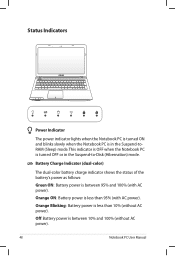
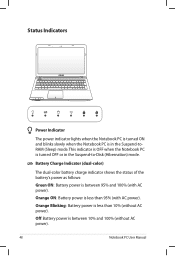
...-color)
The dual-color battery charge indicator shows the status of the battery's power as follows:
Green ON: Battery power is between 10% and 100% (without AC power). Off: Battery power is between 95% and... or in the Suspend-toRAM (Sleep) mode.
Orange ON: Battery power is less than 95% (with AC power). Orange Blinking: Battery power is less than 10% (without AC power).
48
Notebook...
User's Manual for English Edition - Page 75
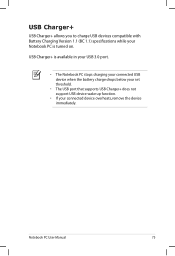
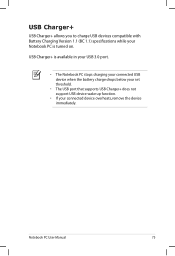
... Charger+ is turned on. USB Charger+
USB Charger+ allows you to charge USB devices compatible with Battery Charging Version 1.1 (BC 1.1) specifications while your Notebook PC is available in your USB 3.0 port.
• The Notebook PC stops charging your connected USB device when the battery charge drops below your set threshold.
• The USB port that supports...
User's Manual for English Edition - Page 87


...OS? (Y = D, N = A)
Notebook PC User Manual
A-11 Do NOT remove the battery pack while using the following website: http://member.asus.com/login.aspx?SLanguage=en-us
2. Power On by Adapter only? (Y = 6, N... power loss.The ASUS battery pack has protection circuitry to prevent over-charging so it will not damage the battery pack if it is not solved, update the BIOS to see BIOS (ASUS Logo)? (Y =...
User's Manual for English Edition - Page 114


... through takeback policy. Department of substances harmful to the environment and
health. 4. All ASUS products with the ENERGY STAR logo comply with the ENERGY STAR standard, and the power...keyboard.
Designed for easy upgrades and longer lifetime through
providing compatible spare parts such as batteries, power supplies, the keyboard, the memory, and if available the CD drive or DVD...
User's Manual for English Edition - Page 115


... our commitment to the highest standards for you to be able to responsibly recycle our products, batteries, other components as well as the packaging materials.
We believe in different regions.
Global Environmental Regulation Compliance and Declaration
ASUS follows the green design concept to design and manufacture our products, and makes sure that...
User's Manual for English Edition - Page 118


... undersigned, Manufacturer:
Address, City:
ASUSTek COMPUTER INC. Country:
TAIWAN
Authorized representative in Europe:
ASUS COMPUTER GmbH
Address, City:
HARKORT STR. 21-23, 40880 RATINGEN
Country:
GERMANY
declare the ...:
Notebook PC
Model name :
K55V, A55V, R500V, K55A, A55A, R500A, U57A
conform with the essential requirements of the following directives:
2004/108/EC-EMC Directive EN...
Similar Questions
Battery Charging
Dear Sir / Madam, I have problem with charging my Asus eee PC 1001PX,since after plug in the adapter...
Dear Sir / Madam, I have problem with charging my Asus eee PC 1001PX,since after plug in the adapter...
(Posted by alishot 9 years ago)

