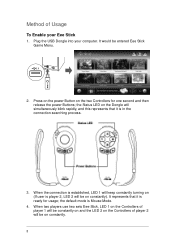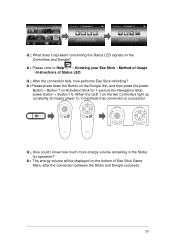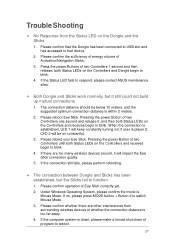Asus GMC-1 Support Question
Find answers below for this question about Asus GMC-1.Need a Asus GMC-1 manual? We have 1 online manual for this item!
Question posted by reganjohn on March 11th, 2014
Reinstall Powere And Light Device Next To Io Port
I have ASUS GM5675 and took front cover off and now need to reinstall the small unit that has poer swith and small powere light bulb help
Current Answers
Related Asus GMC-1 Manual Pages
Similar Questions
My A3hf Won't Boot Up ,power Light Flashes For About 10 Secs Then Goes Out
(Posted by penningsr 8 years ago)
Asus Q550l Laptop
My Laptop fell down and the center hinge cover broke ! this is the lid cover between the top and bot...
My Laptop fell down and the center hinge cover broke ! this is the lid cover between the top and bot...
(Posted by loft500 9 years ago)
Cmos Battery Location Asus X501a
I have a laptop with a corrupt uefi(bios) and I need to do a power off reset of the cmos. Where do I...
I have a laptop with a corrupt uefi(bios) and I need to do a power off reset of the cmos. Where do I...
(Posted by dklister 10 years ago)
Replacement Of Screen
I have to replace a cracked screen on this laptop. I have the replacement part but need a technician...
I have to replace a cracked screen on this laptop. I have the replacement part but need a technician...
(Posted by drubicon 11 years ago)