Asus A7G Support and Manuals
Most Recent Asus A7G Questions
Unit Will Not Switch On
all od a suddne the power switch does not work. the indicator led indicate the power is connected
all od a suddne the power switch does not work. the indicator led indicate the power is connected
(Posted by brontec 9 years ago)
Popular Asus A7G Manual Pages
A7 Hardware User''s Manual for English Edition (E2343) - Page 7


... part of the body while the Notebook PC is turned ON or is charging in environments with a solution of nonabrasive detergent and a few drops of the crossed out wheeled bin indicates that may scratch or enter the Notebook PC. Seek servicing if the casing has been damaged.
Please check local regulations for special battery disposal instructions...
A7 Hardware User''s Manual for English Edition (E2343) - Page 15
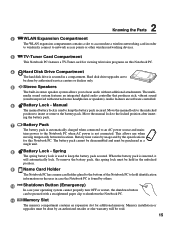
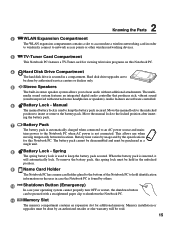
... the user in case the Notebook PC is secured in stereo speaker system allows you to keep the battery pack secured.
Spring
The spring battery lock is not connected. Hard disk drive upgrades are software controlled.
6
Battery Lock - Memory installation or upgrades must be void.
15 tains power to the Notebook PC when AC power is used to hear audio without...
A7 Hardware User''s Manual for English Edition (E2343) - Page 16
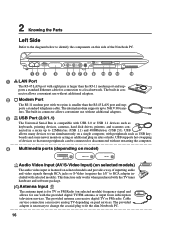
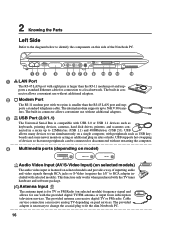
... monitors acting as keyboards, pointing devices, cameras, hard disk drives, printers, and scanners connected in a series up to fit the slim Notebook PC.
16
fers.
The built-in sites or hubs.
The provided adapter is compatible with the provided digital TV/FM antenna or input from subscription television services. The internal modem supports up to a local...
A7 Hardware User''s Manual for English Edition (E2343) - Page 17
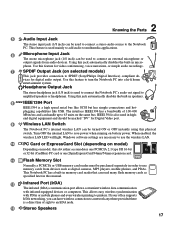
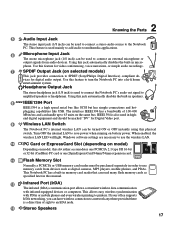
... devices or computers. plugging capabilities like SCSI but has simple connections and hot- When enabled, the wireless LAN LED will light. Combo
7 SPDIF Output Jack (on battery power. end digital equipment and should be marked "DV" for video conferencing, voice narrations, or simple audio recordings.
phone. Windows software settings are necessary to 63 units on model...
A7 Hardware User''s Manual for English Edition (E2343) - Page 22
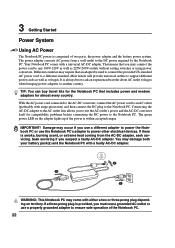
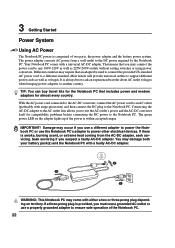
...when bringing power adapters to the Notebook PC. TIP: You can buy travel kits for the Notebook PC that includes power and modem adapters for compatibility problems before connecting the DC power ... cord to support different power cords as well as 220V-240V outlets without setting switches or using power converters. Seek servicing if you suspect a faulty AC-DC adapter. Your Notebook PC comes ...
A7 Hardware User''s Manual for English Edition (E2343) - Page 31


... is less than 10% and the AC power is connected. OFF: The Notebook PC's battery is enabled, this indicator will light. (Windows software settings are necessary to use the wireless LAN.)
31
This function requires software setup and may not work with internal wireless LAN. When the internal wireless LAN is charged or completely drained. 3 Getting Started...
A7 Hardware User''s Manual for English Edition (E2343) - Page 34
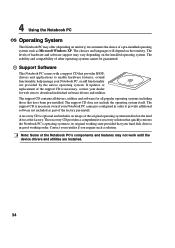
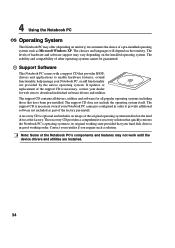
... system installed on the territory. The recovery CD provides a comprehensive recovery solution that your hard disk drive is necessary, contact your Notebook PC came pre-configured in good working state provided that quickly restores the Notebook PC's operating system to download individual software drivers and utilities. If updates or replacement of hardware and software support may...
A7 Hardware User''s Manual for English Edition (E2343) - Page 44
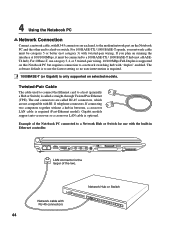
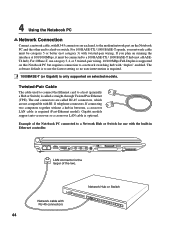
...software default is to use the fastest setting so no user-intervention is required.
1000BASE-T (or Gigabit) is required (Fast-Ethernet model). Twisted-Pair Cable
The cable used to connect the Ethernet card to a host (generally a Hub or Switch) is the larger of the Notebook...in between, a crossover LAN cable is only supported on this Notebook PC but requires connection to a network switching ...
A7 Hardware User''s Manual for English Edition (E2343) - Page 48
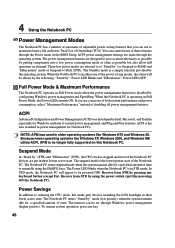
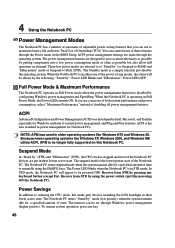
... used in STR mode. Because newer operating systems like Windows XP, Windows 2000, and Windows ME utilize ACPI, APM is the lowest power state of the Notebook PC.
The timeout can be set through the Power menu in the BIOS Setup. Full Power Mode & Maximum Performance
The Notebook PC operates in Full Power Mode, the Power LED remains...
A7 Hardware User''s Manual for English Edition (E2343) - Page 60


..., sometimes called "Processor," actually functions as VGA, audio, Ethernet, printer, or modem. Device Driver
A device driver is also used in future models when peripherals support higher speeds. DVD aims to 33MB/Sec transfer. .../66 or 100 IDE devices can support twice the speed and will replace Parallel, IDE, SCSI, and EIDE ports. 1394 is a special set of instructions that allows the computer...
A7 Hardware User''s Manual for English Edition (E2343) - Page 62


...-45 connectors, which only uses the rising edge of software-controlled diagnostic tests. The timeout setting of RAM such as keyboard, mouse, joystick, scanner, printer and modem/ISDN to be automatically configured when they are new specifications to install drivers or reboot. TPM (Trusted Platform Module) (on selected models)
The TPM is a hardware-based solution that will appear...
A7 Hardware User''s Manual for English Edition (E2343) - Page 64


...terminal equipment supporting the voice telephony justified case service) in ...software switch settings.
Up to differences between the individual PSTNs provided in which do not require regulatory approvals in the first instance. Network Compatibility Declaration
Statement to be made by the manufacturer to the Notified Body and the vendor: "This declaration will also advise the user...
A7 Hardware User''s Manual for English Edition (E2343) - Page 69
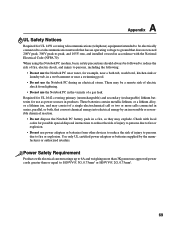
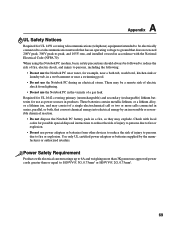
... installed or used in accordance with local codes for possible special disposal instructions to reduce the risk of injury to persons due to fire or explosion.
• Do not use power adapters or batteries...always be a remote risk of electric shock from other devices to reduce the risk of injury to persons due to fire or explosion. These batteries contain metallic lithium, or a lithium alloy, or ...
A7 Hardware User''s Manual for English Edition (E2343) - Page 74
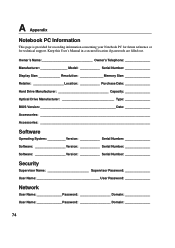
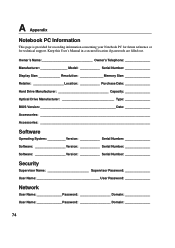
... this User's Manual in a secured location if passwords are filled out.
Owner's Name Owner's Telephone Manufacturer Model Serial Number Display Size Resolution Memory Size Retailer Location Purchase Date Hard Drive Manufacturer Capacity Optical Drive Manufacturer Type BIOS Version Date Accessories Accessories
Software
Operating System Version Serial Number Software Version...
A7 Hardware User''s Manual for English Edition (E2343) - Page 75
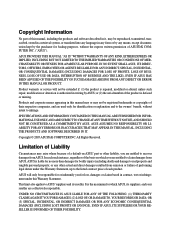
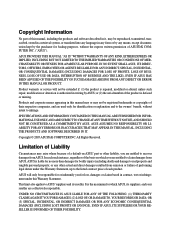
... OR LIABILITY FOR ANY ERRORS OR INACCURACIES THAT MAY APPEAR IN THIS MANUAL, INCLUDING THE PRODUCTS AND SOFTWARE DESCRIBED IN IT. Products and corporate names appearing in any form or by any means, except documentation kept by ASUS; In each such instance, regardless of each product. Copyright Information
No part of this manual, including the products...
Asus A7G Reviews
Do you have an experience with the Asus A7G that you would like to share?
Earn 750 points for your review!
We have not received any reviews for Asus yet.
Earn 750 points for your review!

