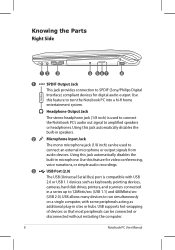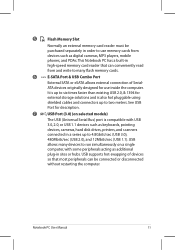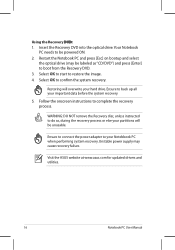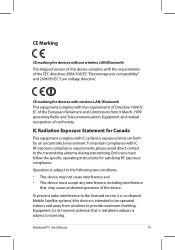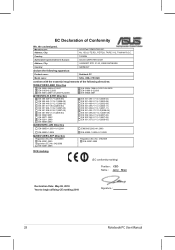Asus N53SV-XR1 Support and Manuals
Get Help and Manuals for this Asus item

View All Support Options Below
Free Asus N53SV-XR1 manuals!
Problems with Asus N53SV-XR1?
Ask a Question
Free Asus N53SV-XR1 manuals!
Problems with Asus N53SV-XR1?
Ask a Question
Most Recent Asus N53SV-XR1 Questions
We Purchased A N53sv-xr1 How Do We Know If A 6gb Or 4gb Memory
(Posted by sueray2010 12 years ago)
Asus N53SV-XR1 Videos
Popular Asus N53SV-XR1 Manual Pages
Asus N53SV-XR1 Reviews
We have not received any reviews for Asus yet.