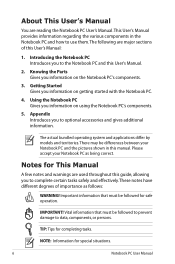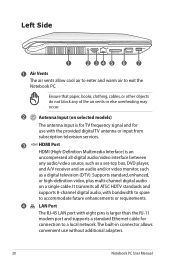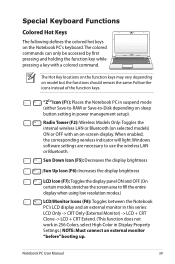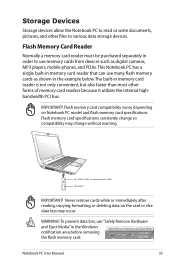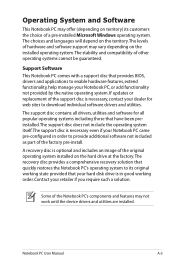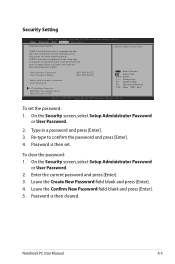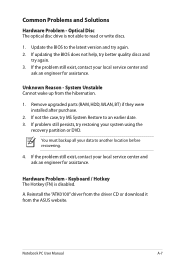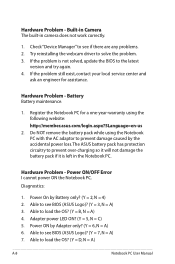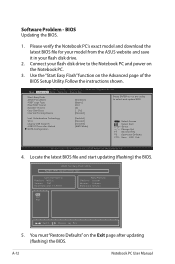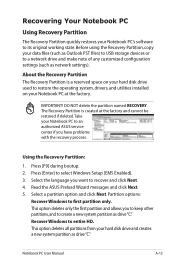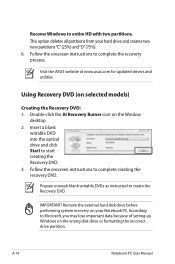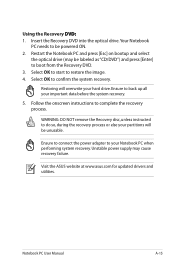Asus N53SV Support and Manuals
Get Help and Manuals for this Asus item

Most Recent Asus N53SV Questions
Time Not Getting Saved When Ups Or Power Is Switched Off. ...how To Fix This Pro
(Posted by ygowrinaidu 9 years ago)
Hi
Hi.i have laptop n53sv and today I'm update bios to new ver but now power no work no fan voice no sm...
Hi.i have laptop n53sv and today I'm update bios to new ver but now power no work no fan voice no sm...
(Posted by Mansooorv 10 years ago)
Asus K55a Keyboard Freezes
(Posted by Anonymous-78133 11 years ago)
Asus N53SV Videos
Popular Asus N53SV Manual Pages
Asus N53SV Reviews
We have not received any reviews for Asus yet.