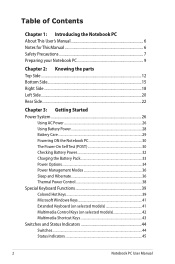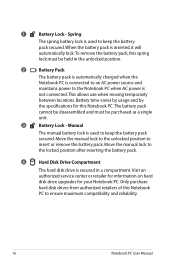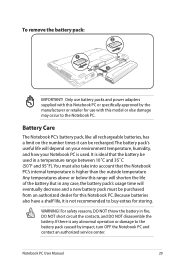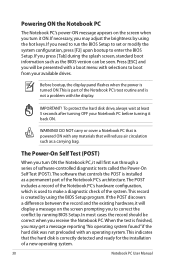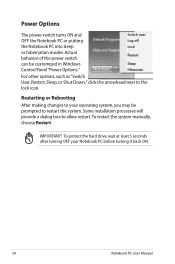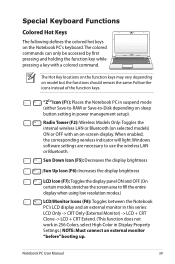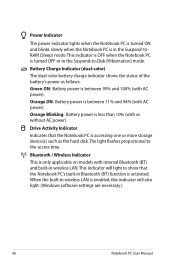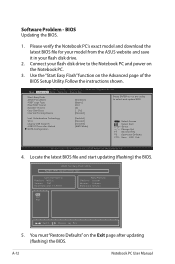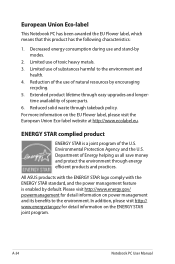Asus N53SV Support Question
Find answers below for this question about Asus N53SV.Need a Asus N53SV manual? We have 1 online manual for this item!
Question posted by ygowrinaidu on September 4th, 2014
Time Not Getting Saved When Ups Or Power Is Switched Off. ...how To Fix This Pro
The person who posted this question about this Asus product did not include a detailed explanation. Please use the "Request More Information" button to the right if more details would help you to answer this question.
Current Answers
Related Asus N53SV Manual Pages
Similar Questions
Asus U56e Lid Switch
when i close the lid the laptop goes to sleep as it should. But i have to reopen it several times be...
when i close the lid the laptop goes to sleep as it should. But i have to reopen it several times be...
(Posted by dandmanm 2 years ago)
I Have A Asus X502ca Laptop N The Screen Is Stuck On Sleep Mode Need Help To Fix
Need help to get rid of the blank screen to go on computer
Need help to get rid of the blank screen to go on computer
(Posted by baybiedoll1 10 years ago)
Light Of Power Button Of My Laptop Is Turned On But Widows Doesn't Come Up.
I have an Asus laptop with model No. of A42JP with having core i7 Intel processor and size of 14&rdq...
I have an Asus laptop with model No. of A42JP with having core i7 Intel processor and size of 14&rdq...
(Posted by hadisayad2002 10 years ago)
Hi
Hi.i have laptop n53sv and today I'm update bios to new ver but now power no work no fan voice no sm...
Hi.i have laptop n53sv and today I'm update bios to new ver but now power no work no fan voice no sm...
(Posted by Mansooorv 10 years ago)
I Need A Power Board For My Laptop Asus Eee Pc 1008ha
(Posted by xanorama 11 years ago)