Asus N53SV-EH72 Support and Manuals
Get Help and Manuals for this Asus item
This item is in your list!

View All Support Options Below
Free Asus N53SV-EH72 manuals!
Problems with Asus N53SV-EH72?
Ask a Question
Free Asus N53SV-EH72 manuals!
Problems with Asus N53SV-EH72?
Ask a Question
Popular Asus N53SV-EH72 Manual Pages
User Manual - Page 2
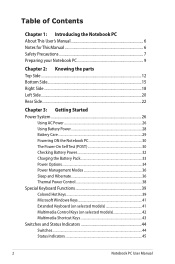
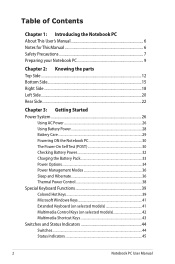
... 1: Introducing the Notebook PC About This User's Manual 6 Notes for This Manual 6 Safety Precautions 7 Preparing your Notebook PC 9
Chapter 2: Knowing the parts Top Side...12 Bottom Side...15 Right Side...18 Left Side...20 Rear Side...22
Chapter 3: Getting Started Power System...26
Using AC Power 26 Using Battery Power 28 Battery Care...29 Powering ON the Notebook PC 30 The Power...
User Manual - Page 3


... 71
Appendix Optional Accessories A-2
Optional Connections A-2 Operating System and Software A-3
System BIOS Settings A-4 Common Problems and Solutions A-7 Recovering Your Notebook PC A-13 Using Recovery Partition A-13 Using Recovery DVD (on selected models A-14 DVD-ROM Drive Information A-16 Internal Modem Compliancy A-18 Declarations and Safety Statements A-22 Federal Communications...
User Manual - Page 4


... A-30 CDRH Regulations A-30 Macrovision Corporation Product Notice A-31 CTR 21 Approval(for Notebook PC with built-in Modem A-32 European Union Eco-label A-34 ENERGY STAR complied product A-34 Global Environmental Regulation Compliance and Declaration A-35 Takeback Services A-35 Copyright Information A-37 Limitation of Liability A-38 Service and Support A-38
Notebook PC User Manual
User Manual - Page 16
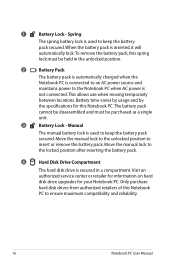
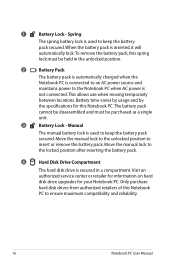
... charged when the Notebook PC is used to keep the battery
pack secured. Visit an authorized service center or retailer for information on hard disk drive upgrades for this Notebook PC.The battery pack cannot be disassembled and must be purchased as a single unit.
3
Battery Lock - Battery time varies by usage and by the specifications for your Notebook PC. Only purchase hard...
User Manual - Page 17
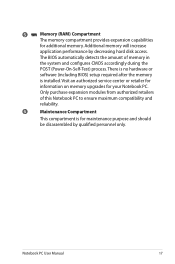
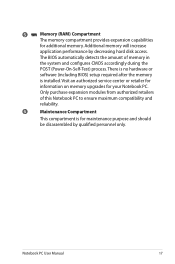
... access.
The BIOS automatically detects the amount of this Notebook PC to ensure maximum compatibility and
reliability.
6
Maintenance Compartment
This compartment is installed. Additional memory will increase
application performance by qualified personnel only.
Notebook PC User Manual
17 5
Memory (RAM) Compartment
The memory compartment provides expansion capabilities
for...
User Manual - Page 19


... drive. See the marketing specifications for
opening the tray. 4
Optical Drive
The Notebook PC comes in wireless LAN and Bluetooth
(selected models). You can also eject the optical drive tray
through any software player or by right-clicking the optical
drive in case the electronic eject does not work. Do not use . Notebook PC User Manual
19
User Manual - Page 21


... as digital cameras, MP3 players, mobile phones, and PDAs. Notebook PC User Manual
21 This Notebook PC has a built-in high-speed memory card reader that most peripherals can conveniently read from devices such as additional
plug-in order to run simultaneously on selected models)
The USB (Universal Serial Bus) port is also hot pluggable using shielded...
User Manual - Page 22


... by usage and by the specifications for use . This allows use the supplied power
adapter.
Ensure not to cover the adapter and keep it away from your body.
2
Battery Pack
The battery pack is automatically charged when the Notebook PC is connected to an AC power source and maintains power to the Notebook PC when AC power is not...
User Manual - Page 29
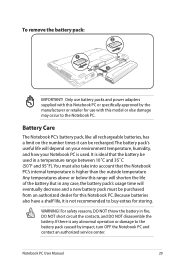
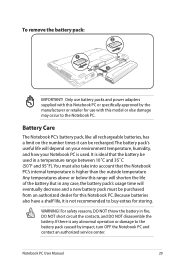
... 95˚F).
Only use with this Notebook PC or specifically approved by impact, turn OFF the Notebook PC and contact an authorized service center. Battery Care
The Notebook PC's battery pack, like all rechargeable batteries, has a limit on the number times it is higher than the outside temperature. Any temperatures above or below this Notebook PC. Notebook PC User Manual
29
User Manual - Page 30
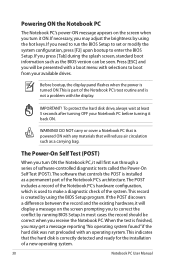
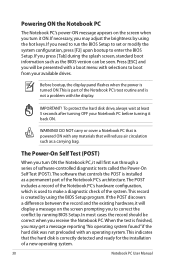
... the record and the existing hardware, it will first run the BIOS Setup to set or modify the system configuration, press [F2] upon bootup to enter the BIOS Setup. If you need to run through a series of a new operating system.
30
Notebook PC User Manual
Press [ESC] and you will reduce air circulation such as a carrying bag...
User Manual - Page 32


..., the CPU, system memory size, and the size of power and will be warned when battery power is available due to complete battery depletion or no power supply (e.g. removing both the power adapter and battery pack).
32
Notebook PC User Manual But the actual figure varies depending on how you use the power saving features, your system...
User Manual - Page 39
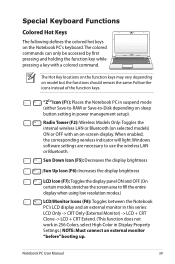
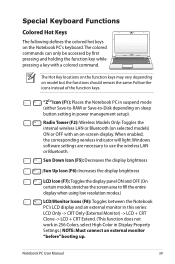
... vary depending on -screen-display.
Special Keyboard Functions
Colored Hot Keys
OFF
ON
The following defines the colored hot keys on sleep button setting in power management setup). "ZZ" Icon (F1): Places the Notebook PC in Display Property Settings.) NOTE: Must connect an external monitor "before" booting up. Notebook PC User Manual
39 The colored commands can only be...
User Manual - Page 55
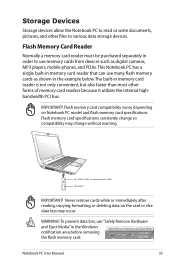
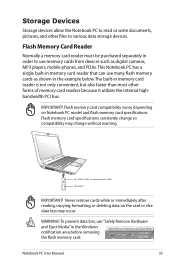
...! HDMI
E-SATA
SD / SDHC / SDXC (on Notebook PC model and flash memory card specifications. Flash Memory Card Reader
Normally a memory card reader must be purchased separately in memory card reader is not only convenient, but also faster than most other files to various data storage devices.
Notebook PC User Manual
55 IMPORTANT! Never remove cards while or...
User Manual - Page 62
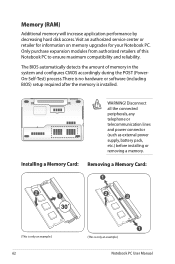
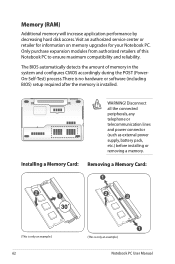
...
62
(This is installed.
Visit an authorized service center or retailer for information on memory upgrades for your Notebook PC. The BIOS automatically detects the amount of this Notebook PC to ensure maximum compatibility and reliability.
There is no hardware or software (including BIOS) setup required after the memory is only an example.)
Notebook PC User Manual Disconnect all the...
User Manual - Page 81
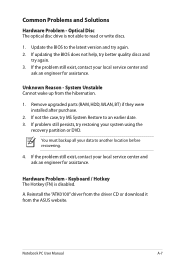
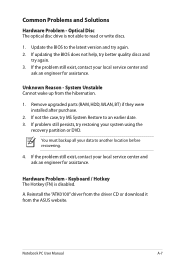
...Keyboard / Hotkey The Hotkey (FN) is not able to the latest version and try again. 3. Update the BIOS to read or write discs.
1. Remove upgraded parts (RAM, HDD, WLAN, BT) if they were installed after purchase.
2.
Notebook PC User Manual
A-7 Hardware Problem - Optical Disc The optical disc drive is disabled. System Unstable Cannot wake up from the ASUS website. A.
If updating...
Asus N53SV-EH72 Reviews
Do you have an experience with the Asus N53SV-EH72 that you would like to share?
Earn 750 points for your review!
We have not received any reviews for Asus yet.
Earn 750 points for your review!
