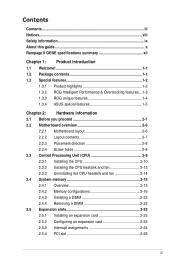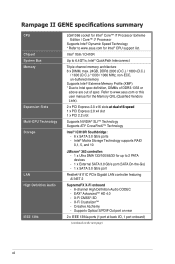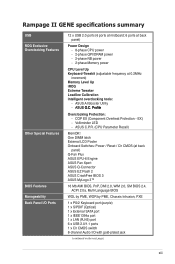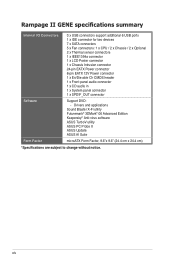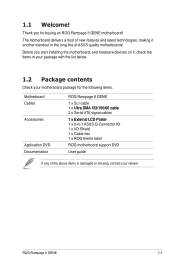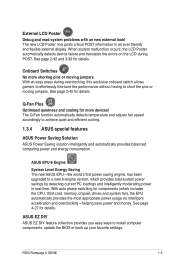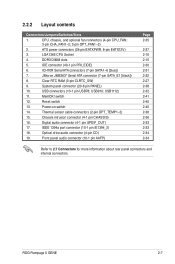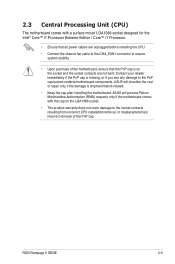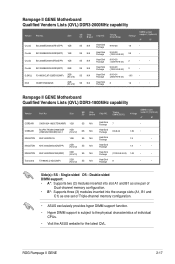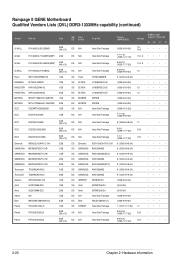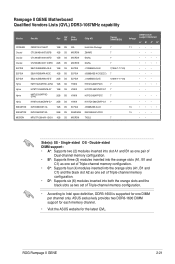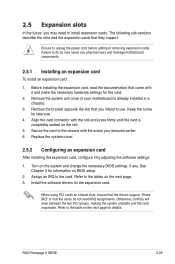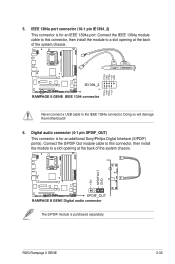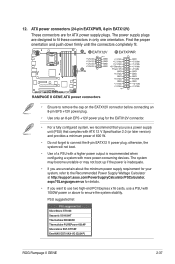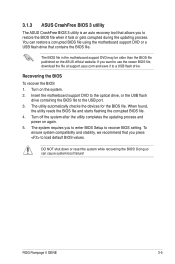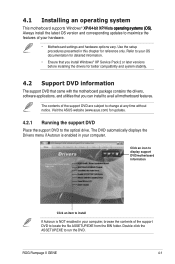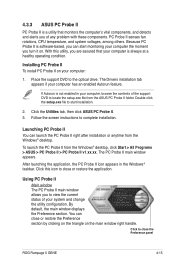Asus Rampage II GENE Support Question
Find answers below for this question about Asus Rampage II GENE - Republic of Gamers Motherboard.Need a Asus Rampage II GENE manual? We have 1 online manual for this item!
Question posted by andres21366 on May 14th, 2014
Cani Change The Ethernet Port On The Asus Rampage Ii Gene Cg5290
I belive my ithernet port its damaged. My internet conection goes on and off at times. Its nit my Internet provided because i have wifi conection. Please let me know my options
Current Answers
Related Asus Rampage II GENE Manual Pages
Similar Questions
We're Is The Wifi?
I can't find the wifi or were it would be. Can anyone help?
I can't find the wifi or were it would be. Can anyone help?
(Posted by Whoshotjr57 1 year ago)
Power Led,hdled And Reset
how to connect the power led, hdled and reset to the motherboard
how to connect the power led, hdled and reset to the motherboard
(Posted by wiltage 9 years ago)
Onboard Ethernet Not Recognized On Asus M4a78-em 1394 Motherboard
1. i tried to delete config in regedit and did not work. 2. I tired installaing 64 bit XP OS freshly...
1. i tried to delete config in regedit and did not work. 2. I tired installaing 64 bit XP OS freshly...
(Posted by sridharguptha 9 years ago)
How To Overclock On Asus Rampage Gene Iv Rog I7 3820
(Posted by SYSTEvoth 9 years ago)
How Do We Connect A Camcorder
how do we connect a camcorder in the system
how do we connect a camcorder in the system
(Posted by dhandapanip 11 years ago)