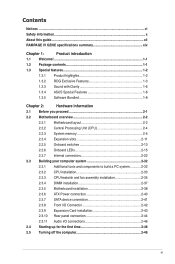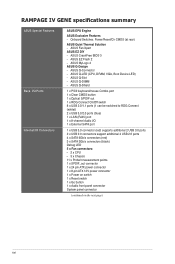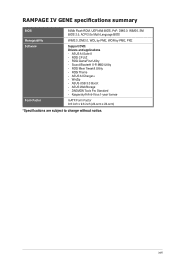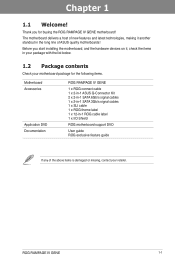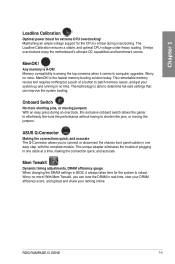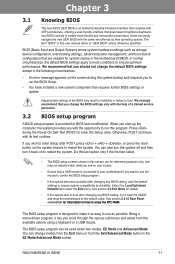Asus RAMPAGE IV GENE Support Question
Find answers below for this question about Asus RAMPAGE IV GENE.Need a Asus RAMPAGE IV GENE manual? We have 2 online manuals for this item!
Question posted by SYSTEvoth on May 5th, 2014
How To Overclock On Asus Rampage Gene Iv Rog I7 3820
The person who posted this question about this Asus product did not include a detailed explanation. Please use the "Request More Information" button to the right if more details would help you to answer this question.
Current Answers
Related Asus RAMPAGE IV GENE Manual Pages
Similar Questions
Asus Motherboard Lga 1155 P67 Usb Ports Not Working Any New Drivers Available?
The USB ports on ASUS Motherboard Rampage Extreme IV LGA 1155 P67 not working.Any drivers available
The USB ports on ASUS Motherboard Rampage Extreme IV LGA 1155 P67 not working.Any drivers available
(Posted by mujk50 8 years ago)
Where Connect 1394 Cable On Rampage Iv Extreme
(Posted by bburSelg 9 years ago)
How Do I Setup The Rog Software For The Rampage Iv Extreme That Came With The
board
board
(Posted by DrFsten82 9 years ago)
All I Get Is Cpu Red Light On No Bleeps Have Changed Cpu Fans 4wire No Chan
(Posted by Barbaraford 11 years ago)