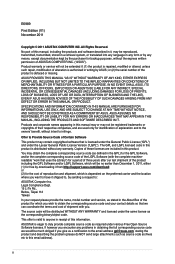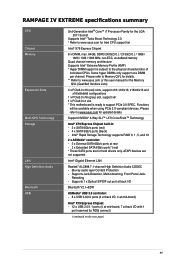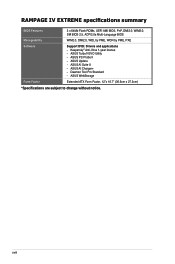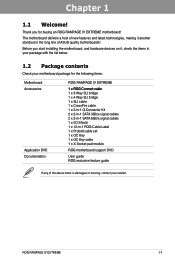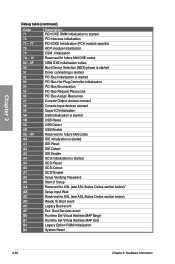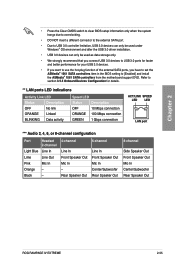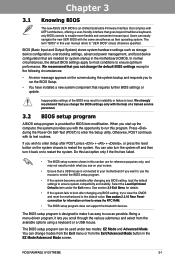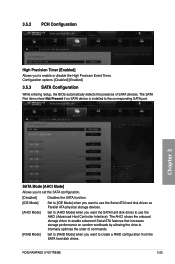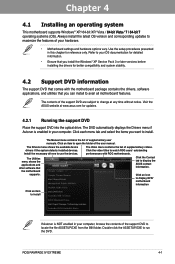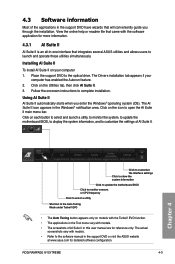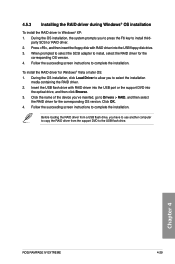Asus RAMPAGE IV EXTREME Support and Manuals
Get Help and Manuals for this Asus item

View All Support Options Below
Free Asus RAMPAGE IV EXTREME manuals!
Problems with Asus RAMPAGE IV EXTREME?
Ask a Question
Free Asus RAMPAGE IV EXTREME manuals!
Problems with Asus RAMPAGE IV EXTREME?
Ask a Question
Most Recent Asus RAMPAGE IV EXTREME Questions
Does The Asus Rampage Iv Extreme Have Wireless Lan?
(Posted by jjjamalesm 9 years ago)
How To Create Raid Array In Rampage Iv Extreme
(Posted by optifr 9 years ago)
Where Connect 1394 Cable On Rampage Iv Extreme
(Posted by bburSelg 9 years ago)
Computer Will Not Turn Off After Shutdown Rampage Iv
(Posted by marbshinj 9 years ago)
How Do I Setup The Rog Software For The Rampage Iv Extreme That Came With The
board
board
(Posted by DrFsten82 9 years ago)
Asus RAMPAGE IV EXTREME Videos
Popular Asus RAMPAGE IV EXTREME Manual Pages
Asus RAMPAGE IV EXTREME Reviews
We have not received any reviews for Asus yet.