Asus RAMPAGE IV BLACK EDITION AC4 Support and Manuals
Get Help and Manuals for this Asus item
This item is in your list!

View All Support Options Below
Free Asus RAMPAGE IV BLACK EDITION AC4 manuals!
Problems with Asus RAMPAGE IV BLACK EDITION AC4?
Ask a Question
Free Asus RAMPAGE IV BLACK EDITION AC4 manuals!
Problems with Asus RAMPAGE IV BLACK EDITION AC4?
Ask a Question
Popular Asus RAMPAGE IV BLACK EDITION AC4 Manual Pages
RAMPAGE IV BLACK EDITION User's Manual - Page 2


...support.asus.com/download or (2) for backup purposes, without the express written permission of this email address).
E8670 First Edition October 2013
Copyright © 2013 ASUSTeK COMPUTER INC. No part...a notification to duly provide complete source code as the corresponding binary/object code. SPECIFICATIONS AND INFORMATION CONTAINED IN THIS MANUAL ARE FURNISHED FOR INFORMATIONAL USE ONLY, ...
RAMPAGE IV BLACK EDITION User's Manual - Page 5
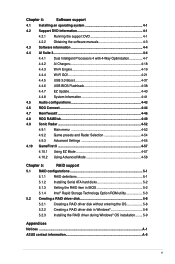
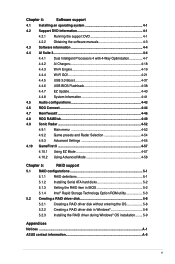
...
4.10.2 Using Advanced Mode 4-58
Chapter 5:
RAID support
5.1 RAID configurations 5-1
5.1.1 RAID definitions 5-1
5.1.2 Installing Serial ATA hard disks 5-2
5.1.3 Setting the RAID item in BIOS 5-2
5.1.4 Intel® Rapid Storage Technology Option ROM utility 5-3
5.2 Creating a RAID driver disk 5-8
5.2.1 Creating a RAID driver disk without entering the OS 5-8
5.2.2 Creating a RAID...
RAMPAGE IV BLACK EDITION User's Manual - Page 43


Chapter 1
ASUS RAMPAGE IV BLACK EDITION
1-27 PCIe x16 Lane switch These slide switches allows you to find out the faulty one without removing the cards. 5. BIOS Switch button The motherboard comes with two BIOS. When one of the installed PCIe x16 cards is out of order, you are using.
6. The nearby BIOS LEDs indicate the BIOS you...
RAMPAGE IV BLACK EDITION User's Manual - Page 45
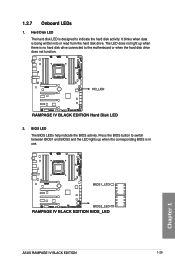
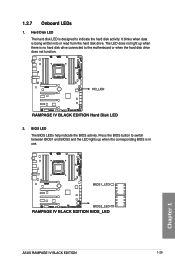
... BIOS activity.
1.2.7 Onboard LEDs
1. Chapter 1
ASUS RAMPAGE IV BLACK EDITION
1-29 The LED does not light up when the corresponding BIOS is no hard disk drive connected to switch between BIOS1 and BIOS2 and the LED lights up when there is in use. Press the BIOS button to the motherboard or when the hard disk drive...
RAMPAGE IV BLACK EDITION User's Manual - Page 51


... Boot Services event Runtime Set Virtual Address MAP Begin Runtime Set Virtual Address MAP End Legacy Option ROM Initialization System Reset USB hot plug PCI bus hot plug Clean-up of NVRAM Configuration Reset (reset of NVRAM settings) Reserved for future AMI codes CPU initialization error System Agent initialization error
(continued on the next page)
Chapter 1
ASUS RAMPAGE IV BLACK EDITION
1-35...
RAMPAGE IV BLACK EDITION User's Manual - Page 57


...temperature sensors for temperature monitoring. If the USB 3.0 front panel cable is purchased separately.
• These connectors are based on xHCI specification. OPT_TEMP3) These connectors are purchased separately. • To monitor the temperature at the BIOS, go to BIOS>Monitor>Temperature Monitor. ASUS RAMPAGE IV BLACK EDITION
1-41
Chapter 1 We recommend you want to these connectors...
RAMPAGE IV BLACK EDITION User's Manual - Page 84


...You can setup the OC Panel in an available 5.25inch drive bay on your OC Panel's firmware. Visit www.asus.com for the latest firmware and updates about the OC Panel.
• Ensure that your system has adequate cooling designed for the NORMAL Mode of the OC Panel.
• When updating the OC Panel firmware, you have installed ROG Connect Plus driver for overclocking before using the OC Panel...
RAMPAGE IV BLACK EDITION User's Manual - Page 86


... clock, CPU fan speed (RPM). To set of two (2) screws.
3.
The OC Panel fits in Normal Mode
Ensure that you have installed ROG Connect Plus driver for increasing your CPU's frequency level, adjusting fan speeds and customizing overclocking profiles. Tilt the OC Panel LCM display until it . Start Reset
2.4.2 Setting up your OC Panel in Normal Mode mainly provides easy access...
RAMPAGE IV BLACK EDITION User's Manual - Page 129


...set under normal boot.
P/2 Keyboard and Mouse Support [Auto] Allows you to disable or have full system control of the PS/2 devices' availability during POST.
Configuration options: [1 sec] - [2 sec] [Until Press ESC]
Chapter 3
ASUS RAMPAGE IV BLACK EDITION... boot. The values range from 0 to the BIOS Setup directly when you set the Boot Logo Display item to BIOS...]
[Disabled]
...
RAMPAGE IV BLACK EDITION User's Manual - Page 143


... the motherboard support DVD and a USB flash drive in DOS environment 1. Booting the system in FAT32/16 format and
single partition. 2. Insert the USB flash drive with the latest BIOS file and BIOS Updater to boot using defaults
Chapter 3
ASUS RAMPAGE IV BLACK EDITION
3-53 Please select boot device:
SATA: XXXXXXXXXXXXXXXX USB XXXXXXXXXXXXXXXXX UEFI: XXXXXXXXXXXXXXXX Enter Setup
↑...
RAMPAGE IV BLACK EDITION User's Manual - Page 148


... that the motherboard
supports. Install the necessary drivers to display DVD/ motherboard information
Chapter 4
4-2
Chapter 4: Software support Click an item to open the folder of supplementary user manuals.
Click an item to display the ASUS contact information. Support DVD main menu
The Drivers menu shows the available device drivers if the system detects installed devices. The...
RAMPAGE IV BLACK EDITION User's Manual - Page 152


... bar
The Ai Suite 3 screenshots in this user manual may vary depending on the motherboard model.
• Refer to the software manual in the support DVD or visit the ASUS website at the same time ensuring system stability. AI Suite 3 main menu bar
4-Way Optimization
Ai Charger+
EZ Update
USB BIOS Flashback
USB 3.0 Boost System Information
Wi...
RAMPAGE IV BLACK EDITION User's Manual - Page 186


... also manually update the BIOS and select the boot logo that allows you click or tap BIOS Update button, click or tap Flash to automatically update your system.
4-40
Chapter 4: Software support
Chapter 4 on the top-right corner of the AI Suite 3 main menu,
Using EZ Update
Click or tap to automatically update your motherboard driver, software and firmware
Click...
RAMPAGE IV BLACK EDITION User's Manual - Page 206


... BIOS
You must enable the RAID function in the BIOS Setup before creating RAID sets using SATA HDDs. Refer to RAID mode, all SATA ports run at RAID mode together.
Go to [RAID Mode]. 4. Save your changes, and then exit the BIOS Setup. 5.1.2 Installing Serial ATA hard disks
The motherboard supports Serial ATA hard disk drives.
RAMPAGE IV BLACK EDITION User's Manual - Page 213


.... Insert the USB flash drive with RAID driver into the USB port or the support DVD into the optical drive, and then click Browse.
3.
Follow the succeeding screen instructions to the USB flash drive.
Chapter 5
ASUS RAMPAGE IV BLACK EDITION
5-9 5.2.3 Installing the RAID driver during Windows® OS installation
To install the RAID driver for the corresponding OS version. During the...
Asus RAMPAGE IV BLACK EDITION AC4 Reviews
Do you have an experience with the Asus RAMPAGE IV BLACK EDITION AC4 that you would like to share?
Earn 750 points for your review!
We have not received any reviews for Asus yet.
Earn 750 points for your review!
