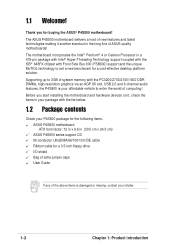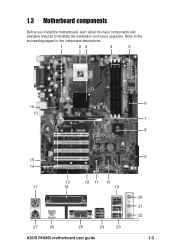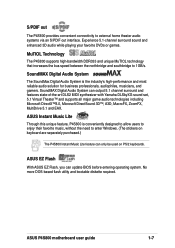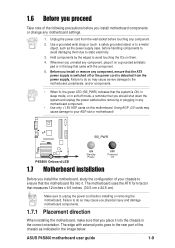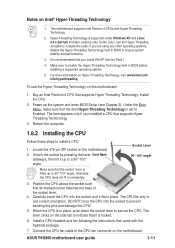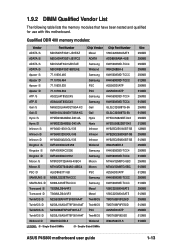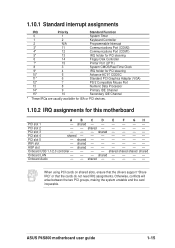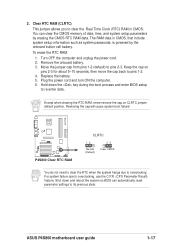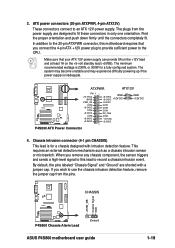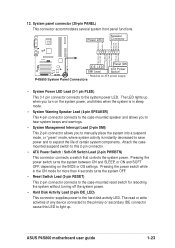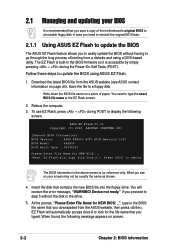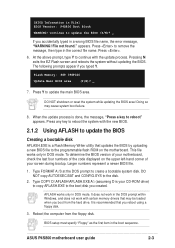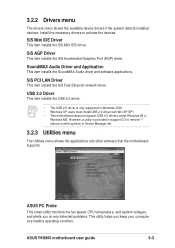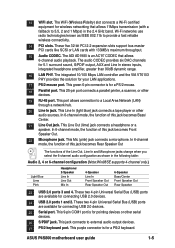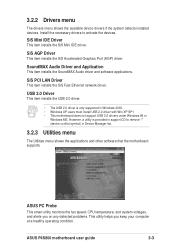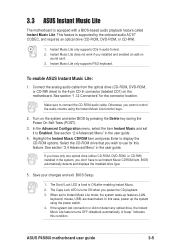Asus P4S800 Support Question
Find answers below for this question about Asus P4S800.Need a Asus P4S800 manual? We have 2 online manuals for this item!
Question posted by nede on October 27th, 2013
Lan Drver Asus P4s800
The person who posted this question about this Asus product did not include a detailed explanation. Please use the "Request More Information" button to the right if more details would help you to answer this question.
Current Answers
Related Asus P4S800 Manual Pages
Similar Questions
My Windows Do Not Detect The Network Adapter At Motherboard M3a79-t Deluxe
my windows do not detect "properly installed network adapter" at motherboard m3a79-t deluxe also I d...
my windows do not detect "properly installed network adapter" at motherboard m3a79-t deluxe also I d...
(Posted by lz1lg 8 years ago)
Updating Lan Driver
Can I use the driver from realtek RTL8211CL Gigabit LAN as replacement for Nvidia. Im planning to us...
Can I use the driver from realtek RTL8211CL Gigabit LAN as replacement for Nvidia. Im planning to us...
(Posted by obet74 10 years ago)
Lan Driver
i want install lan driver for Asus m5a78l-mlxv2 motherboard
i want install lan driver for Asus m5a78l-mlxv2 motherboard
(Posted by hareshbihar 10 years ago)
Where Is My Model Number On My Motherboard?
Where is my model number on my motherboard?
Where is my model number on my motherboard?
(Posted by johnfiliceiiii 11 years ago)