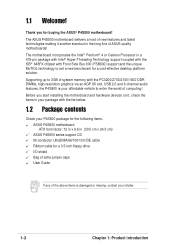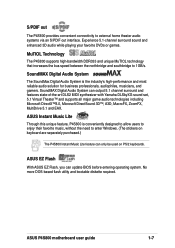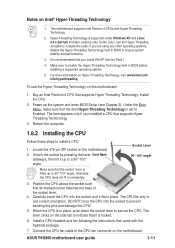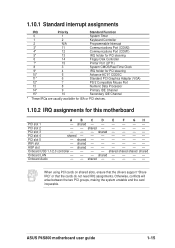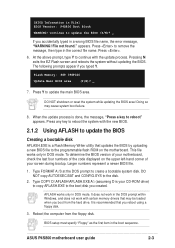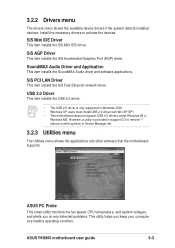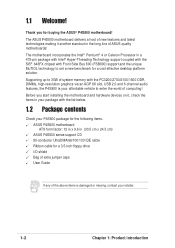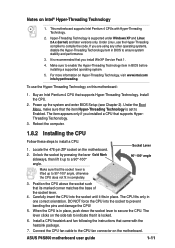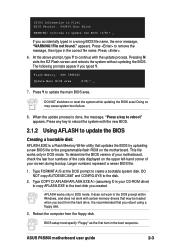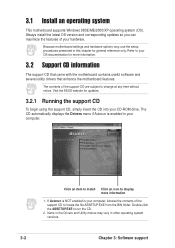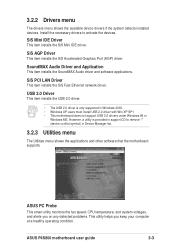Asus P4S800 Support and Manuals
Get Help and Manuals for this Asus item

Most Recent Asus P4S800 Questions
What Is The Maximum Ram Capacity For Asus Pz4s800
Maximum ram capacity
Maximum ram capacity
(Posted by beckyvitug 9 years ago)
Lan Drver Asus P4s800
(Posted by nede 10 years ago)
Asus P4b266-vmx
(Posted by nede 10 years ago)
Asus P4b266 Motheboard
(Posted by nede 10 years ago)
Asus P4S800 Videos
Popular Asus P4S800 Manual Pages
Asus P4S800 Reviews
We have not received any reviews for Asus yet.