Asus p4s800mx Support and Manuals
Get Help and Manuals for this Asus item
This item is in your list!

View All Support Options Below
Free Asus p4s800mx manuals!
Problems with Asus p4s800mx?
Ask a Question
Free Asus p4s800mx manuals!
Problems with Asus p4s800mx?
Ask a Question
Most Recent Asus p4s800mx Questions
Asus p4s800mx Videos
Popular Asus p4s800mx Manual Pages
Motherboard DIY Troubleshooting Guide - Page 39


... file "P4S800MX.BIN". Completed. Insert the support CD into your desired update method, then click Next. Select your system. Starting BIOS recovery...
Floppy found! Doing so may cause system boot failure!
4. This utility is available in the support CD that allows you to update the motherboard BIOS in Windows® environment.
Manuel ASUS P4S800-MX
2-7 When the BIOS update...
P4S800-MX English User Manual E1447 - Page 8


.... P4S800-MX specification summary
BIOS features
Industry standard Manageability Form Factor Support CD contents
2Mb Flash EEPROM, DMI, PnP features, SM BIOS 2.3, WfM 2.0, ASUS CrashFree BIOS, ASUS EZ Flash, and ASUS C.P.U. (CPU Parameter Recall)
PCI 2.2, USB 2.0/1.1
WOL/WOR by PME, Wake on USB KB/Mouse
Micro-ATX form factor: 9.6 in x 9.6 in (24.5 cm x 24.5 cm)
Device drivers ASUS PC Probe ASUS...
P4S800-MX English User Manual E1447 - Page 11


...support is the SiS Real256E integrated graphics with a 256-bit 3D engine and 2D graphics accelerator with the SiS963L southbridge LAN controller to provide a faster link between peripherals, core logic chipsets, front side bus, memory and graphic interfaces. This technology dramatically optimizes and improves the entire computer system performance.
ASUS P4S800-MX motherboard user guide...
P4S800-MX English User Manual E1447 - Page 12


... competing vendors' products, ASUS motherboards now enable users to enjoy this protection feature without the need to pay for two (2) additional USB ports. ASUS EZ Flash BIOS
With the ASUS EZ Flash, you can easily update the system BIOS even before loading the operating system. USB 2.0 is backward compatible with USB 2.0 specification that supports up to restore BIOS data from a floppy...
P4S800-MX English User Manual E1447 - Page 16


Gold Arrow
P4S800-MX Socket 478
Incorrect installation of the CPU socket. Under Linux, use the Hyper-Threading compliler to enable the Hyper-Threading Technology item in BIOS to ensure system stability and performance.
2. Make sure to compile the code. For more information on one corner. P4S800-MX
1.6 Central Processing Unit (CPU)
1.6.1 Overview
The Intel® Pentium® 4 ...
P4S800-MX English User Manual E1447 - Page 20


...Chapter 1: Product introduction Install the software drivers for information on the slot.
5. Before installing the expansion card, read the documentation that they support. Remove the bracket opposite the slot that you removed earlier. 6. Secure the card to install expansion cards. Remove the system unit cover (if your motherboard is completely seated on BIOS setup.
2.
Make sure to...
P4S800-MX English User Manual E1447 - Page 24


... the +5VSB lead when these jumpers to +5V to CPU, DRAM in slow refresh, power supply in low power mode) using the connected USB devices. Keyboard power (3-pin KBPWR1)
This jumper allows you press a key on the +5VSB lead, and a corresponding setting in sleep mode. P4S800-MX
P4S800-MX USB Device Wake Up
USBPW12 USBPW34
2
1 +5V
(Default)
3 2
+5VSB...
P4S800-MX English User Manual E1447 - Page 34
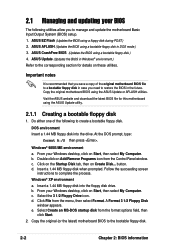
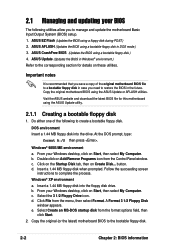
... in case you to manage and update the motherboard Basic Input/Output System (BIOS) setup. 1. Visit the ASUS website and download the latest BIOS file for details on Add/Remove Programs icon from the Control Panel window.
From your Windows desktop, click on Create Disk... Double-click on these utilities. Follow the succeeding screen
instructions to the bootable floppy disk...
P4S800-MX English User Manual E1447 - Page 37


..., for example, A:\P4S800MX.BIN, then press . ASUS P4S800-MX motherboard user guide
2-5 To cancel this operation, press .
6.
In DOS prompt, type
AFLASH, then press to start the update.
7. Update BIOS including Boot Block and ESCD, then press . When prompted, press Y to run AFLASH.
4. Updating the BIOS
Update the BIOS only if you have problems with the motherboard!
When updating is...
P4S800-MX English User Manual E1447 - Page 38


... found.
2-6
Chapter 2: BIOS information Follow the screen instructions to P4S800MX.BIN. If you have saved a copy of the expansion slots before proceeding with onboard VGA, such as the P4S800-MX, you will not see the screen display when the BIOS crashes even if you reboot the computer.
2. If this happens, call the ASUS Technical Support for floppy...
3. When...
P4S800-MX English User Manual E1447 - Page 39


... Update is a utility that allows you to update the motherboard BIOS in the support CD that comes with the motherboard package.
Launch the utility from the Windows desktop by clicking Start > Programs >
ASUS > ASUSUpdate > ASUSUpdate. ASUS P4S800-MX motherboard user guide
2-7 Bad BIOS checksum. ASUS Update requires an Internet connection either through a network or an Internet Service...
P4S800-MX English User Manual E1447 - Page 41


... management settings. ASUS P4S800-MX motherboard user guide
2-9 If you can scroll through the various sub-menus and make changes to "Run Setup". Do this menu to make it as easy to enter Setup after POST, restart the system by pressing + + , or by turning the system off and then back on the motherboard stores the Setup utility.
Because the BIOS software...
P4S800-MX English User Manual E1447 - Page 62


...-click the ASSETUP.EXE to install. 3.1 Install an operating system ®
This motherboard supports Windows® 98SE/ME/2000/XP operating system (OS). Because motherboard settings and hardware options vary, use the setup procedures presented in your CD-ROM drive. Refer to your OS documentation for updates.
3.2.1 Running the support CD
To begin using the support CD, simply insert the CD...
P4S800-MX English User Manual E1447 - Page 63


... if the system detects installed devices. SiS AGP Driver
The item installs the SiS AGP Driver. SiS PCI LAN Driver
This item installs the driver for the onboard SiS PCI LAN controller. ASUS P4S800-MX motherboard user guide
3-3
SoundMAX Audio Driver and Application
The item installs the AD1888 audio driver and SoundMAX application. Install the necessary drivers to activate the devices...
P4S800-MX English User Manual E1447 - Page 64
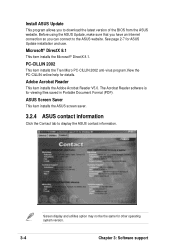
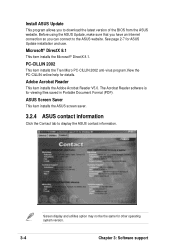
... the PC-CILLIN online help for ASUS Update installation and use. Install ASUS Update
This program allows you can connect to download the latest version of the BIOS from the ASUS website. See page 2-7 for details. Adobe Acrobat Reader
This item installs the Adobe Acrobat Reader V5.0.
ASUS Screen Saver
This item installs the ASUS screen saver.
3.2.4 ASUS contact information
Click the Contact...
Asus p4s800mx Reviews
Do you have an experience with the Asus p4s800mx that you would like to share?
Earn 750 points for your review!
We have not received any reviews for Asus yet.
Earn 750 points for your review!

