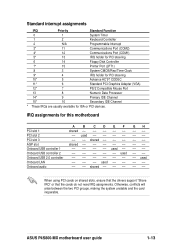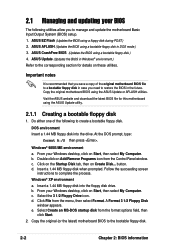Asus p4s800mx Support Question
Find answers below for this question about Asus p4s800mx.Need a Asus p4s800mx manual? We have 2 online manuals for this item!
Question posted by Chrisgdduke on August 3rd, 2021
I Want To Get All The Parts To Restore
Current Answers
Answer #1: Posted by SonuKumar on August 3rd, 2021 8:20 AM
finding parts with manufacturer is not possible.
best altenative way is to buy similar used product and replace what ever needed.
https://www.ebay.com/p/58053594
https://www.ebay.com/itm/Carte-mere-ASUS-P4S800-MX-S-REV-2-01-SOCKET-478-/222495053405
Please respond to my effort to provide you with the best possible solution by using the "Acceptable Solution" and/or the "Helpful" buttons when the answer has proven to be helpful.
Regards,
Sonu
Your search handyman for all e-support needs!!
Related Asus p4s800mx Manual Pages
Similar Questions
M2N MX SE motherboard support windows 10 ?
i want to connect my computer having Asus M2A-MX motherboard to my LG LED tv via a VGA to HDMI cable...