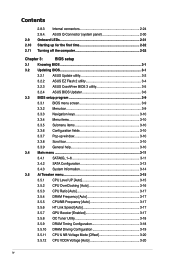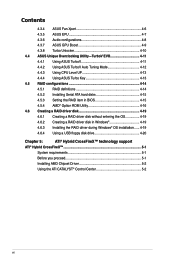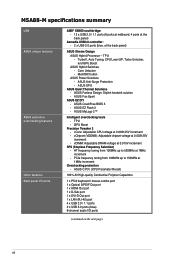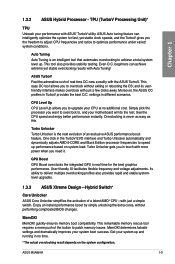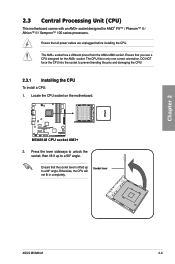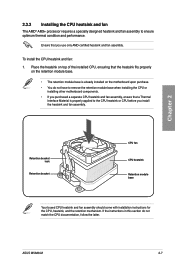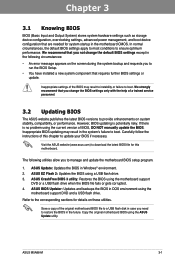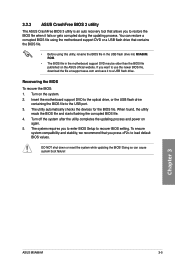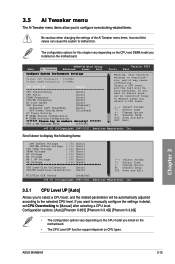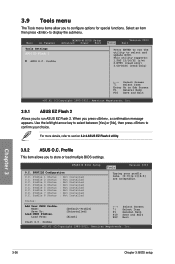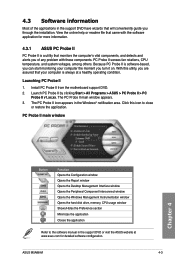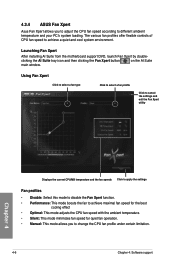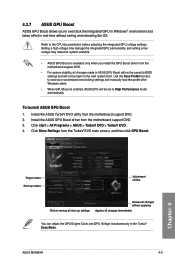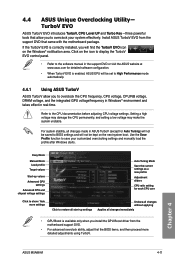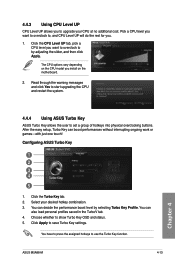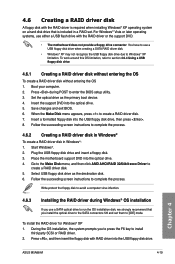Asus M5A88-M Support Question
Find answers below for this question about Asus M5A88-M.Need a Asus M5A88-M manual? We have 1 online manual for this item!
Question posted by prsilva on April 4th, 2013
''this Cpu Does Not Support Cpu Level Up Function'' How To Fix ?
This message appears in the BIOS and the PC turns itself off randomly when in use
Current Answers
Answer #1: Posted by TommyKervz on April 4th, 2013 11:59 PM
Greetings - Yes, the natural result is that of the computer switching itself off when the heating cpu is never or under cooled by failing cooler. Try and restore default bios settings, retart the computer and observe. If this never helps, it may mean that the cooler has sadly gone bad and needs to be replaced.
Answer #2: Posted by cljeffrey on April 5th, 2013 4:03 PM
CPU Level Up function is an automatic OC function. Based on your CPU, the BIOS will display OC options in terms of higher CPU model. Once selected, BIOS will automatically adjust the all the OC parameters for you. This way, you have a very easy way to get performance out of your CPU. This function can be found under BIOS settings-->Extreme Tweaker-->CPU Level Up.
It means that the CPU you have installed doesn't support level up. You will have to purchase a higher end CPU. What you will have to do is load the default settings or also try resetting the CMOS with the jumpers. You can also turn off this feature. Regarding your unit shutting off, you may need to upgrade your PSU if your unit shuts off when you are trying to overclock.
It means that the CPU you have installed doesn't support level up. You will have to purchase a higher end CPU. What you will have to do is load the default settings or also try resetting the CMOS with the jumpers. You can also turn off this feature. Regarding your unit shutting off, you may need to upgrade your PSU if your unit shuts off when you are trying to overclock.
Related Asus M5A88-M Manual Pages
Similar Questions
No Video Out
ASUS P8H67-M XL ONE LONG AND FORE SORT BEEPS what is may board fult? Please explain for me
ASUS P8H67-M XL ONE LONG AND FORE SORT BEEPS what is may board fult? Please explain for me
(Posted by Dschanaka 2 years ago)
Does Asus P5p43td/usb3 Support Raid Technology?
Hi I have many hdd's on my computer and an asus P5P43TD/USB3 main board. I want to use stripe volume...
Hi I have many hdd's on my computer and an asus P5P43TD/USB3 main board. I want to use stripe volume...
(Posted by Anonymous-122698 10 years ago)
Is There Win7 Support For Asus K8n-dre?
There's no official support for ASUS K8N-DRE, but can Wib& still run on it? TIA.
There's no official support for ASUS K8N-DRE, but can Wib& still run on it? TIA.
(Posted by Anonymous-112345 10 years ago)
Cannot Open File
After booting up, the following error message appears: Cannot open file C:\Program Files (x86)\ASUS...
After booting up, the following error message appears: Cannot open file C:\Program Files (x86)\ASUS...
(Posted by jered 11 years ago)
Asus Pz77 -v Pro Motherboard
I have built a new system using theAsus PZ77-V pro motherboard. It will not let me install Windows X...
I have built a new system using theAsus PZ77-V pro motherboard. It will not let me install Windows X...
(Posted by kauri 11 years ago)