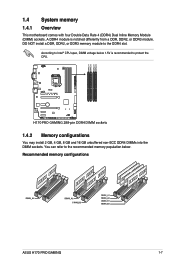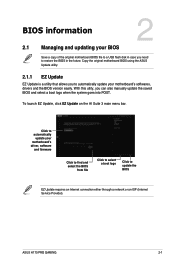Asus H170 PRO GAMING Support Question
Find answers below for this question about Asus H170 PRO GAMING.Need a Asus H170 PRO GAMING manual? We have 1 online manual for this item!
Question posted by aznerggranado on September 14th, 2021
H170 No Arranca
H170 no arranca, los LEDs fijos, necesito Consejos de Como repararla,Please help
Current Answers
Answer #1: Posted by SonuKumar on September 15th, 2021 12:18 AM
Best answer
https://www.asus.com/support/FAQ/1042632/
https://www.asus.com/in/SupportOnly/H170%20PRO%20GAMING/HelpDesk_Knowledge/
Please respond to my effort to provide you with the best possible solution by using the "Acceptable Solution" and/or the "Helpful" buttons when the answer has proven to be helpful.
Regards,
Sonu
Your search handyman for all e-support needs!!
Related Asus H170 PRO GAMING Manual Pages
Similar Questions
Soporte
La motherboard h87 pro, soporta el microprocesador i7 4790k?
La motherboard h87 pro, soporta el microprocesador i7 4790k?
(Posted by drfashionmcc 2 years ago)
Asus A88x-pro Motherboard Freezes At Post, Q-code 06
I have a new "out of the box" Asus A88X-Pro motherboard. It will not complete the POST without freez...
I have a new "out of the box" Asus A88X-Pro motherboard. It will not complete the POST without freez...
(Posted by shawbob 8 years ago)
How To Install Windows Xp On A New Asus P8z77-v Pro Motherboard
(Posted by gyFrey 9 years ago)
Pc Cannot Boot Up(using Motherboard Asus F1a75v-pro)
Good day. When I want to start PC,it cannot boot up.The DRAM LED inside motherboard will light up co...
Good day. When I want to start PC,it cannot boot up.The DRAM LED inside motherboard will light up co...
(Posted by raynewkh 10 years ago)
Asus Pz77 -v Pro Motherboard
I have built a new system using theAsus PZ77-V pro motherboard. It will not let me install Windows X...
I have built a new system using theAsus PZ77-V pro motherboard. It will not let me install Windows X...
(Posted by kauri 11 years ago)