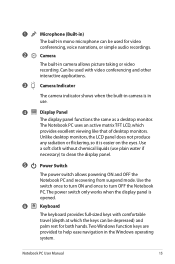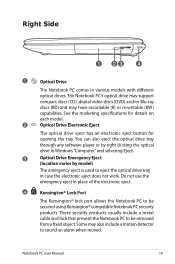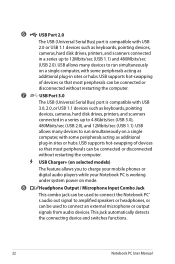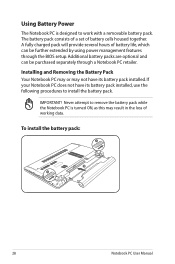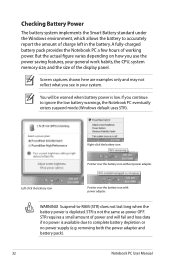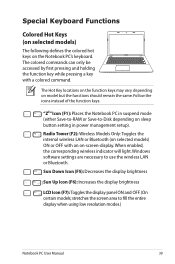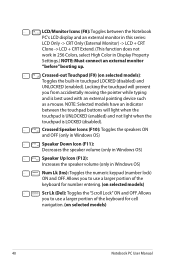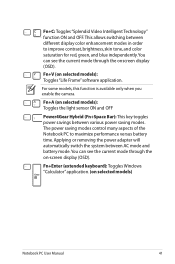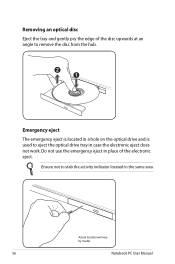Asus F75VD Support Question
Find answers below for this question about Asus F75VD.Need a Asus F75VD manual? We have 1 online manual for this item!
Question posted by ltraci1 on July 3rd, 2015
Keys Randomly Not Working
The past few days, I've had a few of the keys stop working and later work again. Mostly the L key, sometimes the K and now D.They are not even the keys I use the most with the laptop. They appear seated fine, no external damage occurred. No reason I know of for this problem.Ideas?
Current Answers
Answer #1: Posted by TommyKervz on July 4th, 2015 2:01 AM
Replacement Keyboard For your ASUS F75 can be purchased here
Dust and water drops can also course the keyboard buttons not to work, Removing the keyboard for cleaning may help.
Related Asus F75VD Manual Pages
Similar Questions
How Do I Install Function Keys To Work On Asus X53e Laptop
(Posted by dave5ph 9 years ago)
How Do I Disable The Built In Keyboard On A Windows 7 Asus Laptop?
After having issues with keys sticking, and keys not working on my Asus laptop I purchased an extern...
After having issues with keys sticking, and keys not working on my Asus laptop I purchased an extern...
(Posted by o2bryanc 9 years ago)
Change The Keys
i would like to know how i can access @ on the number keys on a asus F75V lap top
i would like to know how i can access @ on the number keys on a asus F75V lap top
(Posted by briangriffiths95 11 years ago)