Asus F75VD Support and Manuals
Most Recent Asus F75VD Questions
Keys Randomly Not Working
The past few days, I've had a few of the keys stop working and later work again. Mostly the L key, s...
The past few days, I've had a few of the keys stop working and later work again. Mostly the L key, s...
(Posted by ltraci1 8 years ago)
Change The Keys
i would like to know how i can access @ on the number keys on a asus F75V lap top
i would like to know how i can access @ on the number keys on a asus F75V lap top
(Posted by briangriffiths95 11 years ago)
Popular Asus F75VD Manual Pages
User's Manual for English Edition - Page 3


... Disk Drive 59 Memory (RAM 62 Connections...63 Network Connection 63 Wireless LAN Connection (on selected models 65 Windows Wireless Network Connection 67 Bluetooth Wireless Connection(on selected models 69 USB Charger+...72
Appendix Optional Accessories A-2
Optional Connections A-2 Operating System and Software A-3
System BIOS Settings A-4 Common Problems and Solutions A-10 Recovering...
User's Manual for English Edition - Page 6
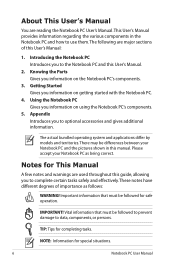
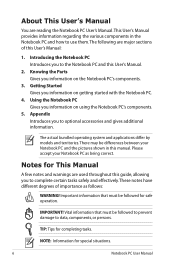
... of this guide, allowing you to use them.
IMPORTANT! NOTE: Information for completing tasks. The following are used throughout this User's Manual:
1. Please...Parts Gives you information on getting started with the Notebook PC.
4. Getting Started Gives you information on using the Notebook PC's components.
5. The actual bundled operating system and applications differ by models...
User's Manual for English Edition - Page 30


... record is created by using the BIOS Setup program. When the test is correctly detected and ready for the installation of the system. Press [ESC] and you may adjust the brightness by using the hot keys. IMPORTANT!
The Power-On Self Test (POST)
When you to enter the BIOS Setup. Powering ON the Notebook PC
The Notebook...
User's Manual for English Edition - Page 39
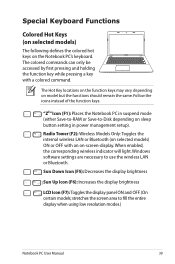
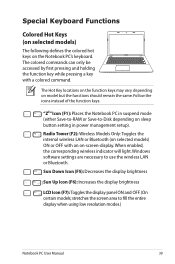
...models) ON or OFF with a colored command.
Follow the icons instead of the function keys. Windows software settings are necessary to fill the entire display when using low resolution modes.)
Notebook PC User Manual... Functions
Colored Hot Keys (on selected models)
The following defines the colored hot keys on sleep button setting in power management setup). Sun Down Icon (F5): Decreases ...
User's Manual for English Edition - Page 58


...PC has a single built-in memory card reader that can support SD/MMC as digital cameras, MP3 players, mobile phones,... notification area before removing the flash memory card.
58
Notebook PC User Manual Flash memory card specifications constantly change so compatibility may occur. WARNING!
Flash memory card compatibility varies... data on Notebook PC model and flash memory card specifications.
User's Manual for English Edition - Page 59


Current hard drives support S.M.A.R.T. (Self Monitoring and Reporting Technology) to detect hard disk errors or failures before removing the hard disk cover. When replacing or upgrading the hard drive, always visit an authorized service center or retailer for this Notebook PC. Handle the Notebook PC gently and keep it away from static electricity and strong vibrations...
User's Manual for English Edition - Page 75


... languages will depend on the territory.The levels of hardware and software support may vary depending on territory) its original working order.
Notebook PC User Manual
A-3
Some of other operating systems cannot be guaranteed.
If updates or replacement of the factory pre-install. Contact your dealer for all popular operating systems including those that your...
User's Manual for English Edition - Page 77


...Enter]. 3. If ONLY the Administrator's password is only asked for when entering Setup. The password length must be
in the following range:
Minimum length
3
Maximum length
20
Administrator Password User Password Secure Boot control
HDD Password Status :
Set Master Password Set User Password
I/O Interface Security Security Boot Policy
[Enabled] NOT INSTALLED
: Select Screen : Select Item...
User's Manual for English Edition - Page 80


.... �M�a��in the following range: Minimum length
3Create New Password
Maximum length
20
Administrator Password User Password Secure Boot control
HDD Password Status :
Set Master Password Set User Password
I/O Interface Security
[Enabled] NOT INSTALLED
: Select Screen : Select Item Enter: Select +/-: Change Opt. In Setup, the User will be altered when you log in...
User's Manual for English Edition - Page 82


... discs and
try again. 2.
Unknown Reason - A. Update the BIOS to read or write discs.
1. If the problem still exist, contact your local service center and ask an engineer for assistance. System Unstable Cannot wake up from the ASUS website. A-10
Notebook PC User Manual
Reinstall the "ATK0100" driver from the driver CD or download it from the hibernation...
User's Manual for English Edition - Page 87


... PC and power on the Notebook PC.
3.
Software Problem - You must Restore Defaults on the Advanced page of the BIOS Setup Utility.
Copyright (C) 2010 American Megatrends, Inc.
4. Notebook PC User Manual
A-15 Follow the instructions shown. Please verify the Notebook PC's exact model and download the latest BIOS file for your flash disk drive to select and update BIOS.
User's Manual for English Edition - Page 88


...drivers, and utilities installed on your Notebook PC at the factory and cannot be restored if deleted. Select a partition option and click Next. Recover Windows to an authorized ASUS service center if you have problems...as network settings). About the...Manual Read the ASUS Preload Wizard messages and click Next. 5. Select the language you to keep other partitions,and to select Windows Setup...
User's Manual for English Edition - Page 89
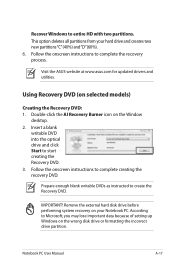
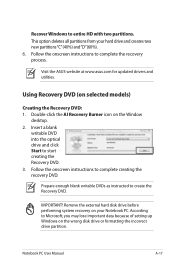
...User Manual
A-17 Visit the ASUS website at www.asus.com for updated drivers and utilities. Double-click the AI Recovery Burner icon on selected models)
...instructions to complete the recovery process. This option deletes all partitions from your Notebook PC.
According to entire HD with two partitions. Recover Windows to Microsoft, you may lose important data because of setting...
User's Manual for English Edition - Page 90


...;V�D��: 1. Follow the onscreen instructions to restore the image. 4. Select OK to start to complete the recovery process. Ensure to confirm the system recovery. Visit the ASUS website at www.asus.com for updated drivers and utilities. Restoring will be powered ON. 2.
A-18
Notebook PC User Manual Select OK to back up all your...
User's Manual for English Edition - Page 94
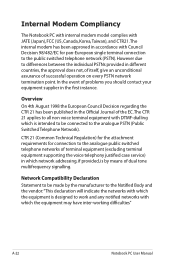
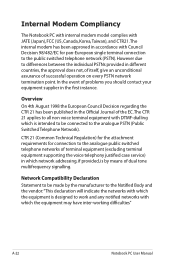
...Notebook PC with internal modem model complies with DTMF-dialling which the equipment may have inter-working difficulties"
A-22
Notebook PC User Manual The internal modem has been... analogue public switched telephone networks of terminal equipment (excluding terminal equipment supporting the voice telephony justified case service) in which network addressing, if provided, is by the manufacturer...
Asus F75VD Reviews
Do you have an experience with the Asus F75VD that you would like to share?
Earn 750 points for your review!
We have not received any reviews for Asus yet.
Earn 750 points for your review!

