Asus K75VM Support and Manuals
Most Recent Asus K75VM Questions
Popular Asus K75VM Manual Pages
User's Manual for English Edition - Page 3


... Drive 60 Memory (RAM 63 Connections...64 Network Connection 64 Wireless LAN Connection (on selected models 66 Windows Wireless Network Connection 68 Bluetooth Wireless Connection(on selected models 70
Appendix Optional Accessories A-2
Optional Connections A-2 Operating System and Software A-3
System BIOS Settings A-4 Common Problems and Solutions A-10 Recovering Your Notebook PC A-16...
User's Manual for English Edition - Page 6
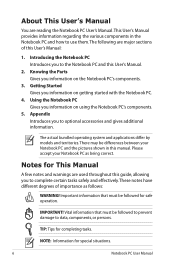
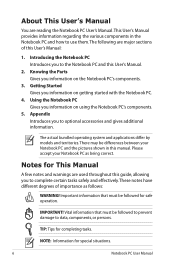
IMPORTANT! The actual bundled operating system and applications differ by models and territories. Important information that must be differences between your Notebook PC as follows:
WARNING! TIP: Tips for special situations.
Notebook PC User Manual
Knowing the Parts Gives you information on getting started with the Notebook PC.
4. Getting Started Gives you information on the ...
User's Manual for English Edition - Page 32
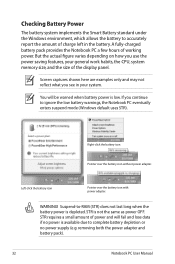
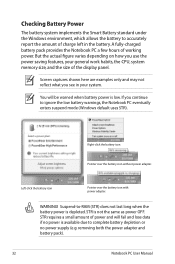
...battery power is depleted. If you continue to -RAM (STR) does not last long when the battery power is low.
STR is available due to complete battery depletion or no power supply (e.g. Suspend-to ignore the low battery warnings, the Notebook PC eventually enters suspend mode (Windows... both the power adapter and battery pack).
32
Notebook PC User Manual WARNING! You will fail and...
User's Manual for English Edition - Page 59


... Pro
IMPORTANT! WARNING!
Notebook PC User Manual
59 To prevent data loss, use many flash memory cards as digital cameras, MP3 players, mobile phones, and PDAs. This Notebook PC has a single... or immediately after reading, copying, formatting, or deleting data on Notebook PC model and flash memory card specifications.
Flash Memory Card Reader
Normally a memory card reader must be ...
User's Manual for English Edition - Page 64
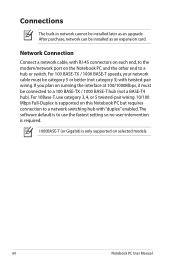
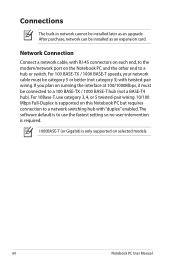
... the modem/network port on selected models.
64
Notebook PC User Manual The software default is to a network switching hub with twisted-pair wiring. If you plan on this Notebook PC but requires connection to use category 3, 4, or 5 twisted-pair wiring. 10/100 Mbps Full-Duplex is only supported on the Notebook PC and the other end...
User's Manual for English Edition - Page 75


... for web sites to provide additional software not included as part of hardware and software support may not work until the device drivers and utilities are installed. Contact your Notebook PC, or add functionality not provided by the native operating system. If updates or replacement of the support disc is necessary even if your dealer for all popular...
User's Manual for English Edition - Page 77
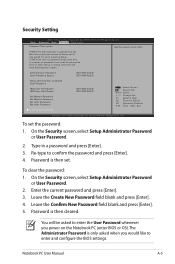
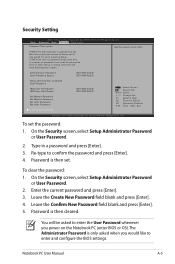
... when entering Setup. Notebook PC User Manual
A-5 Security Setting
Aptio Setup Utility - If ONLY the Administrator's password is set , then this only limits access to Setup and is a power on password and must be asked to boot or enter Setup. On the Security screen, select Setup Administrator Password or User Password.
2. Re-type to enter and configure the BIOS settings.
Password...
User's Manual for English Edition - Page 80
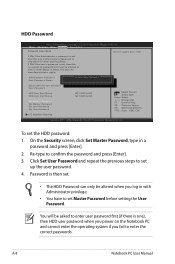
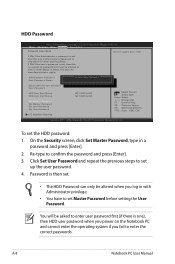
... previous steps to set the HDD password: 1.
If ONLY the Administrator's password is one), then HDD user password when you power on password and must be altered when you fail to enter user password first (if there is set Master Password before setting the User Password.
In Setup, the User will be asked for when entering Setup.
A-8
Notebook PC User Manual F1: General Help...
User's Manual for English Edition - Page 82
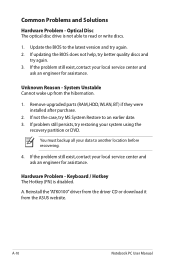
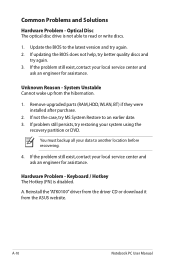
... driver CD or download it from the hibernation.
1.
Common Problems and Solutions
Hardware Problem - Optical Disc The optical disc drive is disabled. Update the BIOS to read or write discs.
1. Unknown Reason -
Keyboard / Hotkey The Hotkey (FN) is not able to the latest version and try restoring your local service center and
ask an engineer for assistance. A-10
Notebook...
User's Manual for English Edition - Page 87
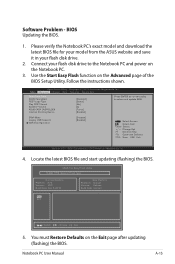
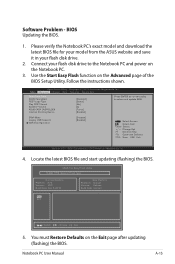
...Setup Utility - Please verify the Notebook PC's exact model and download the latest BIOS file for your model from the ASUS website and save it in your flash disk drive to select and update BIOS. Notebook PC User Manual
A-15 SVM Mode Legacy USB Support SATA Configuration
[Enabled] [Enabled]
: Select Screen : Select Item Enter... instructions shown. ASUS Tek.
BIOS Updating the BIOS....
User's Manual for English Edition - Page 88
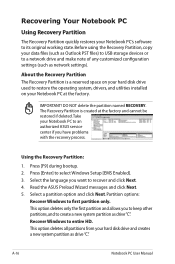
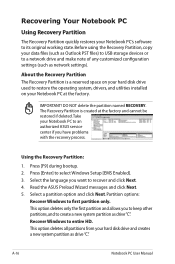
... Next. 5. Select the language you want to first partition only. Partition options:
Recover Windows to recover and click Next. 4. Recovering Your Notebook PC
Using Recovery Partition
The Recovery Partition quickly restores your Notebook PC to an authorized ASUS service center if you have problems with the recovery process. Press [Enter] to select Windows Setup [EMS Enabled]. 3.
User's Manual for English Edition - Page 89
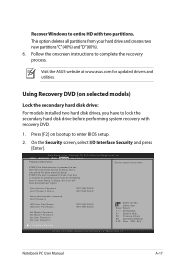
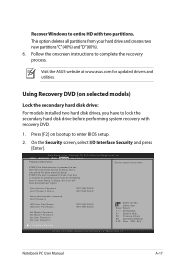
...instructions to Setup and is a power on bootup to entire HD with recovery DVD.
1.
On the Security screen, select I /O Interface Security
NOT INSTALLED NOT INSTALLED
: Select Screen : Select Item Enter: Select +/-: Change Opt. Aptio Setup Utility - If ONLY the Administrator's password is set , then this only limits access to complete the recovery process. Recover Windows to enter BIOS...
User's Manual for English Edition - Page 91
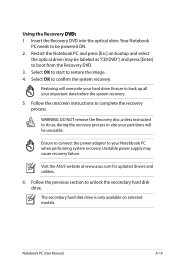
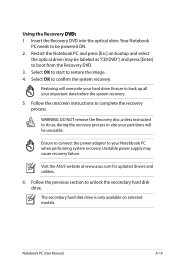
... (may cause recovery failure. Follow the onscreen instructions to boot from the Recovery DVD. 3. Restoring will be labeled as "CD/DVD") and press [Enter] to complete the recovery process. Follow the previous section to unlock the secondary hard disk drive. Visit the ASUS website at www.asus.com for updated drivers and utilities.
6. Notebook PC User Manual
A-19
User's Manual for English Edition - Page 95
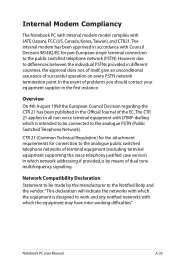
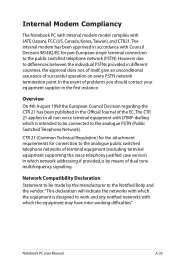
... Modem Compliancy
The Notebook PC with internal modem model complies with which ... inter-working difficulties"
Notebook PC User Manual
A-23 In the event...problems you should contact your equipment supplier in which the equipment is designed to the analogue public switched telephone networks of terminal equipment (excluding terminal equipment supporting the voice telephony justified case service...
User's Manual for English Edition - Page 114


...ASUS. Service and Support
Visit our multi-language web site at http://support.asus.com
A-42
Notebook PC User Manual Limitation of Liability
Circumstances may arise where because of a default on which ASUS, its reseller. UNDER NO CIRCUMSTANCES IS ASUS..., up to the listed contract price of each such instance, regardless of the basis on ASUS' part or other actual and direct damages...
Asus K75VM Reviews
Do you have an experience with the Asus K75VM that you would like to share?
Earn 750 points for your review!
We have not received any reviews for Asus yet.
Earn 750 points for your review!

