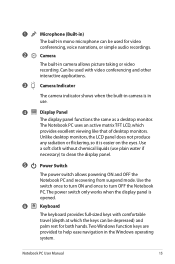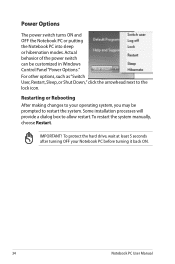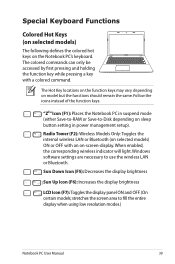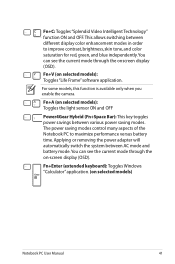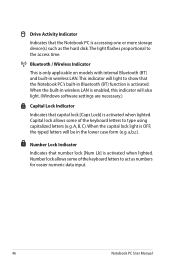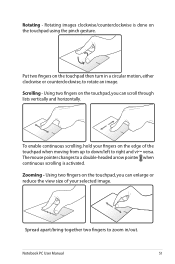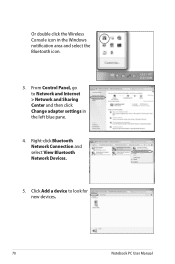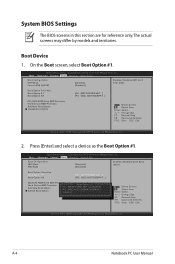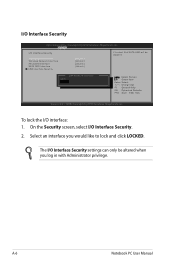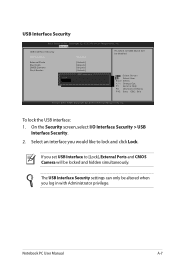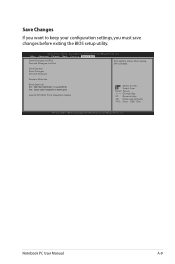Asus F75VD Support Question
Find answers below for this question about Asus F75VD.Need a Asus F75VD manual? We have 1 online manual for this item!
Question posted by briangriffiths95 on September 28th, 2012
Change The Keys
i would like to know how i can access @ on the number keys on a asus F75V lap top
Current Answers
Answer #1: Posted by cljeffrey on September 28th, 2012 4:33 PM
All you have to do to use the symbols and characters on the number keys is press SHIFT and the number key.
If you have any questions or comments you can email me at [email protected] which I reside in the U.S
ASUS strives to meet and exceeds our customer expectations within our warranty policy.
Have a great weekend.
Regards,
Jeffrey
ASUS Customer Loyalty
ASUS strives to meet and exceeds our customer expectations within our warranty policy.
Have a great weekend.
Regards,
Jeffrey
ASUS Customer Loyalty
Related Asus F75VD Manual Pages
Similar Questions
Keys Randomly Not Working
The past few days, I've had a few of the keys stop working and later work again. Mostly the L key, s...
The past few days, I've had a few of the keys stop working and later work again. Mostly the L key, s...
(Posted by ltraci1 8 years ago)
Asus X53e Ipb Needed
How/where can I download an illustrated parts list for the ASUS X53E laptop. I need to know part num...
How/where can I download an illustrated parts list for the ASUS X53E laptop. I need to know part num...
(Posted by Bmullins3 10 years ago)
How Do I Change Key Functions?
Something has happened and now my keys are performing different functions. For example when I press ...
Something has happened and now my keys are performing different functions. For example when I press ...
(Posted by herauf5 10 years ago)
How Do I Change The Keys To Type
how do I change the keys when I type
how do I change the keys when I type
(Posted by hectorbright 11 years ago)