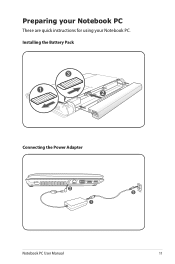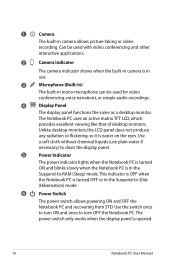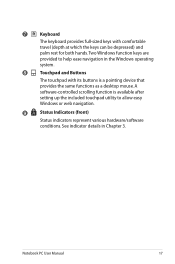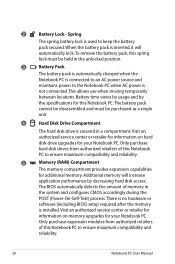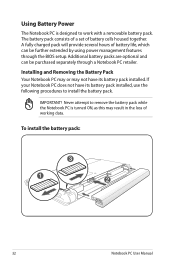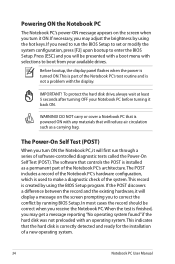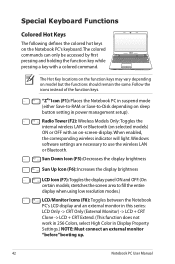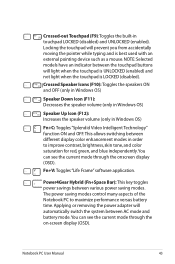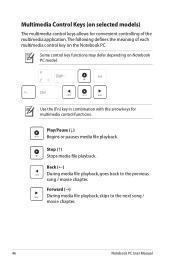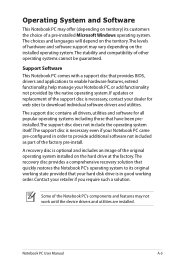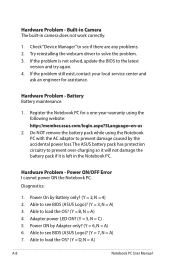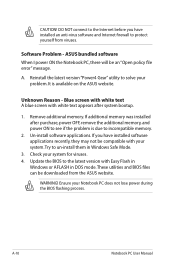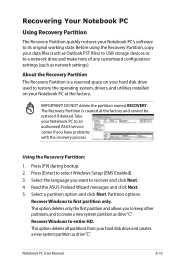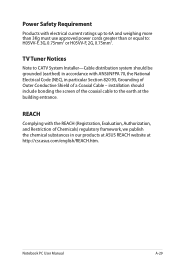Asus X53E-XR2 Support Question
Find answers below for this question about Asus X53E-XR2.Need a Asus X53E-XR2 manual? We have 1 online manual for this item!
Question posted by dave5ph on July 21st, 2014
How Do I Install Function Keys To Work On Asus X53e Laptop
The person who posted this question about this Asus product did not include a detailed explanation. Please use the "Request More Information" button to the right if more details would help you to answer this question.
Current Answers
Related Asus X53E-XR2 Manual Pages
Similar Questions
How To Set My Asus X53e To Default Factory Settings From My Recovery Partition?
(Posted by zakingm 10 years ago)
Extra Functions On Keys
How do I activate the 1/4 that appears on the bottom right of key 0? Same question, how do I acivat...
How do I activate the 1/4 that appears on the bottom right of key 0? Same question, how do I acivat...
(Posted by cmturcott 10 years ago)
I Need To Find Out What The Top Row Function Keys Are On My New Asus Laptop.
(Posted by Anonymous-111862 10 years ago)
Athros Driver
Hi can you tell me from where I can buy or find asus x53e series laptop's mother board's drivers bec...
Hi can you tell me from where I can buy or find asus x53e series laptop's mother board's drivers bec...
(Posted by Daljitsharma25 11 years ago)