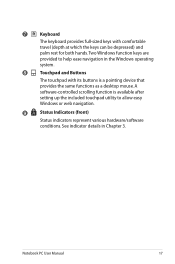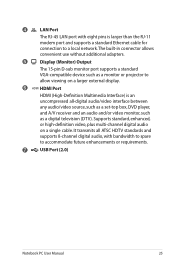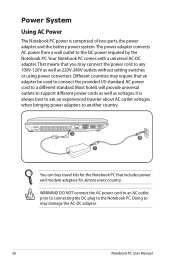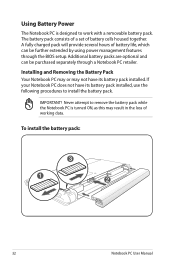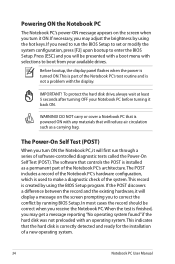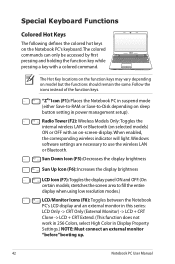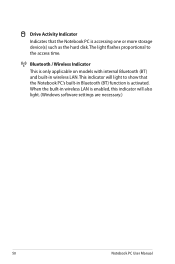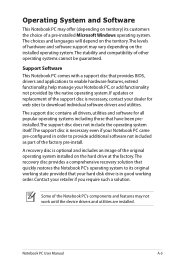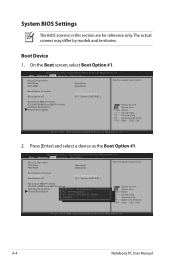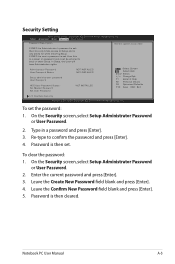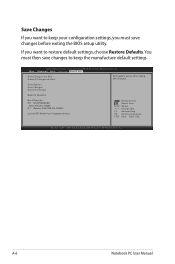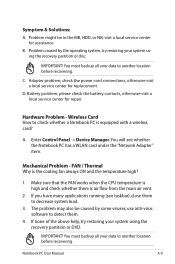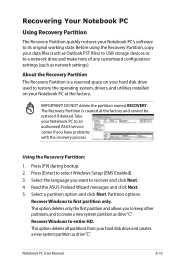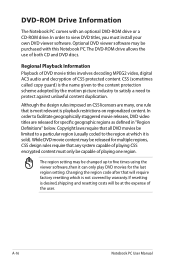Asus X53E-XR2 Support Question
Find answers below for this question about Asus X53E-XR2.Need a Asus X53E-XR2 manual? We have 1 online manual for this item!
Question posted by zakingm on March 19th, 2014
How To Set My Asus X53e To Default Factory Settings From My Recovery Partition?
The person who posted this question about this Asus product did not include a detailed explanation. Please use the "Request More Information" button to the right if more details would help you to answer this question.
Current Answers
Answer #1: Posted by TechSupport101 on April 12th, 2014 3:26 AM
Hi, please refer here:
http://support.asus.com/Troubleshooting/detail.aspx?SLanguage=en&m=X53E&os=&no=1775
http://support.asus.com/Troubleshooting/detail.aspx?SLanguage=en&m=X53E&os=&no=1775
Related Asus X53E-XR2 Manual Pages
Similar Questions
How Do I Install Function Keys To Work On Asus X53e Laptop
(Posted by dave5ph 9 years ago)
How To Reset Asus K55a To Factory Out Of Box State Using Recovery Partition
(Posted by wvhann 10 years ago)
Asus X53e Connections
How do I connect my computer to a tv set to use the tv as a monitor. Regards Brian Baker
How do I connect my computer to a tv set to use the tv as a monitor. Regards Brian Baker
(Posted by bakerbw55 10 years ago)