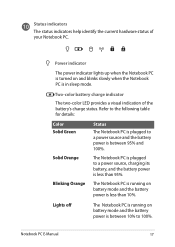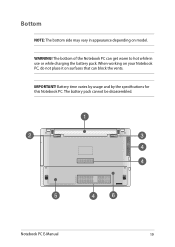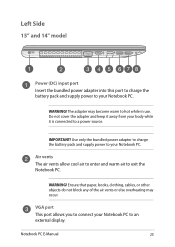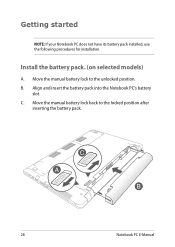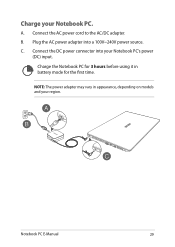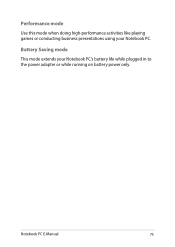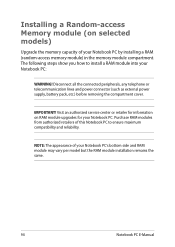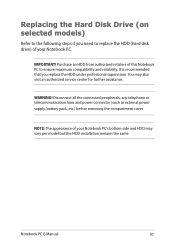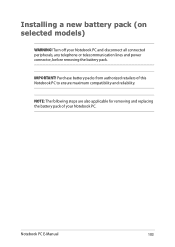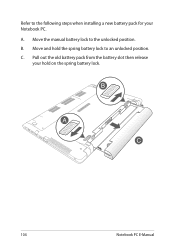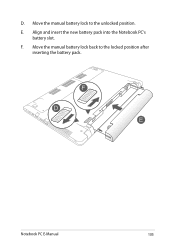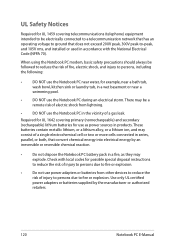Asus F550LD Support Question
Find answers below for this question about Asus F550LD.Need a Asus F550LD manual? We have 1 online manual for this item!
Question posted by sbussolati on May 6th, 2015
Hi, Could You Give Me The Battery Code? Thanks. Simone.
The person who posted this question about this Asus product did not include a detailed explanation. Please use the "Request More Information" button to the right if more details would help you to answer this question.
Current Answers
Related Asus F550LD Manual Pages
Similar Questions
How To Replace The Cmos Battery On The Asus Laptop Model U50f
(Posted by felikra1n1n 9 years ago)
How To Replace The Cmos Battery On Asus S6fm Laptop
How to replace the CMOS battery on asus s6fm laptop
How to replace the CMOS battery on asus s6fm laptop
(Posted by Mok888 11 years ago)
The Battery For The Bios Has Died On My Asus W2w Laptop - Can This Be Replaced?
The battery on my W2W laptop has just died - can this be replaced? Also, the main battery has been d...
The battery on my W2W laptop has just died - can this be replaced? Also, the main battery has been d...
(Posted by Anonymous-72763 11 years ago)
Battery Problems With Asus Laptop.
My asus laptop shuts off when i unplug the power cord. It works fine when plugged in. Battery consis...
My asus laptop shuts off when i unplug the power cord. It works fine when plugged in. Battery consis...
(Posted by nathanfroe 11 years ago)