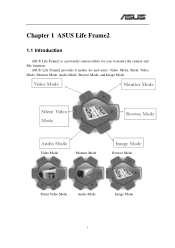Asus S6FM Support Question
Find answers below for this question about Asus S6FM.Need a Asus S6FM manual? We have 1 online manual for this item!
Question posted by Mok888 on February 6th, 2013
How To Replace The Cmos Battery On Asus S6fm Laptop
How to replace the CMOS battery on asus s6fm laptop
Current Answers
Answer #1: Posted by tintinb on February 7th, 2013 10:58 AM
Based on the product specifications of Asus S6FM, the motherboard does not have CMOS battery. Unfortunately, CMOS batteries are only applicable to desktop computers. I have provided the image of the mother of this laptop. Please click the supporting images to enlarge.
If you have more questions, please don't hesitate to ask here at HelpOwl. Experts here are always willing to answer your questions to the best of our knowledge and expertise.
Regards,
Tintin
Supporting Images
You can click the images below to enlargeAnswer #2: Posted by cljeffrey on February 12th, 2013 6:27 PM
Looks like the CMOS battery is located on the upper right of board. Here is a link below.
http://i00.i.aliimg.com/wsphoto/v1/647921552/Laptop-motherboard-for-font-b-ASUS-b-font-EPC-T91-font-b-T91MT-b-font-MK90H.jpg
This could be the battery, if not then it's the speakers.
http://i00.i.aliimg.com/wsphoto/v1/647921552/Laptop-motherboard-for-font-b-ASUS-b-font-EPC-T91-font-b-T91MT-b-font-MK90H.jpg
This could be the battery, if not then it's the speakers.
Related Asus S6FM Manual Pages
Similar Questions
How To Get To Motherboard To Replace Cmos Battery
I unscrewed everything and still i cannot lift the face plate it still holds stong by the lower part...
I unscrewed everything and still i cannot lift the face plate it still holds stong by the lower part...
(Posted by ioanduda 2 years ago)
How Replace Cmos Battery At Asus N71j
Dear Sir My notebook N71J is 20 months old and 10 days ago start problem. When start in 1 or two se...
Dear Sir My notebook N71J is 20 months old and 10 days ago start problem. When start in 1 or two se...
(Posted by maltagoran 11 years ago)