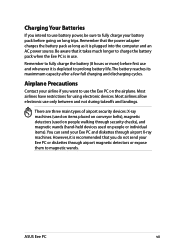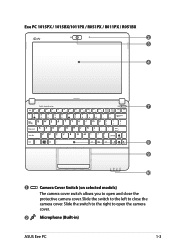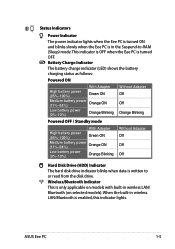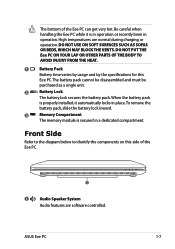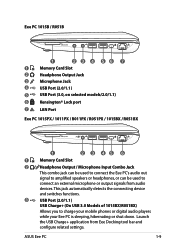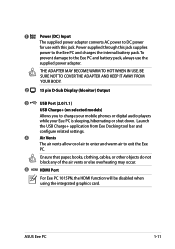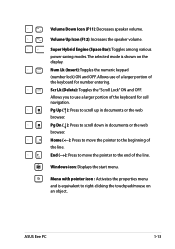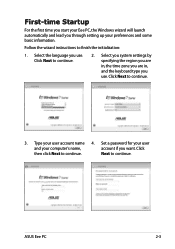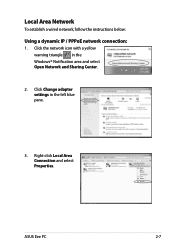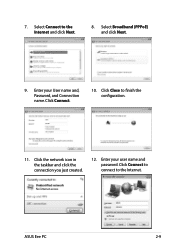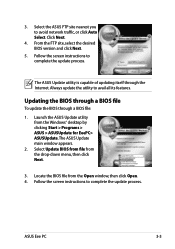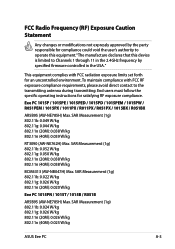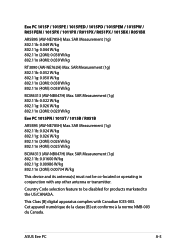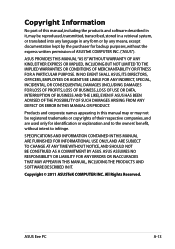Asus Eee PC 1015BX Support Question
Find answers below for this question about Asus Eee PC 1015BX.Need a Asus Eee PC 1015BX manual? We have 1 online manual for this item!
Question posted by iyanu on October 12th, 2012
Where Can I Get Asus Eee 1015bx Dessemble Manual
Current Answers
Answer #1: Posted by cljeffrey on October 18th, 2012 11:02 AM
If you have any questions or comments you can email me at [email protected] which I reside in the U.S
ASUS strives to meet and exceeds our customer expectations within our warranty policy.
Regards,
Jeffrey
ASUS Customer Loyalty
Related Asus Eee PC 1015BX Manual Pages
Similar Questions
Asus Eee PC 1001P will not power up. power adapter is blinking blue when plugged into the laptop. so...
Sir.Please tell me the web side from which i can dowenload Eee PC 1015CX camera software.
how can i download Eee pc R101 web cam drivers