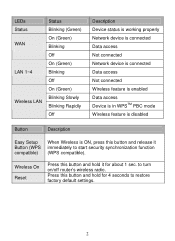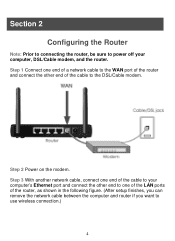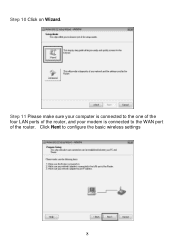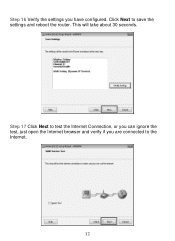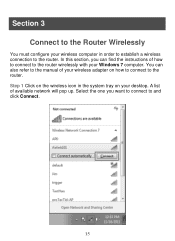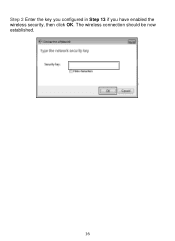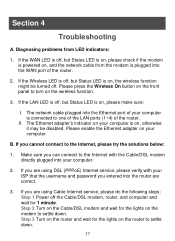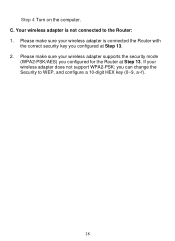Airlink AR686W Support Question
Find answers below for this question about Airlink AR686W.Need a Airlink AR686W manual? We have 1 online manual for this item!
Question posted by smswadis on August 22nd, 2013
Connect To Ar686w
can u conect 2 ar686w with comp runing xp?
Current Answers
Related Airlink AR686W Manual Pages
Similar Questions
Camera Wont Show Up On Network Or Airlink Software Hard Line Has Tested Good
I am runnung 2 airlink aicn500 ip cams, one of them wont register on the network, I have tested the ...
I am runnung 2 airlink aicn500 ip cams, one of them wont register on the network, I have tested the ...
(Posted by edg2139010 6 years ago)
How To Disable Dns Server?
My ISP sent me a notification that my connection was running with DNS enabled. I have traced this pr...
My ISP sent me a notification that my connection was running with DNS enabled. I have traced this pr...
(Posted by bobzondag 10 years ago)
Can't Find The 8 Digit Pin Number Requested. Have Checked On All Sides Of Router
(Posted by dchryhor 11 years ago)
How Can I Change My Ip Address On My Ar570w Router
I wan to change the ip address to my router if you can help with some directions thanks
I wan to change the ip address to my router if you can help with some directions thanks
(Posted by rt210 12 years ago)
Im Trying To Install My Router And It Asks Me For A 8 Digit Number For Pin
(Posted by liss55 12 years ago)