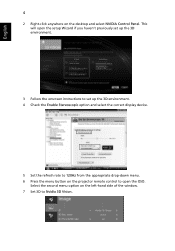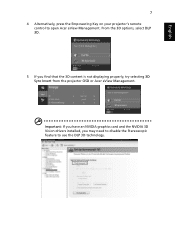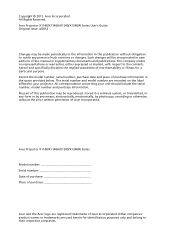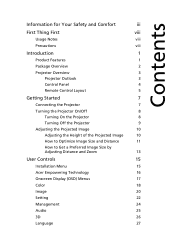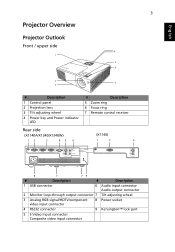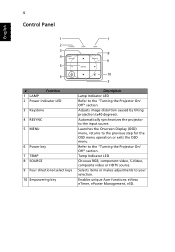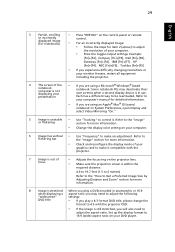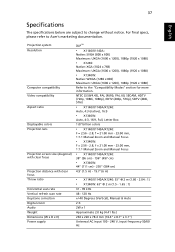Acer X1240 Support Question
Find answers below for this question about Acer X1240.Need a Acer X1240 manual? We have 2 online manuals for this item!
Question posted by tadiebo on April 27th, 2014
Many Vertical Lines On Pictures Or Display
my projector has started generating unwanted verical lines on the display. what are the possible causes and solutions?
Current Answers
Related Acer X1240 Manual Pages
Similar Questions
Acer X1220h Screen Shown Verticle Line Bar
start projector not shown verticle line but after few seconds shown verticle line start on screen an...
start projector not shown verticle line but after few seconds shown verticle line start on screen an...
(Posted by kdpindia 7 years ago)
Acer C12 Dlp Projector And Windows 8.1 64-bit Not Recognized?
Projector keeps going to sleep and not recognized by PC?
Projector keeps going to sleep and not recognized by PC?
(Posted by sinyun916 8 years ago)
How To Remove White Vertical Lines On Acer X110p Projector.
The projector keeps showing white lines on the screen.
The projector keeps showing white lines on the screen.
(Posted by markirisun 9 years ago)
Acer Projector Start Problems
When I plug in the projector the power does not turn on only the fan runs for few seconds and stops....
When I plug in the projector the power does not turn on only the fan runs for few seconds and stops....
(Posted by ld11 11 years ago)
Acer Ph530 Projector Showing Green
I have a Acer ph530 projector that I've had for about four years now, I've been getting a "replace l...
I have a Acer ph530 projector that I've had for about four years now, I've been getting a "replace l...
(Posted by eddeo123 12 years ago)