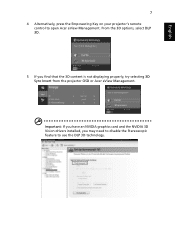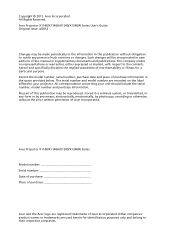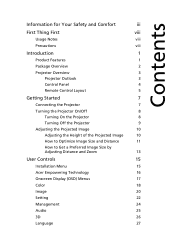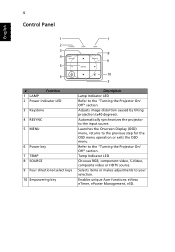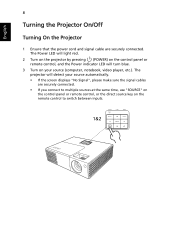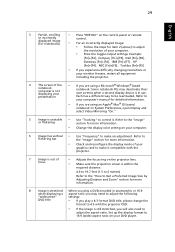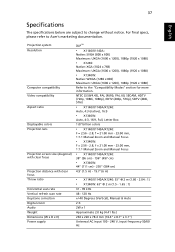Acer X1240 Support Question
Find answers below for this question about Acer X1240.Need a Acer X1240 manual? We have 2 online manuals for this item!
Question posted by kdpindia on December 20th, 2016
Acer X1220h Screen Shown Verticle Line Bar
start projector not shown verticle line but after few seconds shown verticle line start on screen and lens light blinking redacer x1220h projector
Current Answers
Answer #1: Posted by Troubleshooter101 on December 20th, 2016 8:58 PM
Screen Shown vertical line correct through this method check this video tutorial
Thanks
Please respond to my effort to provide you with the best possible solution by using the "Acceptable Solution" and/or the "Helpful" buttons when the answer has proven to be helpful. Please feel free to submit further info for your question, if a solution was not provided. I appreciate the opportunity to serve you!
Troublshooter101
Related Acer X1240 Manual Pages
Similar Questions
My Projector Gets Off After 3 To 4 Minutes Fan Off And Red Light Get On With Pro
tor gets off
tor gets off
(Posted by aamirshabbir9511 3 years ago)
Acer X1111a Projector
When which projector press the power on switch then blue light blinking arount 30 second and start t...
When which projector press the power on switch then blue light blinking arount 30 second and start t...
(Posted by pcplanetktr99 9 years ago)
How To Remove White Vertical Lines On Acer X110p Projector.
The projector keeps showing white lines on the screen.
The projector keeps showing white lines on the screen.
(Posted by markirisun 9 years ago)
Many Vertical Lines On Pictures Or Display
my projector has started generating unwanted verical lines on the display. what are the possible cau...
my projector has started generating unwanted verical lines on the display. what are the possible cau...
(Posted by tadiebo 10 years ago)
Acer Projector X1161 And White Dots On Screen.
I see white dots on the projected image. I cleaned the lense. where can i send it to be fixed in the...
I see white dots on the projected image. I cleaned the lense. where can i send it to be fixed in the...
(Posted by gilloonski 11 years ago)