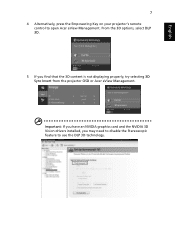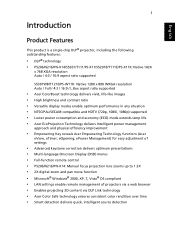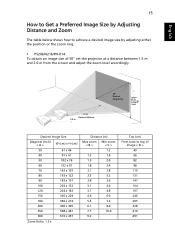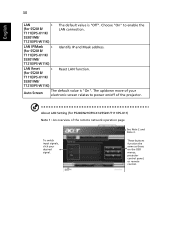Acer P5206 Support Question
Find answers below for this question about Acer P5206.Need a Acer P5206 manual? We have 2 online manuals for this item!
Question posted by thoudam12 on April 25th, 2012
Acer P5206 Glass Supported And Lowest Price
The person who posted this question about this Acer product did not include a detailed explanation. Please use the "Request More Information" button to the right if more details would help you to answer this question.
Current Answers
Related Acer P5206 Manual Pages
Similar Questions
Price Of Acer Xd1150 ?
What is the current price of acer projector xd1150
What is the current price of acer projector xd1150
(Posted by aliciaslvdr 6 years ago)
I Need To Find The Acer K11 Firmware Update (was Programmed For A Lamp It's Leds
I can't find the firmware on the web, I don't know where to download it for mac if possible. I have ...
I can't find the firmware on the web, I don't know where to download it for mac if possible. I have ...
(Posted by veroniquedorizon 9 years ago)
Acer X1273 Projector Turns On Then Shuts It Off Again. Lamp Light Comes On After
After turning it on, it whirrs then pressing the resync button, it then the lamp light comes on. Tur...
After turning it on, it whirrs then pressing the resync button, it then the lamp light comes on. Tur...
(Posted by sera39828 9 years ago)
3d Trouble
my equipments: win7 ult. X6 1090T 8G HD6950 2G CECH-ZEG1U (PS3 3D Glasses) Stereoscopic Player ...
my equipments: win7 ult. X6 1090T 8G HD6950 2G CECH-ZEG1U (PS3 3D Glasses) Stereoscopic Player ...
(Posted by shygrasz 10 years ago)
Can I Use A Circular Passive Polarized 3d Glasses For Acer P5271 Projector?
(Posted by mgrgas26 12 years ago)