Acer P5206 Support and Manuals
Most Recent Acer P5206 Questions
Popular Acer P5206 Manual Pages
3D manual - Page 3


... have installed the drivers, you will need to set up the environment. 1 Position the infra-red transmitter so that 3D is enabled.
Using NVIDIA 3D technology
Before you can enjoy the benefits of the page that may not be projected at full brightness. Important: Only NVIDIA graphics cards are unsure, there is supported. English
3
The Acer projector you...
3D manual - Page 6


... second menu option on the left-hand side of the DLP 3D technology, you will need to set up a 3D environment
Once you have installed the drivers, you will need to do the following. 1 Ensure your graphics card. 2 Press the menu button on your graphics card supports 3D playback. Note: Please refer to your graphics card's documentation.
2 Download...
3D manual - Page 9


... of the window. 2 Set 3D to DLP 3D.
3 Alternatively, press the Empowering Key on your DVD player to the projector using your Acer 3D-enabled projector. From the 3D options, select DLP 3D.
4 If you find that supports 3D playback, you have a DVD player that the 3D content is not displaying properly, try selecting 3D Sync Invert from the projector OSD or Acer eView Management. Connect your...
User Manual - Page 2


... on the label affixed to the contents hereof and specifically disclaims the implied warranties of this publication may be incorporated in the space provided below. All Rights Reserved. Acer Incorporated. The serial number and model number are used herein for a particular purpose. Copyright © 2010. Acer Projector P5206/N216/PN-X14/S5201/T111/PS-X11/S5201B...
User Manual - Page 6


... only user serviceable part is capable of the lamp itself. It may hurt you. Please be sure to change
the lamp when warning messages display.
• When changing the lamp, please allow the projector to cool down, and
follow all changing instructions.
• Reset the "Lamp Hour Reset" function from the Onscreen Display
"Management" menu after replacing the lamp module...
User Manual - Page 11
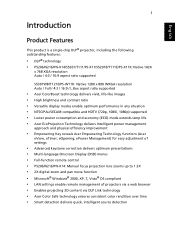
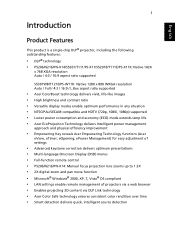
...is a single-chip DLP® projector, including the following outstanding features:
• DLP® technology • P5206/N216/PN-X14/S5201/T111/PS-X11/S5201B/T111E/PS-X11K: Native 1024
x 768 XGA resolution Auto / 4:3 / 16:9 aspect ratio supported
S5301WB/T121E/PS-W11K: Native 1280 x 800 WXGA resolution Auto / Full / 4:3 / 16:9 / L.Box aspect ratio supported
• Acer ColorBoost technology...
User Manual - Page 22


...(cm)
x H (cm)
From base to top of 161 cm height is required when the projector is possible for image sizes between 75" and 98".
Note: Remind as below to find the optimal image sizes ...achievable when the projector is positioned at a desired distance from the screen.
• P5206/N216/PN-X14
If the projector is 3 m from the screen, good image quality...
User Manual - Page 28


....
5 Press "MENU" anytime to exit the menu and return to enter a submenu for feature setting. English
18
User Controls
Installation Menu
The installation menu provides an onscreen display (OSD) for projector installation and maintenance.
3 The background pattern acts as a guide to adjust the calibration and alignment settings, such as screen size and distance, focus and more.
4 The...
User Manual - Page 36


... default startup screen of your desired image, it is suggested that you restart the projector. Note: For XGA models, to get best quality for your Acer projector.
• User: Use the memorized picture from the default setting
"Acer" to "User".
• Press "Screen Capture" to customize the startup screen.
• A dialog box appears to 800 x 600 before...
User Manual - Page 41


.... Choose "Off" to return to dim the projector lamp, which will also lower the power consumption, reduce noise, and extend the lamp life. Management
ECO Mode
Choose "On" to the normal mode.
English
Note 2 : An overview of the Tools page You can set the user password/ administrator password to prevent unauthorized use of the remote network...
User Manual - Page 44


...
resolution mode you experience a problem with your Acer projector, refer to the following troubleshooting guide. If the problem persists, please contact your local reseller or service center. Image Problems and Solutions
#
Problem
Solution
1
No image appears • Make sure all the cables are using and follow the steps below:
• Verify that the resolution setting is lower than or...
User Manual - Page 46
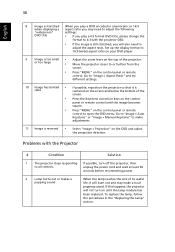
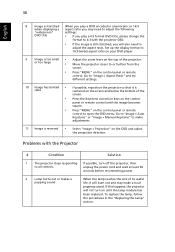
...
screen.
• Press the Keystone correction keys on the control
panel or remote control until the lamp module has been replaced. If this happens, the projector will burn out and may need to open the OSD menu. Set up the display format to or further from the
screen.
• Press "MENU" on the screen...
User Manual - Page 53


...
The specifications below are subject to Acer's marketing documentation. Projection system Resolution
Computer compatibility
Video compatibility Aspect ratio Displayable colors Projection lens
Projection screen size (diagonal) Projection distance
Throw ratio
Horizontal scan rate Vertical refresh scan rate
DLP™
• P5206/N216/PN-X14/S5201/T111/PS-X11/S5201B/T111E/
PS-X11K: Native: XGA...
User Manual - Page 63


... Tel: +39-02-939-921, Fax: +39-02 9399-2913, www.acer.it
Hereby declare that:
Product:
Projector
Trade Name:
Acer
Model Number:
QNX1017/QNX1020/QNX1021/QWX1026/N216/PN-X14/T111/
PS-X11/T111E/PS-X11K/T121E/PS-W11K series
Machine Type:
P5206/S5201/S5201B/S5301WB series
Is compliant with the essential requirements and other...
User Manual - Page 65


... Model Number:
Machine Type: Name of Responsible Party: Address of the FCC Rules.
English
English
55
Acer America Corporation 333 West San Carlos St., San Jose
CA 95110, U. Acer Representative...-4147
www.acer.com
Federal Communications Commission Declaration of Conformity
This device complies with Part 15 of Responsible Party:
Contact Person: Phone No.: Fax No.:
DLP Projector
QNX1017/QNX1020...
Acer P5206 Reviews
Do you have an experience with the Acer P5206 that you would like to share?
Earn 750 points for your review!
We have not received any reviews for Acer yet.
Earn 750 points for your review!

