Acer X1230PS Support and Manuals
Get Help and Manuals for this Acer Computers item
This item is in your list!

View All Support Options Below
Free Acer X1230PS manuals!
Problems with Acer X1230PS?
Ask a Question
Free Acer X1230PS manuals!
Problems with Acer X1230PS?
Ask a Question
Acer X1230PS Videos
Popular Acer X1230PS Manual Pages
User Manual - Page 2


Acer Projector X1130P/X1130PA/X1130PS/X1230P/X1230PA/X1230PK/X1230PS/X1237 Series User's Guide Original Issue: 7/2009
Changes may be incorporated in the space provided below. Acer Projector X1130P/X1130PA/X1130PS/X1230P/X1230PA/X1230PK/X1230PS/X1237 Series
Model number Serial number Date of purchase Place of purchase
Acer and the Acer logo are used herein for a particular purpose....
User Manual - Page 5
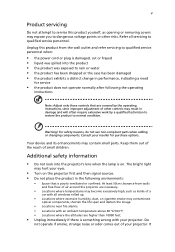
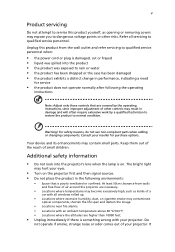
... non-compliant parts when adding or changing components. Your device and its enhancements may contain small parts. At least 50cm clearance from the wall outlet and refer servicing to qualified service personnel when:
• the power cord or plug is damaged, cut or frayed • liquid was spilled into the projector's lens when the lamp is poorly...
User Manual - Page 6


..., electric shock or other trouble. The only user serviceable part is operating. Only use acer ceiling mount kit for ceiling mount
installation. It may cause the projector to stop before disconnecting power.
• Do not turn off the lamp, press HIDE on rare occasions.
• Never replace the lamp assembly or any object when the projector is unplugged.
• The...
User Manual - Page 11


...
1
Introduction
Product Features
This product is a single-chip DLP® projector, including the following outstanding features:
• DLP® technology • X1130P/X1130PA/X1130PS: Native 800 x 600 SVGA resolution
X1230P/X1230PA/X1230PK/X1230PS/X1237: Native 1024 x 768 XGA resolution 4:3 / 16:9 aspect ratio supported
• Acer ColorBoost technology delivers vivid, life-like images...
User Manual - Page 15


... Layout
(X1130PA/X1130PS/X1230P/ X1230PA/X1230PK/X1230PS/ X1237)
(X1130P)
123
PgUp
456
PgDn
7890
123
PgUp
456
PgDn
7890
#
Function
1 POWER
2 ASPECT RATIO
3 ZOOM
4 RESYNC
5
Keystone
Description
Refer to VGA. directional
select keys
6 Keypad 0~9
Press "0~9" to input a password in or out. Zooms the projector display in the "Setting > Security" OSD.
7 VGA
To change source to the...
User Manual - Page 16


... to the projector via a USB cable. (for X1130PA/X1130PS/X1230P/X1230PA/X1230PK/ X1230PS/X1237) To change source to HDMITM (for X1130PA/ X1130PS/X1230P/X1230PA/X1230PK/X1230PS/X1237)
&#...model with HDMITM connector). To pause the screen image. To change source to the previous step for wireless models)
(X1130PA/X1130PS/X1230P/ X1230PA/X1230PK/X1230PS/X1237)
(X1130P) Enables unique Acer...
User Manual - Page 25


...and return to enter a submenu for feature setting. English
15
User Controls
Installation Menu
The installation menu provides an onscreen display (OSD) for projector installation and maintenance. (X1130P/X1130PA/X1230P/ X1230PA/X1237)
(X1130PS/X1230PK/X1230PS)
3 The background pattern acts as a guide to adjusting the calibration and alignment settings, such as screen size and distance, focus...
User Manual - Page 29


...; Press to increase the amount of red in the
image. Image
(X1130P/X1130PA/X1230P/ X1230PA/X1237)
(X1130PS/X1230PK/X1230PS)
Projection (for X1130P/ X1130PA/ X1230P/ X1230PA/ X1237)
•
Front-Desktop: The factory default setting.
•
Front-Ceiling: When you select this function, the
projector inverts the image for ceiling-mounted
projection.
•
Rear-Desktop: When you select...
User Manual - Page 34


... when you see "Confirm
Password" displayed.
• The password should be accepted by the projector no matter what the administrator password is.
• If the Security Card is lost, please contact your local Acer
service center. VGA OUT
Selecting "On" enables the function. 24
English
User Password
• Press to set up or change "Administrator Password".
• The factory default...
User Manual - Page 38
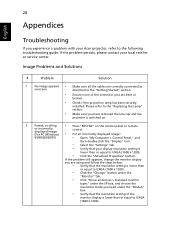
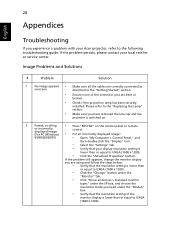
... to the "Replacing the Lamp" section.
• Make sure you experience a problem with your Acer projector, refer to UXGA (1600 x 1200).
• Click the "Change" button under the "Models"
box.
• Verify that the resolution setting is lower than
or equal to the following troubleshooting guide. If the problem persists, please contact your display resolution setting is lower than...
User Manual - Page 39


...output settings. presentation
Each has a different way to Get a Preferred Image Size by Adjusting Distance and Zoom" section for item 2 (above) to adjust
the resolution of 3.9 to 37.2 feet (1.2 to 11.3 meters) from the X1130P/X1130PA/X1230P/X1230PA/ X1230PK/X1237 projector... more information.
• Change the display color setting on your computer's manual for more information. Refer ...
User Manual - Page 40
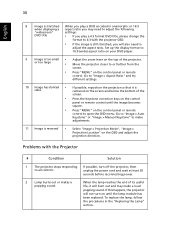
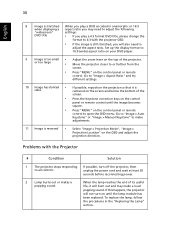
... Keystone" or "Image > Manual Keystone" to make a loud popping sound. Problems with the projector OSD.
• If the image is
sides
centered on the screen and below the bottom of the
screen.
• Press the Keystone correction keys on the control
panel or remote control until the lamp module has been replaced. If this happens...
User Manual - Page 47


...; X1130P/X1130PA/X1230P/X1230PA/X1230PK/
X1237: 53" @ 2 m (1.86 - 2.04 : 1)
• X1130PS/X1230PS: 109" @ 2 m (0.90 : 1)
31 - 93 kHz
48 - 86 Hz
Philips 185 W user-replaceable UHP
• X1130P/X1130PA/X1230P/X1230PA/X1237:
+/-40 Degrees (Vertical), Manual
• X1130PS/X1230PK/X1230PS:
+/-40 Degrees (Vertical), Manual & Auto
2 X
For final specs, please refer to change without notice.
User Manual - Page 48
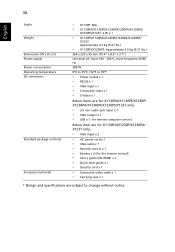
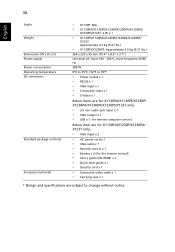
... for X1130PA/X1230P/X1230PA/ X1237 only. • VGA input x 2
• AC power cord x 1 • VGA cable x 1 • Remote control x 1 • Battery x 2 (for the remote control) • User's guide (CD-ROM) x 1 • Quick start guide x 1 • Security card x 1
• Composite video cable x 1 • Carrying case x 1
* Design and specifications are subject to change without notice...
User Manual - Page 57


...: 254-298-4000 Fax: 254-298-4147
www.acer.com
Federal Communications Commission Declaration of Conformity
This device complies with Part 15 of Responsible Party:
Contact Person: Phone No.: Fax No.:
DLP Projector
QSV0904/QSV0905/QSV0903/ QNX0907/QNX0906/QNX0901/ QNX0902/QNX0908
X1130P/X1130PA/X1130PS/ X1230P/X1230PA/X1230PK/ X1230PS/X1237 series
Acer America Corporation
333 West San Carlos St...
Acer X1230PS Reviews
Do you have an experience with the Acer X1230PS that you would like to share?
Earn 750 points for your review!
We have not received any reviews for Acer yet.
Earn 750 points for your review!

