Acer S1213Hne Support and Manuals
Get Help and Manuals for this Acer Computers item
This item is in your list!

View All Support Options Below
Free Acer S1213Hne manuals!
Problems with Acer S1213Hne?
Ask a Question
Free Acer S1213Hne manuals!
Problems with Acer S1213Hne?
Ask a Question
Popular Acer S1213Hne Manual Pages
User Manual - Page 1


Acer Projector
S1210/T210/XS-X10/S1212/T212A/ XS-X13E/S1213Hne/T212DTB/XSX13HGM/S1312W/T222A/XS-W13E/ S1313WHne/T222DTB/XS-W13HGM
Series User's Guide
User Manual - Page 2


...specifically disclaims the implied warranties of HDMI Licensing LLC." All Rights Reserved. Record the model number, serial number, purchase date and place of such revisions or changes. All correspondence concerning your projector. Acer Projector User's Guide.... No part of this manual or supplementary documents and publications. Acer Incorporated. The serial number and model number are...
User Manual - Page 6
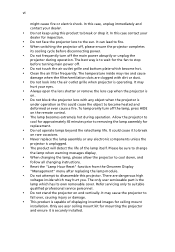
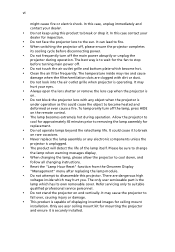
...
the lamp when warning messages display.
• When changing the lamp, please allow the projector to cool down, and
follow all changing instructions.
• Reset the "Lamp Hour Reset" function from the Onscreen Display
"Management" menu after replacing the lamp module.
• Do not attempt to removing the lamp assembly for inspection.
•...
User Manual - Page 7


... not throw this product contain mercury and must be recycled or disposed of the global environment, please recycle. For more information on the Waste from Electrical and Electronics Equipment (WEEE) regulations, visit http://www.acer-group.com/public/ Sustainability/sustainability01.htm
Mercury advisory
For projectors or electronic products containing an LCD/CRT monitor...
User Manual - Page 9


...Projector Overview
3
Projector Outlook
3
Control Panel
4
Remote Control Layout
5
MHL Feature Introduction
7
Getting Started
8
Connecting the Projector
8
Turning the Projector On/Off
9
Turning On the Projector
9
Turning Off the Projector...
16
Installation Menu
16
Acer Empowering Technology
17
Onscreen Display (OSD) Menus
18
Color
19
Image
21
Setting
23
Management
28
...
User Manual - Page 11


English
1
Introduction
Product Features
This product is a single-chip DLP® projector, including the following outstanding features:
• DLP® technology
S1210/T210/XS-X10/S1212/T212A/XS-X13E/S1213Hne/T212DTB/XS-X13HGM: Native 1024 x 768 XGA resolution, Auto/4:3/16:9 aspect ratio supported S1312W/T222A/XS-W13E/S1313WHne/T222DTB/XS-W13HGM: Native 1280 x 800 WXGA resolution...
User Manual - Page 15


...;; To change source to input a password in or out. Enables unique Acer functions: eView, eTimer, ePower Management, e3D. To choose the desired aspect ratio. Automatically synchronizes the projector to your selection. Selects items or makes adjustments to the input source. Press "0~9" to VGA.
Zooms the projector display in the "Setting" > "Security" OSD. Sends signals to...
User Manual - Page 18
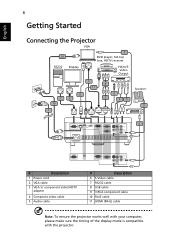
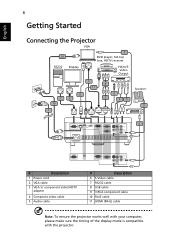
English
8
Getting Started
Connecting the Projector
VGA
10
RS232 Display
USB
5
DVD player, Set-top box, HDTV receiver
D-Sub
Video/S- Video
Output
RB G
RS232
D-Sub
7
2
10
2 9
11
LR
R
RB G
8... 3 RCA component cable
10 RJ45 cable
11 HDMI (MHL) cable
Note: To ensure the projector works well with your computer, please make sure the timing of the display mode is compatible with the...
User Manual - Page 31


...horizontal or vertical pixels.
• Full (for WXGA models): The image will be displayed
making full use of ...Desktop: The factory default setting.
•
Front-Ceiling: When you select this function, the
projector inverts the image for ...move the image down. Position (Horizontal Position) V.
Sharpness
H. Manually adjusts image distortion caused by tilting projection (±40 degrees).
...
User Manual - Page 33
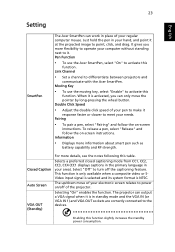
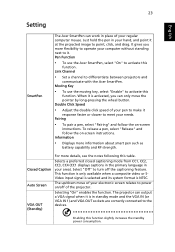
...The projector can only move of your electronic screen relates to turn off of your regular computer mouse. Link Channel
• Set ... slower to differentiate between projectors and
communicate with the Acer SmartPen. Moving Key
• To use the Acer SmartPen, select "On"... pen, select "Release" and follow the on -screen instructions. Closed Caption
Auto Screen
VGA OUT (Standby)
For more...
User Manual - Page 41


... persists, please contact your local reseller or service center. If the problem still appears, change the monitor display
you experience a problem with your Acer projector, refer to the following troubleshooting guide.
31
Appendices
English
Troubleshooting
If you are using and follow the steps below:
• Verify that the resolution setting is lower than
or equal to 1600 x 1200 or...
User Manual - Page 42


... projector OSD.
• If the image is in use. Refer to
your computer's manual for detailed information.
• If you are using an Apple® Mac® OS based
notebook:...all equipment including the projector.
4
The screen of your computer.
• Press the toggle output settings. 32
English
3
Partial, scrolling
or incorrectly
displayed image
(For notebooks)
• Press...
User Manual - Page 50


... x 1200) (supports reduce blanking only)
Refer to change without notice.
40
English
Specifications
The specifications below are subject to the "Compatibility Modes" section for more information. NTSC (3.58/4.43), PAL (B/D/G/H/I/M/N), SECAM (B/D/G/K/ K1/L), HDTV (720p, 1080i, 1080p), EDTV (480p, 576p), SDTV (480i, 576i)
• S1210/T210/XS-X10/S1212/T212A/XS-X13E/
S1213Hne/T212DTB/XS...
User Manual - Page 59


Year to establishing a framework for the setting of ecodesign requirements for energy-related product. EN 55024:2010 • EN 61000...-939-921, Fax: +39-02 9399-2913 www.acer.it
Declare under our own responsibility that the product:
Product:
Projector
Trade Name:
Acer
Model Number:
S1210/T210/XS-X10/S1212/T212A/XS-X13E/
S1213Hne/T212DTB/XS-X13HGM/S1312W/T222A/XS-W13E/
S1313WHne/T222DTB...
User Manual - Page 60
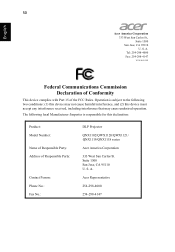
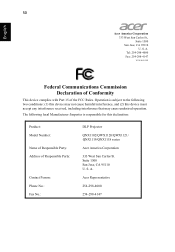
...acer.com
Federal Communications Commission Declaration of Conformity
This device complies with Part 15 of Responsible Party:
Contact Person: Phone No.: Fax No.:
DLP Projector
QNX1102/QWX1120/QWX1121/ QNX1119/QNX1118 series
Acer... (2) this declaration:
Product: Model Number: Name of Responsible Party: Address of the FCC Rules. A. A. English
50
Acer America Corporation 333 West San Carlos...
Acer S1213Hne Reviews
Do you have an experience with the Acer S1213Hne that you would like to share?
Earn 750 points for your review!
We have not received any reviews for Acer yet.
Earn 750 points for your review!
