Acer U5330W Support and Manuals
Popular Acer U5330W Manual Pages
User Manual - Page 2


... to the contents hereof and specifically disclaims the implied warranties of merchantability or fitness for identification purposes only and belong to their respective companies.
Other companies' product names or trademarks are registered trademarks of Acer Incorporated. Model number Serial number Date of purchase Place of purchase
Acer and the Acer logo are used herein for...
User Manual - Page 6
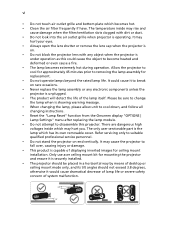
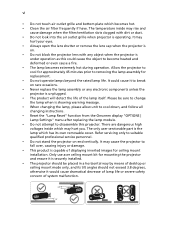
...servicing only to removing the lamp assembly for replacement. • Do not operate lamps beyond the rated lamp life. Only use acer ceiling mount kit for ceiling mount installation. The only user serviceable part... down, and follow all changing instructions. • Reset the "Lamp Reset" function from the Onscreen display "OPTIONS | Lamp Settings" menu after replacing the lamp module. • ...
User Manual - Page 9


...| Signal (Video 61
SETUP | Advanced 62 OPTIONS 63 OPTIONS | Lamp Settings 67 OPTIONS | Advanced 69 OPTIONS | Remote Settings 71 OPTIONS | Filter Settings 72 OPTIONS | Filter Settings 73
Appendices 74 Troubleshooting 74
Image Problems 74 Other Problems 76 Remote Control Problems 76 LED Lighting Messages 77 On Screen Messages 78 Replacing the Lamp 79 Installing and Cleaning the Dust...
User Manual - Page 10
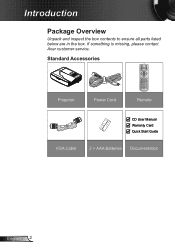
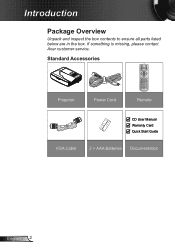
... Cord
Remote
CD User Manual Warranty Card Quick Start Guide
VGA Cable
2 × AAA Batteries Documentation
English 2
Standard Accessories
Power
Switch
Freeze
L
R
Enter
Page- If something is missing, please contact Acer customer service. Introduction
Package Overview
Unpack and inspect the box contents to ensure all parts listed below are in the box...
User Manual - Page 16
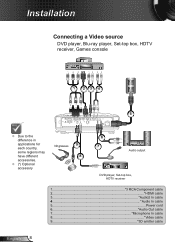
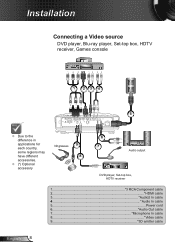
Installation
Connecting a Video source
DVD player, Blu-ray player, Set-top box, HDTV receiver, Games console
1
23 4
SERVICE
VGA IN 2 / VGA OUT
DC 12V OUT RS-... regions may have different accessories.
™™ (*) Optional accessory
3D glasses
9
8
6 7
Audio output
DVD player, Set-top box, HDTV receiver
1 3 RCA Component cable 2 HDMI cable 3 Audio2 In cable 4 Audio In cable 5 Power...
User Manual - Page 17


... connected your 3D experience.
PlayStation® 3 Games yy Make sure that you can support 3D Blu-ray™ disc and that your 3D glasses should always be powered on -screen instructions. SKY 3D, DirecTV) yy Contact your TV service provider to optimize your devices together with 2D 1080i side by -side. You should...
User Manual - Page 31


... to the actual OSD of your projector.
™™ Functions vary depending on model definition. To open the OSD menu, press "Menu" on the Remote Control or
Control Panel.
2 When OSD is displayed, use
keys to view further settings. The OSD menu will close and the
projector will automatically detect the source...
User Manual - Page 35
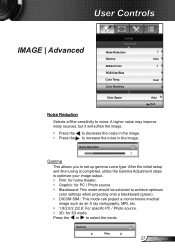
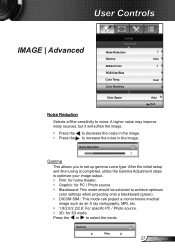
... should be selected to select the mode.
Press the or to achieve optimum
color settings when projecting onto a blackboard (green). `` DICOM SIM.: This mode can project a monochrome medical
image such as an X ray radiography, MRI, etc. `` 1.8/2.0/2.2/2.6: For specific PC / Photo source. `` 3D: for 3D mode. Color Matching
Film Cool
Color Space
Auto...
User Manual - Page 41
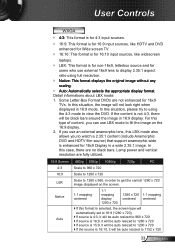
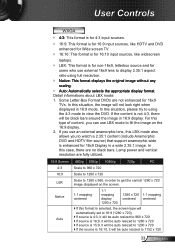
...type of content, you to watch a 2.35:1 content (include Anamorphic DVD and HDTV film source) that support anamorphic wide is not 4:3, there will be black bars around the image in 16:9 mode. Detail informations about..., there are not enhanced for 16x9
TVs. For this format is selected, the screen type will
automatically set to 16:9 (1280 x 720) ``If source is 4:3, it will be auto resized to 960 x...
User Manual - Page 50


... Exit
English 42
Internal Speaker Choose the "On" or "Off" to turn on . `` Choose the "Off" to turn mute off the internal speaker. User Controls
SETUP | Audio Settings
SETUP Audio Settings Internal Speaker Mute Volume Audio Input
Off Off
Default Exit
™™ "Mute" function affects both internal and external speaker volume.
User Manual - Page 54
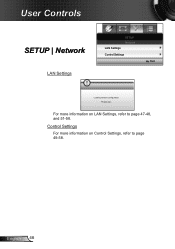
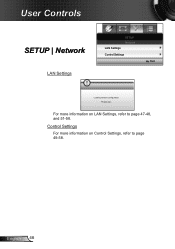
For more information on LAN Settings, refer to page 49-58.
Control Settings For more information on Control Settings, refer to page 47-48, and 51-58.
English 46 User Controls
SETUP | Network
LAN Settings
LAN Settings
SETUP Network
Control Settings
Exit
Loading network configuration Please wait...
User Manual - Page 55
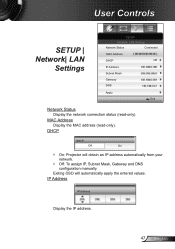
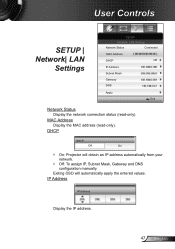
... IP address automatically from your network.
`` Off: To assign IP, Subnet Mask, Gateway and DNS configuration manually.
DHCP
DHCP
Off
On
`` On: Projector will automatically apply the entered values. User Controls
SETUP | Network| LAN
Settings
SETUP
Network: LAN Settings
Network Status
Connected
MAC Address
DHCP
Off
IP Address
Subnet Mask
Gateway DNS
Apply Exit
Network...
User Manual - Page 57
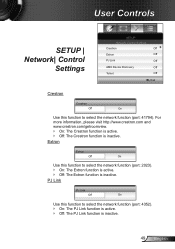
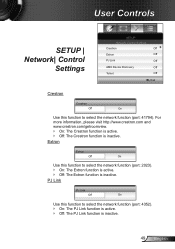
... function is inactive.
49 English PJ Link
PJ Link
Off
On
Use this function to select the network function (port: 41794).
User Controls
SETUP | Network| Control
Settings
SETUP
Network: Control Settings
Crestron
Off
Extron
Off
PJ Link
Off
AMX Device Discovery
Off
Telnet
Off
Exit
Crestron
Crestron
Off
On
Use this function to select...
User Manual - Page 67
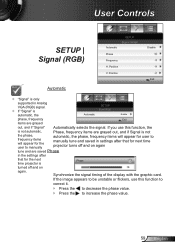
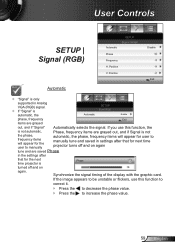
...
`` Press the to manually tune and saved in the settings after that for the ...SETUP Signal (RGB)
Phase
Frequency
H. Position
V. Synchronize the signal timing of the display with the graphic card. Position
Disable Exit
™™ "Signal" is only
supported in Analog VGA (RGB) signal. ™™ If "Signal" is not
the phase, frequency items will appear for the user to manually...
User Manual - Page 82


Please refer to the following : `` Please setup the display format as
4:3 in projector OSD. `` If you will also need to adjust the
aspect ratio by referring to "DISPLAY-->
Format". Try the different settings. Appendices
Troubleshooting
If you experience a problem with your local reseller or service center. Image Problems
N o image appears on .
I mage is too small or too...
Acer U5330W Reviews
Do you have an experience with the Acer U5330W that you would like to share?
Earn 750 points for your review!
We have not received any reviews for Acer yet.
Earn 750 points for your review!

