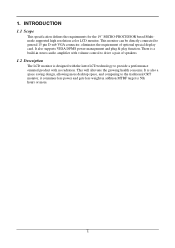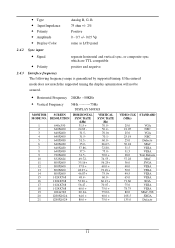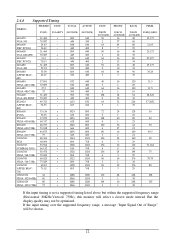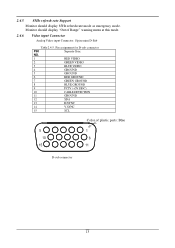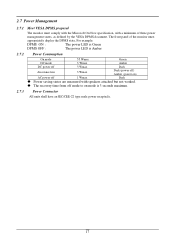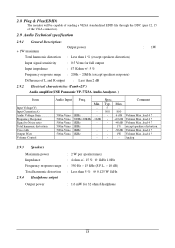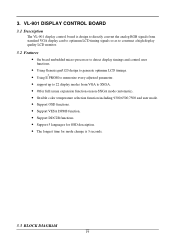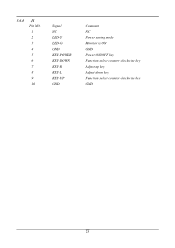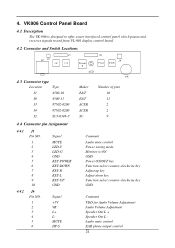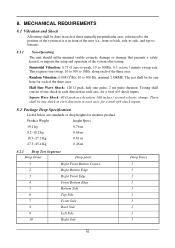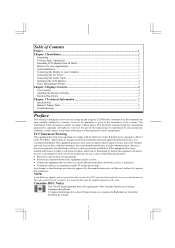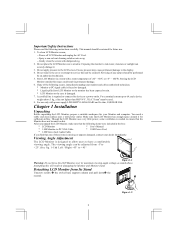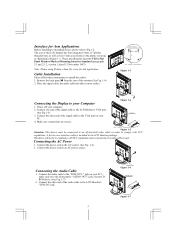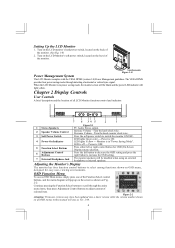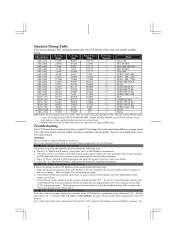Acer AL1911 Support Question
Find answers below for this question about Acer AL1911.Need a Acer AL1911 manual? We have 2 online manuals for this item!
Question posted by kerrsewell on July 17th, 2013
Is This 720p Or 1080p Or Hd?
Hi looking to get an Xbox One and wondering if this screen is 720p or higher?
Current Answers
Answer #1: Posted by TommyKervz on July 17th, 2013 5:31 AM
Greetings - Linked to below is the monitor's specifications
http://www.monitorgalaxy.com/catalog/2598.cfm
http://uae.souq.com/ae-en/acer-al1911-440012/i/
http://www.monitorgalaxy.com/catalog/2598.cfm
http://uae.souq.com/ae-en/acer-al1911-440012/i/
Related Acer AL1911 Manual Pages
Similar Questions
Colors Are All 'wrong' On My Acer G196hql Monitor...
I recently noticed after rebooting my PC today that my Acer monitor is showing multiple hues/shades ...
I recently noticed after rebooting my PC today that my Acer monitor is showing multiple hues/shades ...
(Posted by ppaternacht 8 years ago)
I Have A Acer X223w Lcd Monitor And I Need To Know How To Center The Image
The image is off center and I want to know how to ajust it.Theres about 1 1/2 inch of black screen o...
The image is off center and I want to know how to ajust it.Theres about 1 1/2 inch of black screen o...
(Posted by fayespears 9 years ago)
I Have Acer V276hl Monitor Not Get It To Go Full Screen When I Conect To My Lapt
will not go full screen when connected to my laptop
will not go full screen when connected to my laptop
(Posted by Anonymous-121063 10 years ago)
How Do I Adjust The Screen To Make It Easier On Eyes
Its Hard On My Eyes
(Posted by nancy26525 12 years ago)