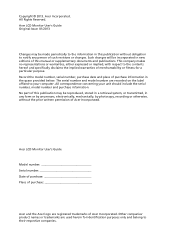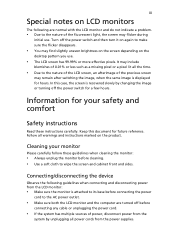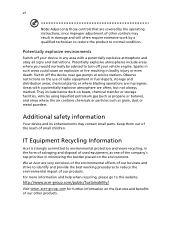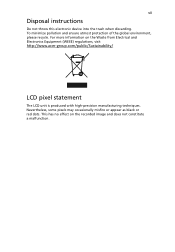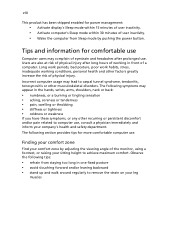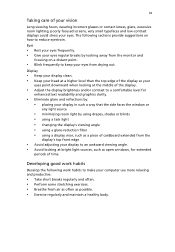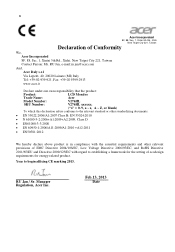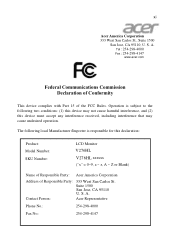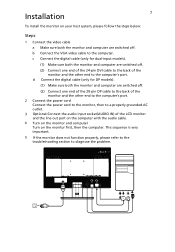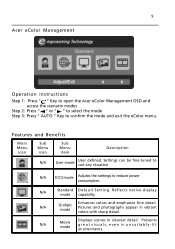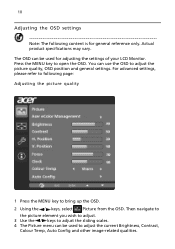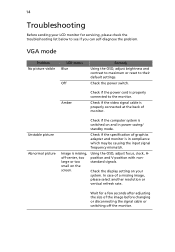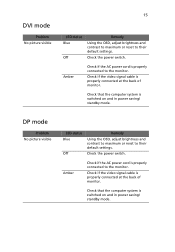Acer V276HL Support Question
Find answers below for this question about Acer V276HL.Need a Acer V276HL manual? We have 1 online manual for this item!
Question posted by Anonymous-121063 on September 20th, 2013
I Have Acer V276hl Monitor Not Get It To Go Full Screen When I Conect To My Lapt
will not go full screen when connected to my laptop
Current Answers
Related Acer V276HL Manual Pages
Similar Questions
How To Remove Acer P206hv Monitor Back Cover?
how to remove acer p206hv monitor back cover? the ac power point is burnt and i would like to remove...
how to remove acer p206hv monitor back cover? the ac power point is burnt and i would like to remove...
(Posted by lvictorlincoln 5 years ago)
Auto Config Please Wait
I added an Acer V276HL display to my Aspire 7740g-6816 laptop. I am now unable to stop repeated blac...
I added an Acer V276HL display to my Aspire 7740g-6816 laptop. I am now unable to stop repeated blac...
(Posted by tomkelly 9 years ago)
Acer Dvi Problem Help
I didnt say in last question what is realy about. I have acer v276hl, my problem is this i am using ...
I didnt say in last question what is realy about. I have acer v276hl, my problem is this i am using ...
(Posted by tdibgd 9 years ago)
Problem With H And V Postion And Focus And Clock
I have win 8.1 my picture is not good and it is digital monitor. This is the problem in osd menu i c...
I have win 8.1 my picture is not good and it is digital monitor. This is the problem in osd menu i c...
(Posted by tdibgd 9 years ago)
Acer Al1913 Monitor
I need a driver for my Acer AL1913 Monitor so I can use it with my MacBook Pro HD 'laptop'. Which d...
I need a driver for my Acer AL1913 Monitor so I can use it with my MacBook Pro HD 'laptop'. Which d...
(Posted by wilannlog 11 years ago)