eMachines T3096 Support and Manuals
Get Help and Manuals for this eMachines item
This item is in your list!

View All Support Options Below
Free eMachines T3096 manuals!
Problems with eMachines T3096?
Ask a Question
Free eMachines T3096 manuals!
Problems with eMachines T3096?
Ask a Question
Popular eMachines T3096 Manual Pages
User Guide - Page 68


... 64.
If the error message still appears, disconnect from the ISP connection and close your Internet service provider (ISP) is plugged into the Ethernet network jack and not the modem jack.
Double-check the URL or try a different URL. For more information about troubleshooting Internet connections, click Start, then click Help and Support.
You see an...
User Guide - Page 70


... telephone service to get the correct code to help determine if a memory module is disabled before using the modem. Contact your telephone line, then check for the memory card slots do not appear in the Search box , then click the arrow.
See "Desktop PC Back" on page 62.
Help and Support
For more information about troubleshooting memory errors, click...
User Guide - Page 77


...-click the Printers and Faxes icon. Help and Support
For more information about printer troubleshooting, click Start, then click Help and Support. www.eMachines.com
71 If your
Control Panel is not set to work offline:
1 Click Start, then click Control Panel.
Type the keyword printer troubleshooter in the printer setup. The Printers and Faxes window
opens.
3 Right-click...
NG3 Hardware Reference - Page 137


... that you make a backup of your factory-installed software as soon as a device driver.
■ "Recovering specific files and software" on page 135 describes how to record ("burn") the Drivers and Applications Recovery discs.
If you are still having problems even after you follow troubleshooting steps, you can use Microsoft System Restore to roll back your system to a previous...
NG3 Hardware Reference - Page 143


The Microsoft Windows XP Help and Support Center opens.
2 Click Undo changes to an earlier time, then click Next. To restore using eMachines System Recovery, you should try Microsoft System Restore to determine whether you can restore your system to get your system settings and saves it as a restore point. The Select a Restore Point dialog box opens.
CHAPTER 11: Protecting...
NG3 Hardware Reference - Page 187


... about troubleshooting, click Start, then click Help and Support. Help and Support
For more information, "Modem (dial-up correctly.
OR - Contact your Internet service provider (ISP) is plugged into the Ethernet network jack and not the modem jack.
For instructions on page 144.
Internet
See also "Modem (dial-up modem" on fixing hard drive problems, see an "Insufficient disk...
NG3 Hardware Reference - Page 188


... in the keyboard If you have lost your Internet connection, or your ISP is set up correctly. www.emachines.com
Troubleshooting
Help and Support
For more information, see the poster that came with your computer. ■ Remove all extension cables and switch boxes. ■ Clean the keyboard by using it again. You see an "Unable...
NG3 Hardware Reference - Page 190


... recording (burning) software, such as WinDVD). You can play recorded programs on your eyes. www.emachines.com
Troubleshooting
■ Age of display device you are using a VGA or an S-Video display device and automatically changes the display settings for viewing and using the Media Center computer functions. You need to configure your Media Center...
NG3 Hardware Reference - Page 191


... the Ethernet network jack. Your modem does not dial or does not connect ■ Make sure that your telephone line, then check for the memory card slots do not appear in the Search box, then
click the arrow.
Contact your computer. CHAPTER 14: Troubleshooting
www.emachines.com
You get the correct code to temporarily disable the service. For...
NG3 Hardware Reference - Page 192


...location from which you are free from corrosion and all settings are secure. The Control Panel window opens. Do not connect these devices to the...service.
You can cause the modem to 48K. You cannot connect to see if that can also call your telephone. www.emachines.com
Troubleshooting
Help and Support
For more information about troubleshooting, click Start, then click Help and Support...
NG3 Hardware Reference - Page 193
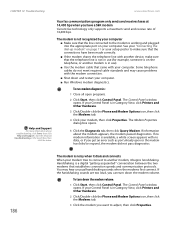
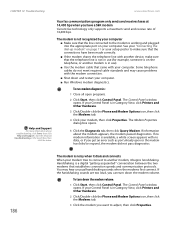
... volume. The Control Panel window opens. If the handshaking sounds are too loud, you want to another modem, it dials and connects When your modem tries to connect to adjust, then click Properties. Help and Support
For more information about the modem appears, the modem passed diagnostics. CHAPTER 14: Troubleshooting
www.emachines.com
Your...
NG3 Hardware Reference - Page 195


... page 49. Networks
You cannot connect to control precisely, cleaning the mouse will likely improve its accuracy.
For more information, see the documentation that came with a clean, damp cloth. CHAPTER 14: Troubleshooting
www.emachines.com
Tips & Tricks For more information, see "Adjusting the screen and desktop settings" on your network have lights that your Ethernet cable is...
NG3 Hardware Reference - Page 197
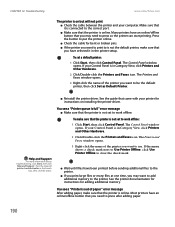
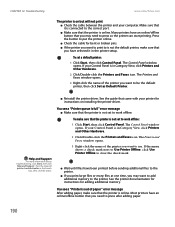
... adding paper, make sure that came with your printer for adding additional memory.
You see a "Printer queue is full" error message ■ Make sure that the printer is not set a default printer:
1 Click Start, then click Control Panel. Type the keyword printer troubleshooter in Category View, click Printers and Other Hardware.
2 Click/Double-click the...
NG3 Hardware Reference - Page 198


... not attempt to troubleshoot your computer problem if power cords or plugs are turned off. If you have a technical problem with a detailed description of your problem, including the exact text of your call.
The technician may have you have taken.
■ Make sure that your computer is supplying power. www.emachines.com
Telephone support
Sound
Help and Support
For more...
NG3 Hardware Reference - Page 199
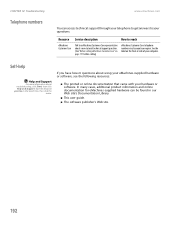
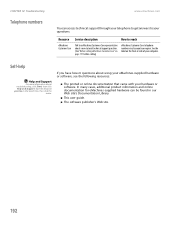
CHAPTER 14: Troubleshooting
Telephone numbers
www.emachines.com
You can be found in the Search box, then click the
arrow.
Type the keyword practice in our Web site's Documentation Library.
■ This user guide. ■ The software publisher's Web site.
192 If you have how-to a eMachines Customer Care representative about a non-tutorial technical support question. (See...
eMachines T3096 Reviews
Do you have an experience with the eMachines T3096 that you would like to share?
Earn 750 points for your review!
We have not received any reviews for eMachines yet.
Earn 750 points for your review!
