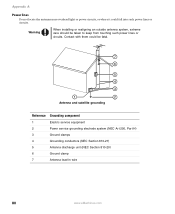eMachines H5026 Support and Manuals
Get Help and Manuals for this eMachines item

View All Support Options Below
Free eMachines H5026 manuals!
Problems with eMachines H5026?
Ask a Question
Free eMachines H5026 manuals!
Problems with eMachines H5026?
Ask a Question
Most Recent eMachines H5026 Questions
Ethernet Controler
After FORMATING & re-installing WIN XP HOME edition, the ethernet controller doesn't work. I gue...
After FORMATING & re-installing WIN XP HOME edition, the ethernet controller doesn't work. I gue...
(Posted by boiram2 12 years ago)
Popular eMachines H5026 Manual Pages
eMachines H5026 Reviews
We have not received any reviews for eMachines yet.