eMachines D6405 Support and Manuals
Get Help and Manuals for this eMachines item
This item is in your list!

View All Support Options Below
Free eMachines D6405 manuals!
Problems with eMachines D6405?
Ask a Question
Free eMachines D6405 manuals!
Problems with eMachines D6405?
Ask a Question
Most Recent eMachines D6405 Questions
Popular eMachines D6405 Manual Pages
User Guide - Page 3


... 21 Using the keyboard 22
Enhanced keyboard 22 Standard keyboard 22 Keyboard features 23 Using the mouse 24 Connecting the modem 26 Connecting to a wired Ethernet network 27 Installing a printer, scanner, or other peripheral device 28
4 Using Drives and Ports 29
Using the diskette drive 30 Using the memory card reader 31
www.eMachines.com
i
User Guide - Page 4


... Replacing the front bezel 49 Installing memory 50 Replacing the system battery 52
6 Troubleshooting 55
Safety guidelines 56 First steps 56 Troubleshooting 57
Add-in cards 57 Audio 57 Battery 57 CD or DVD drives 57 Computer 59 Diskette drive 59 DVD drives 60 File management 60 Hard drive 61 Internet 62 Keyboard 63 Memory 64
ii
www.eMachines...
User Guide - Page 38


... the computer. Caution
Do not remove the memory card or turn off the computer while the card reader access indicator is blinking. If you restart your computer.
32
www.eMachines.com To remove a memory card:
■ Wait for example, the E: drive), then double-click the file name. Important
Do not use the remove hardware icon in a slot...
User Guide - Page 61


Chapter 6
Troubleshooting
• Troubleshooting typical hardware and software problems
• Getting telephone support • Using automated troubleshooting
systems • Getting tutoring and training
55
User Guide - Page 62


... the keyword troubleshooting in the Search box , then click the arrow.
56
www.eMachines.com For more information about preventing damage from static electricity, see the program's printed documentation or the online help Customer Care in diagnosing and fixing the problem.
■ If you added or removed peripheral devices, review the installation procedures you performed...
User Guide - Page 68


... a cable or DSL modem, make sure that the modem cable is set up modem, make sure that your account with your Internet service provider (ISP) is plugged into
the modem jack and not the Ethernet network jack. For more information about troubleshooting Internet connections, click Start, then click Help and Support. Help and Support
For more information, "Modem (dial-up...
User Guide - Page 70


... get the correct code to temporarily disable the service. Modem (dial-up)
See also "Internet" on page 10 to make sure that the modem cable is disabled before using the modem. Also make sure that the modem cable is failing. Help and Support
For more information about troubleshooting memory errors, click Start, then click Help and Support. Chapter 6: Troubleshooting
Memory
You see a "Not...
User Guide - Page 73


..., then click Control Panel.
Help and Support
For more information about the modem
appears, the modem passed diagnostics. If the handshaking sounds are too loud, you can turn down the modem volume. The Control Panel window opens. If no modem information is noisy when it begins handshaking. Type the keyword modem troubleshooting in Category View, click Printers and...
User Guide - Page 75


... wiping the bottom with a clean, damp cloth.
www.eMachines.com
69 If you know is plugged in correctly. &#...turn off your computer and monitor, leave them off for at least a half hour, then restart your computer.
■ Change the display settings. ■ Move the monitor away from sources of debris. Troubleshooting
■ Use the monitor degauss feature (see your monitor and video card...
User Guide - Page 76


... printer online.
70
www.eMachines.com
Passwords
Your computer does not accept your password Make sure that the printer...Contact your company computer department or network administrator for help.
Replace any damaged cables. To test the outlet, plug a ...turned off, then retype the password. Many printers have an online/offline button that the printer is online. Chapter 6: Troubleshooting...
User Guide - Page 77


... printer setup.
To make sure that the printer is full" error message ■ Make sure that came with your printer for bent or broken pins. ■ If the printer you have
selected it in the Search box , then click the arrow. www.eMachines.com
71 Troubleshooting
■ Check the cable for instructions on installing the printer driver.
User Guide - Page 78


... are turned up. See the printer documentation for instructions for adding additional memory. For more information, see "Adjusting the volume" on .
■ Make sure that the printer is online. You see the speaker setup poster to check your speaker connections.
Type the keyword sound troubleshooter in the Search box , then click the arrow.
72
www.eMachines...
User Guide - Page 86
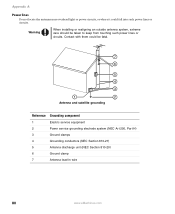
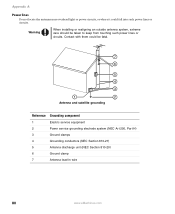
...
1
2
Antenna and satellite grounding
Reference Grounding component
1
Electric service equipment
2
Power service grounding electrode system (NEC Art 250, Part H)
3
Ground clamps
4
Grounding conductors (NEC Section 810-21)
5
Antenna discharge unit (NEC Section 810-20)
6
Ground clamp
7
Antenna lead-in wire
80
www.eMachines.com Contact with them could fall into such power lines or...
User Guide - Page 91


... Lock 23 numeric keypad 23 power 9 Scroll Lock 23
installing
battery 52 devices 28 digital camera 28 digital video camera 28 front bezel 47 memory 50 peripheral devices 28 printer 28 scanner 28 side panel 46 system battery 52 Internet broadband connection 27 buttons 23
troubleshooting 62, 66
J
jacks See connections
K
keyboard buttons 22...
User Guide - Page 92


... cleaning computer screen 42 cleaning keyboard 42 cleaning mouse 42 protecting from viruses 39
memory adding 50 installing 50 replacing 50 troubleshooting 64
memory card reader locating drive 9 memory card types supported 31 using 31
microphone jack 9, 11
Microsoft Certificate of Authenticity 13 model number 13 modem
cable 27 connecting 26 DSL 27
jack 12, 26
protecting from power surge 18...
eMachines D6405 Reviews
Do you have an experience with the eMachines D6405 that you would like to share?
Earn 750 points for your review!
We have not received any reviews for eMachines yet.
Earn 750 points for your review!
