ZyXEL XGS-4528F Support and Manuals
Get Help and Manuals for this ZyXEL item
This item is in your list!

View All Support Options Below
Free ZyXEL XGS-4528F manuals!
Problems with ZyXEL XGS-4528F?
Ask a Question
Free ZyXEL XGS-4528F manuals!
Problems with ZyXEL XGS-4528F?
Ask a Question
Popular ZyXEL XGS-4528F Manual Pages
User Guide - Page 4


... to find out how to solve it.
4
XGS-4526/4528F/4728F User's Guide Customer Support
Should problems arise that you received your device. • Brief description of answers to use your product.
• Knowledge Base If you have the following information ready when you contact an office.
• Product model and serial number. • Warranty Information. •...
User Guide - Page 7


... local vendor to repair the power adaptor or cord.
XGS-4526/4528F/4728F User's Guide
7 ONLY qualified service personnel should service or disassemble this device...NOT store things on the device. • Do NOT install, use the device outside, and make sure all cables from.... • For continued protection against risk of fire replace only with same type and rating of electric shock from...
User Guide - Page 31


....
• SNMP. If you backed up the configuration (and make the Switch more secure and to manage the Switch more effectively.
• Change the password. XGS-4526/4528F/4728F User's Guide
31 See the CLI Reference Guide.
• FTP. Line commands offer an alternative to its factory default settings.
The device can be necessary to restore it in a safe place. •...
User Guide - Page 164
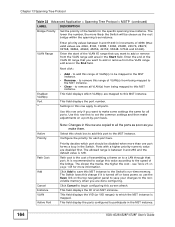
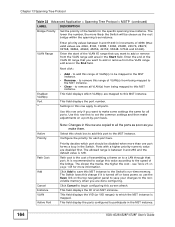
... range edit area in the MST instance.
164
XGS-4526/4528F/4728F User's Guide The slower the media, the higher the cost -
to add this MST instance to the nonvolatile memory when you want to add or remove from being mapped to this MST instance.
The Switch loses this range of the VLAN ID range...
User Guide - Page 236
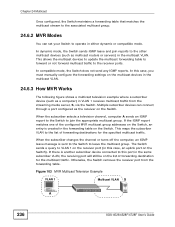
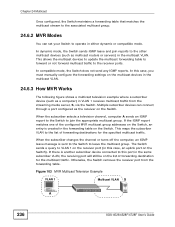
... must manually configure the forwarding settings on the Switch. Multiple subscriber devices can set your Switch to operate in either dynamic or compatible mode.
This maps the subscriber VLAN to the list of forwarding destination for the specified multicast traffic. Figure 103 MVR Multicast Television Example
VLAN 1
Multicast VLAN S
A
236
XGS-4526/4528F/4728F User's Guide Chapter...
User Guide - Page 250


...the access privilege via the RADIUS Server.
Select radius to have the Switch check the administrator accounts configured via the external servers. Authorization
Select tacacs+ to check other sources for the Switch to configure authorization settings on the Switch.
250
XGS-4526/4528F/4728F User's Guide
Before you specify the priority, make sure you configure them (first Method...
User Guide - Page 252


... on page 249). The Switch supports VSAs that comes with your RADIUS server on account privilege levels) for users authenticating via the RADIUS server. Table 72 Supported VSAs
FUNCTION
Ingress Bandwidth Assignment
ATTRIBUTE
Vendor-Id = 890 Vendor-Type = 1 Vendor-data = ingress rate (Kbps in decimal format)
252
XGS-4526/4528F/4728F User's Guide
The VSAs are done configuring...
User Guide - Page 268


... interfaces
This field displays the number of times the Switch updated the bindings in the DHCP snooping database successfully. Parse failures
This field displays the number of bindings the Switch ignored because the Switch was a trusted interface or does not exist anymore.
268
XGS-4526/4528F/4728F User's Guide Last ignored time
This field displays the last time...
User Guide - Page 285


... the Ethernet Switch CLI Reference Guide).
27.2 Loop Guard Setup
Click Advanced Application > Loop Guard in the navigation panel to the Switch. Chapter 27 Loop Guard
port N.
The Switch will shut down port N if it detects that have Spanning Tree Protocol (RSTP, MRSTP or MSTP) enabled. Figure 133 Advanced Application > Loop Guard
XGS-4526/4528F/4728F User's Guide
285
Figure...
User Guide - Page 287


...setting. If the incoming packets are received on port 3 match a pre-configured VLAN mapping rule.
Figure 134 VLAN mapping example
12 10
123
Port 3
10
Service Provider Network
XGS-4526/4528F/4728F User's Guide... packets that do not match an entry in the service provider's network. The Switch translates the VLAN ID from the switch ports (non-management ports) against the VLAN mapping ...
User Guide - Page 394


... the correct model firmware as uploading the wrong model firmware may damage your device.
45.8.2 FTP Command Line Procedure
1 Launch the FTP client on your Switch configurations, systemrelated data (including the default password), the error log and the trace log. Firmware
ras
*.bin
This is "1234"). 5 Enter bin to set transfer mode to binary.
394
XGS-4526/4528F/4728F User's Guide
User Guide - Page 397


... Control
XGS-4526/4528F/4728F User's Guide
397 Table 144 Access Control Overview
Console Port
SSH
Telnet FTP
One session
Share up to five Web sessions (five different usernames and passwords) and... how to control access to the Switch.
46.1 Access Control Overview
A console port and FTP are allowed.
See the Ethernet Switch CLI Reference Guide for more information on disabling multi-...
User Guide - Page 413


...your new system password. User Name
Set a user name (up to the non-volatile memory when you are done configuring.
Password
Enter your changes to four users.
You can give users higher privileges via the CLI. Retype to confirm
Retype your new system password for up to 32 ASCII characters long). Figure 222 SSH Communication Example
XGS-4526/4528F/4728F User's Guide
413
User Guide - Page 463


CHAPTER 56
Product Specifications
The following tables summarize the Switch's hardware and firmware features.
One Backup Power Supply (BPS) connector
XGS-4526: 20 Gigabit Ethernet (GbE) copper ports plus 4 Dual Personality interfaces.
Two stacking ports (XGS-4528F and XGS-4728F only)
One optional uplink module set.
There is active at a time. XGS-4528F or XGS-4728F: 24 Gigabit ...
User Guide - Page 464


...EN 60950-1, IEC 60950-1
EMC
FCC Part 15 (Class A), CE EMC (Class A)
464
Table 172 Firmware Specifications
FEATURE
DESCRIPTION
Default IP Address
In band: 192.168.1.1
Default Subnet Mask
Administrator User Name
Default Password
Out of band (Management port): 192.168.0.1 255.255.255.0 (24 bits) admin
1234
XGS-4526/4528F/4728F User's Guide For DC version switchboard. Auto-MDIX
Compliant...
ZyXEL XGS-4528F Reviews
Do you have an experience with the ZyXEL XGS-4528F that you would like to share?
Earn 750 points for your review!
We have not received any reviews for ZyXEL yet.
Earn 750 points for your review!
