ZyXEL P-662H-D1 Support and Manuals
Get Help and Manuals for this ZyXEL item
This item is in your list!

View All Support Options Below
Free ZyXEL P-662H-D1 manuals!
Problems with ZyXEL P-662H-D1?
Ask a Question
Free ZyXEL P-662H-D1 manuals!
Problems with ZyXEL P-662H-D1?
Ask a Question
ZyXEL P-662H-D1 Videos
Popular ZyXEL P-662H-D1 Manual Pages
Quick Start Guide - Page 6
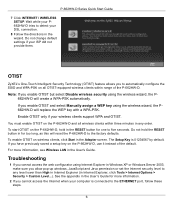
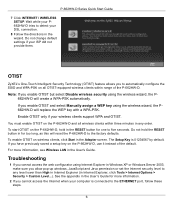
... 2003, make sure you enable OTIST and select Manually assign a WEP key using Internet Explorer in the wizard. Do not change default settings if your wireless clients support WPA and OTIST. Note: If you have previously saved a setup key on the P-662HW-D, hold the RESET button in the User's Guide. Do not hold in Internet Explorer, click...
User Guide - Page 14


... General Setup ...144 9.4 Port Forwarding ...145
9.4.1 Default Server IP Address 146 9.4.2 Port Forwarding: Services and Port Numbers 146 9.4.3 Configuring Servers Behind Port Forwarding (Example 146 9.5 Configuring Port Forwarding 147 9.5.1 Port Forwarding Rule Edit 148 9.6 Address Mapping ...149 9.6.1 Address Mapping Rule Edit 150 9.7 Trigger Port ...151 9.8 Edit Trigger Port ...153
Part...
User Guide - Page 19


... ...295 21.6 SNMP ...296
21.6.1 Supported MIBs ...297 21.6.2 SNMP Traps ...297...ZyXEL ...304 22.2.1 Configuring UPnP 304
22.3 Installing UPnP in Windows Example 305 22.4 Using UPnP in Windows XP Example 308
Part V: Maintenance, Troubleshooting and Specifications 315
Chapter 23 System ...317
23.1 General Setup and System Name 317 23.1.1 System Configuration 317
P-662H/HW-D Series User's Guide...
User Guide - Page 23


List of Figures
List of Figures
Figure 1 ZyXEL Device Internet Access Application 40 Figure 2 ZyXEL Device LAN-to-LAN Application Example 40 Figure 3 Firewall Application ...41 Figure 4 P-662H Front Panel ...41 Figure 5 P-662HW Front Panel ...41 Figure 6 Password Screen ...44 Figure 7 Change Password at Login ...45 Figure 8 Replace Factory Default Certificate 45 Figure 9 Select a Mode ...46 ...
User Guide - Page 25


...NAT Example 146 Figure 85 NAT Port Forwarding ...147 Figure 86 Port Forwarding Rule Setup 148 Figure 87 Address Mapping Rules ...149 Figure 88 Edit Address Mapping Rule 150 Figure 89 Trigger Port ...152 Figure 90 Trigger Port Edit ...153 Figure 91 Firewall ... Screen 210 Figure 123 Security > Register ...212 Figure 124 Security > Register > Service 213
P-662H/HW-D Series User's Guide
25
User Guide - Page 75
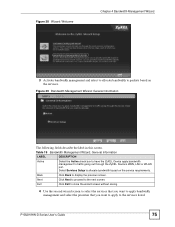
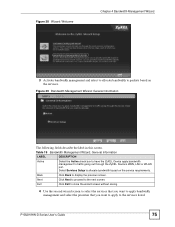
P-662H/HW-D Series User's Guide
75 Table 19 Bandwidth Management Wizard: General Information
LABEL
DESCRIPTION
Active
Select the Active check box to have the ZyXEL Device apply bandwidth management to the services listed.
Select Services Setup to allocate bandwidth based on the services. Exit
Click Exit to close the wizard screen without saving.
4 Use the second wizard screen...
User Guide - Page 91
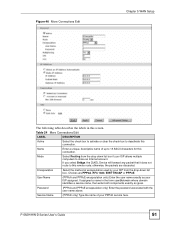
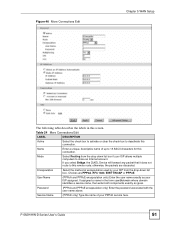
...Chapter 5 WAN Setup
The following table describes the labels in the form user@domain where domain identifies a service name, then...ZyXEL Device will forward any packet that it does not route to share an Internet account. User Name
(PPPoA and PPPoE encapsulation only) Enter the user name exactly as given. P-662H/HW-D Series User's Guide
91 Encapsulation
Select the method of your PPPoE service...
User Guide - Page 105


... where a ZyXEL Device is installed, you want to the multicast routers group. The ZyXEL Device supports IGMP version 1 (IGMP-v1) and IGMP version 2 (IGMP-v2). WAN). At start up, the ZyXEL Device queries...changing the network settings (such as the ZyXEL Device's IP address. The address 224.0.0.2 is assigned to access the Internet via the ZyXEL Device. P-662H/HW-D Series User's Guide
105 In ...
User Guide - Page 146


.... Figure 84 Multiple Servers Behind NAT Example
146
P-662H/HW-D Series User's Guide The port number identifies a service;
You can support more information on your account if it might be forwarded, and the local IP address of 192.168.1.35 to another (B in the example) and assign a default server IP address of the desired server. If you...
User Guide - Page 147
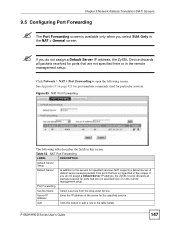
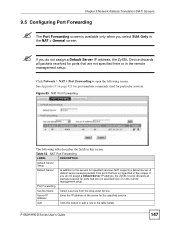
... for specified services, NAT supports a default server. A default server receives packets from the drop-down list box. "
If you select SUA Only in the NAT > General screen.
Figure 85 NAT Port Forwarding
The following screen. P-662H/HW-D Series User's Guide
147
Chapter 9 Network Address Translation (NAT) Screens
9.5 Configuring Port Forwarding
"
The Port Forwarding screen is...
User Guide - Page 151


... to begin configuring this screen. If your changes back to request a service with a specific port number and protocol ("incoming" port), the ZyXEL Device forwards the traffic
P-662H/HW-D Series User's Guide
151 With regular port forwarding you to specify inside servers of a LAN computer that previous ZyXEL routers supported only.
• Many-to-Many Overload: Many-to-Many Overload mode...
User Guide - Page 158
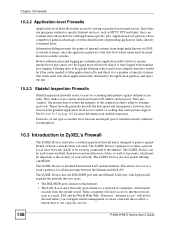
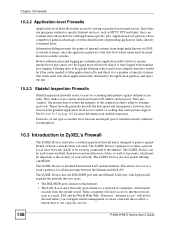
... access by screening data packets against Denial of Service attacks when activated. The ZyXEL Device has one DSL/ISDN port and one type or another, have a number of general advantages over the default mode of permitting application traffic directly to internal... firewalls restrict access by serving as HTTP, FTP and telnet, they use a specific service.
158
P-662H/HW-D Series User's Guide
User Guide - Page 200
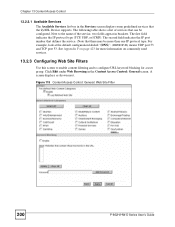
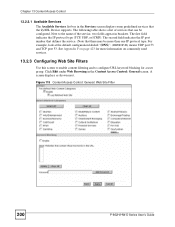
...: Web Site Filter
200
P-662H/HW-D Series User's Guide Click Edit under Web Browsing in brackets. For example, look at the default configuration labeled "(DNS)". (UDP/TCP:53) means UDP port 53 and TCP port 53.
See Appendix F on page 423 for a user group. The following table shows a list of the service, two fields appear in...
User Guide - Page 230


... have IP addresses in a range of IP addresses. DNS Server
If there is no traffic.
Select Single for a specific range of computers on the LAN behind your ZyXEL Device.
230
P-662H/HW-D Series User's Guide Use the drop-down list box. Negotiation Mode Select Main or Aggressive from the drop-down menu to find...
User Guide - Page 239
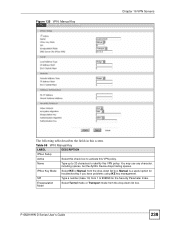
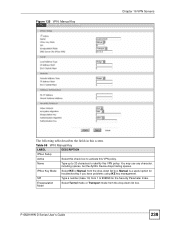
Name
Type up to 32 characters to 999999 for troubleshooting if you have problems using IKE key management. SPI
Type a number (base 10) from 1 to identify this VPN policy.
P-662H/HW-D Series User's Guide
239 Table 95 VPN: Manual Key
LABEL
DESCRIPTION
IPSec Setup
Active
Select this check box to activate this screen. IPSec Key Mode
Select...
ZyXEL P-662H-D1 Reviews
Do you have an experience with the ZyXEL P-662H-D1 that you would like to share?
Earn 750 points for your review!
We have not received any reviews for ZyXEL yet.
Earn 750 points for your review!

